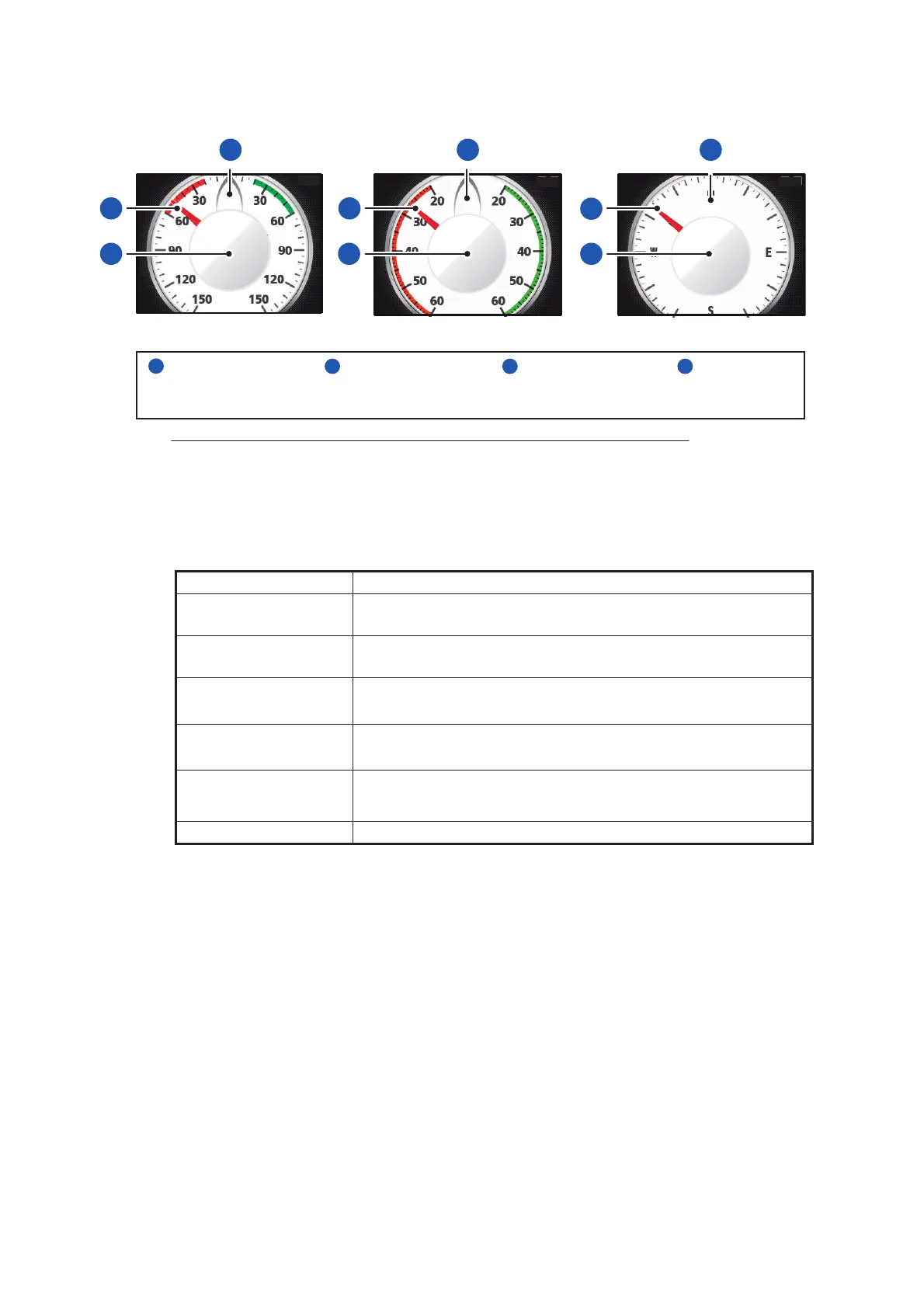2. DISPLAY CATEGORIES AND CATEGORY SPECIFIC MENUS
2-8
2.8 Wind Category
This category displays various wind data. There are three wind modes available, as
shown in the figure above. The apparent and true wind data can be assigned on each
page.
Press the function key to cycle through the following data in the [Wind] category:
*
1
: Note that the AWA, AWS and ship’s speed (STW or SOG) data are required to dis-
play true wind (ship’s speed data priority: STW > SOG).
*
2
: The maximum value is calculated from when the FI-70 is turned on. The maximum
value is reset when the power is turned off.
Displayable data Description
AWA Displays Apparent Wind Angle (AWA).
(When the apparent wind data is displayed)
AWS Displays Apparent Wind Speed (AWS).
(When the apparent wind data is displayed)
TWA Displays True Wind Angle (TWA).
(When the true wind data*
1
is displayed)
TWS Displays True Wind Speed (TWS).
(When the true wind data*
1
is displayed)
TWS Max.
Displays the maximum value*
2
of the TWS.
(When the true wind data*
1
is displayed)
Beaufort Displays wind strength in Beaufort units.
AWA/TWA Ground WindCH AWA/CH TWA
50
º
AWA
A
1
3
AWA
T
27
º
AWA
A
27
º
AWA
A
3
4 4 4
2
Wind Angle Ground Wind*
Data display Display mode
T:
True
A:
Apparent
1
3 4
2
*: Heading, AWA/AWS and STW data are required to display Ground Wind.
