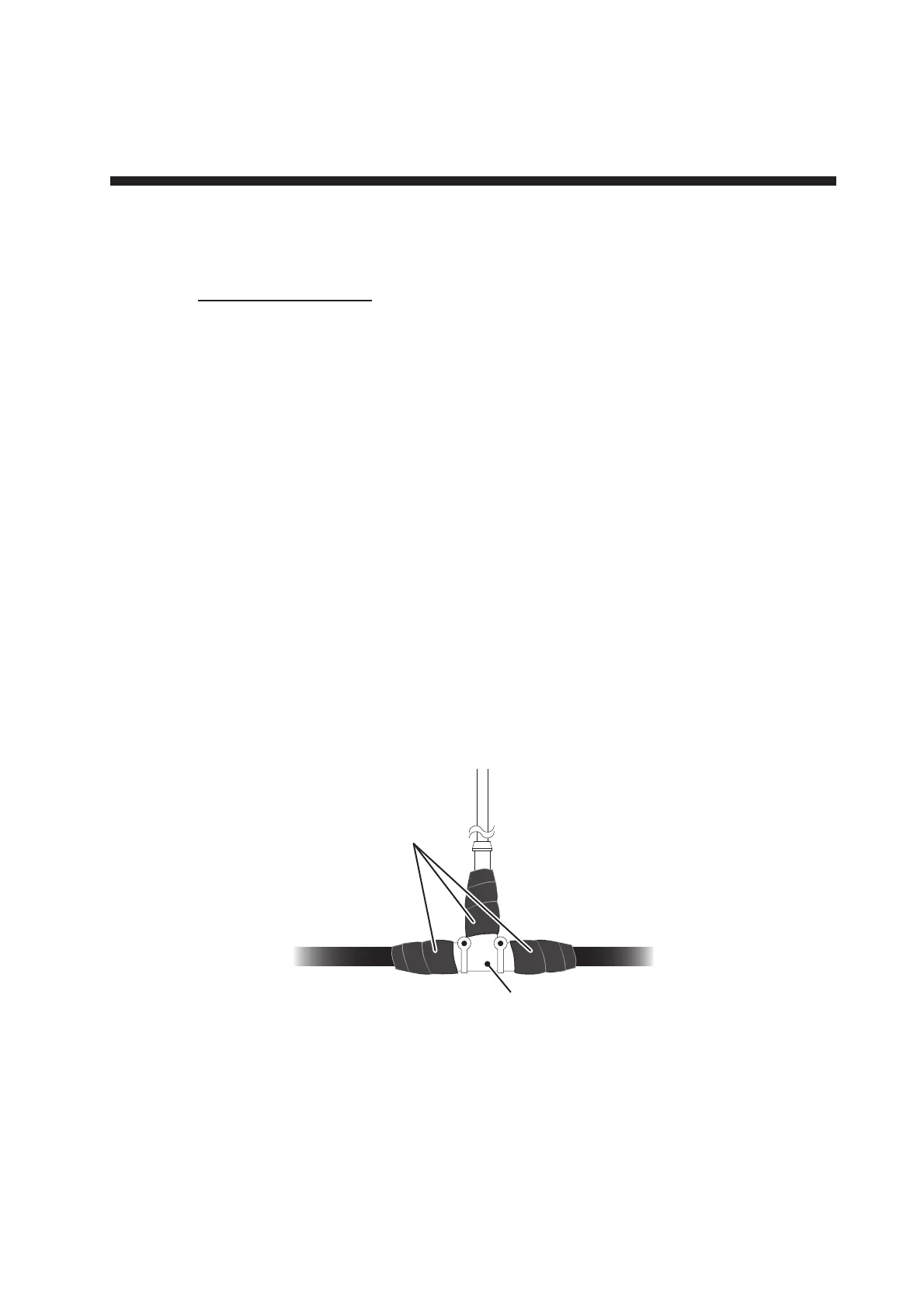5-1
5. INSTALLATION AND INITIAL
SETTINGS
5.1 How to Mount the FI-70
Mounting guidelines
Follow these guidelines when selecting a mounting location.
• Select a well ventilated location.
• Select a location with minimal vibration and shock.
• Keep the FI-70 away from heat sources such as vents and exhausts.
• Observe the compass safe distances, as outlined at the start of this manual.
• Select a flat location with less than 1 mm difference in height.
• Consider the connecting cable length when selecting the mounting location.
• Referring to the outline drawing at the back of this manual, leave sufficient space
around the FI-70 to allow for service and maintenance.
• When the FI-70 is not in use, fit the soft cover (supplied) to the FI-70. Leave
sufficient room surrounding the FI-70 to allow fitting of the soft cover.
• Where the rear connectors and CAN bus/NMEA2000 connectors are subjected to
moisture or water spray, waterproof the connectors as shown below.
1. Wrap the connection point with a single layer of vinyl tape.
2. Wrap one layer of self-bonding tape over the vinyl tape.
3. Wrap two layers of vinyl tape over the self-bonding tape.
Waterproof the
connectors
T-connector
