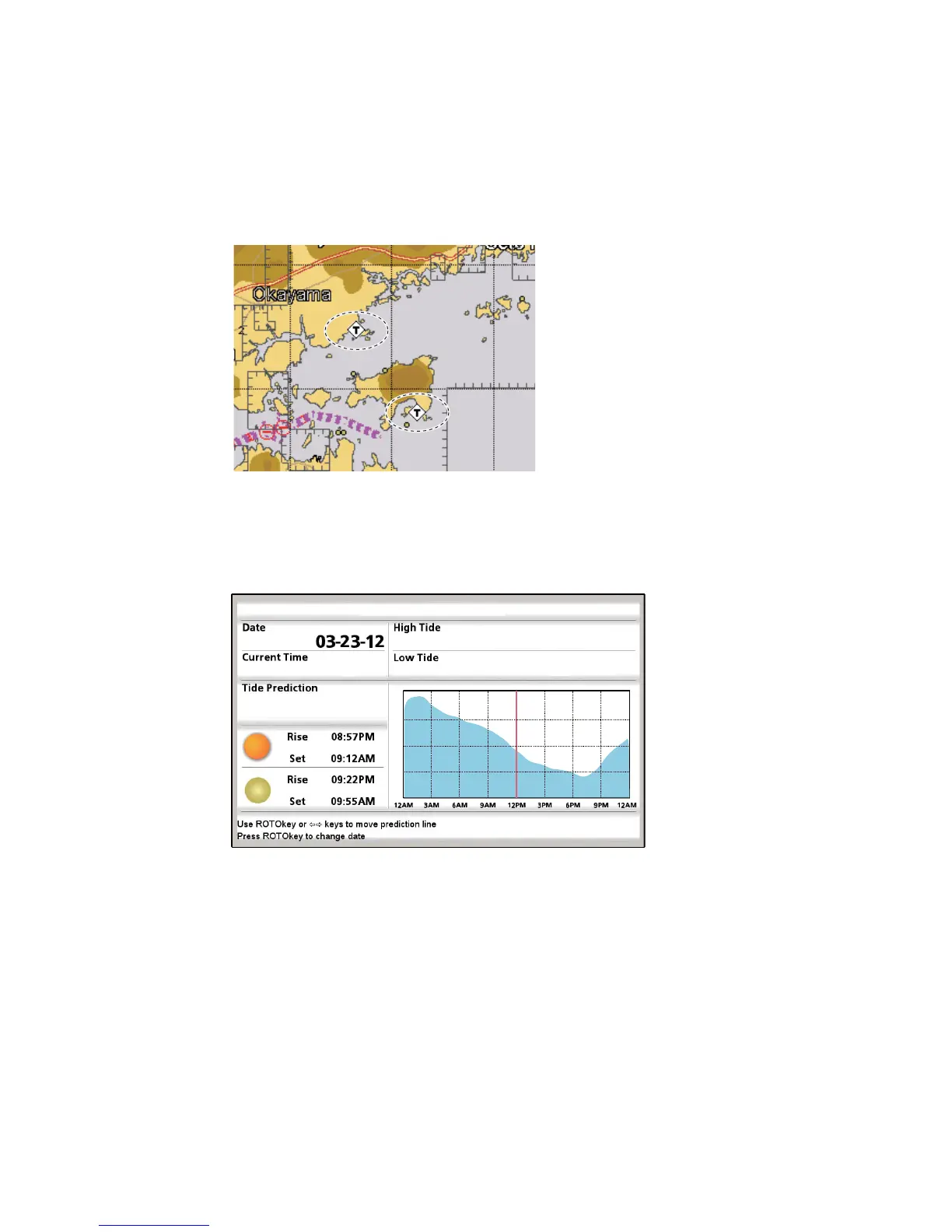1. OPERATIONAL OVERVIEW
1-25
1.17 Tide Information
Your chart contains worldwide tide height and tidal current information.
1.17.1 Tide height information
The tide station symbol appears at the locations of tide height recording stations.
To get tide information from a tide station, put the cursor on the tide station symbol,
press the ENT key then select [FULL INFO] from the context-sensitive menu to show
the [OBJECTS] menu. The cursor is selecting [Tide height station]; push the ENT key
to get tide height information.
If several tide stations overlap one another on the screen, information for each station
is presented when [FULL INFO] is selected from the context-sensitive menu. Select
desired station to find tide information.
• The information is mostly accurate under moderate weather conditions. However,
storms and weather fronts can influence forecasted tide times and heights.
• To change the [Date], push the RotoKey
TM
then use the CursorPad to set.
• To change the [Tide Prediction] time, rotate the RotoKey
TM
or operate the right and
left arrows on the CursorPad. The vertical red line moves with knob rotation/arrow
operation.
• To quit the display and return to the plotter display, press the ESC/MENU key.
TOMOGA SHIMA
03-23-12 12:06 PM
12:04PM 0.404 ft
06:30AM 4.981 ft
12:45PM 0.134 ft
5.0
4.0
3.0
2.0
1.0
