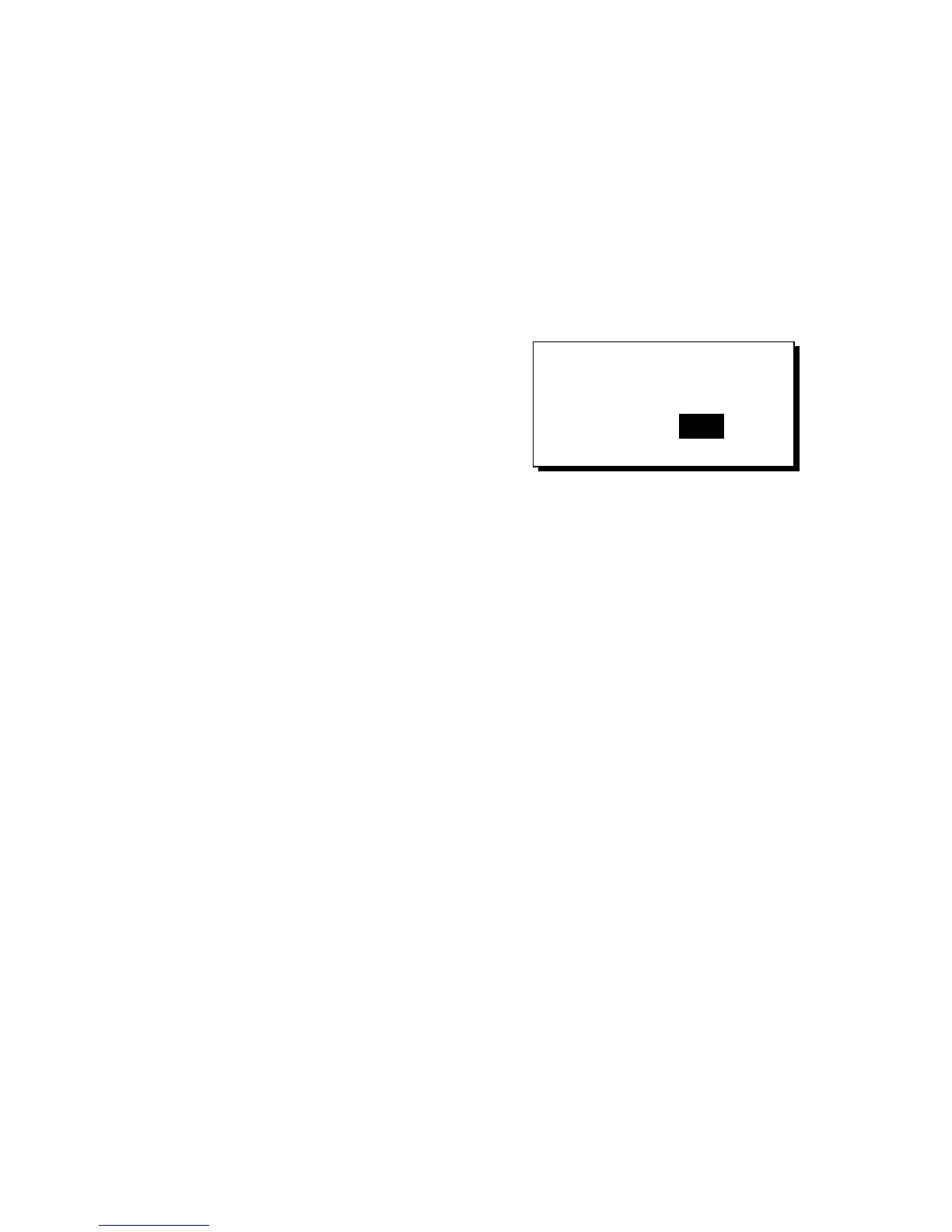4. ROUTES
25
7. Press the [MENU] key twice to finish.
To restore a waypoint to a route, choose
“SKPoFF ?”at step 6 in this procedure, press
the [ENT] key and then press the [MENU] key
twice to finish.
Changing route comment (name)
You can change the comment (name) for a
route as below. Up to 16 alphanumeric
characters may be used.
1. Press the [MENU] key or twice to display
the menu.
2. Choose ROUTES and then press the
[ENT] key.
3. Choose route number and then press the
[ENT] key.
4. Choose CMNT and then press the [ENT]
key.
5. Enter comment with the cursor pad and
then press the [ENT] key.
6. Press the [MENU] key twice to finish.
4.3 Erasing Routes
1. Press the [MENU] key or twice to display
the menu.
2. Choose ERASE and then press the [ENT]
key.
3. Choose “ROUTES?” and then press the
[ENT] key.
4. Choose the route you want delete. If you
want to delete all routes, choose “ALL?.”
5. Press the [ENT] key. You are asked if you
are sure to delete the route(s).
ERASE ROUTE 01 ?
ARE YOU SURE?
YES NO
Erase route options
6. Choose YES and then press the [ENT]
key.
7. Press the [MENU] key twice to finish.
