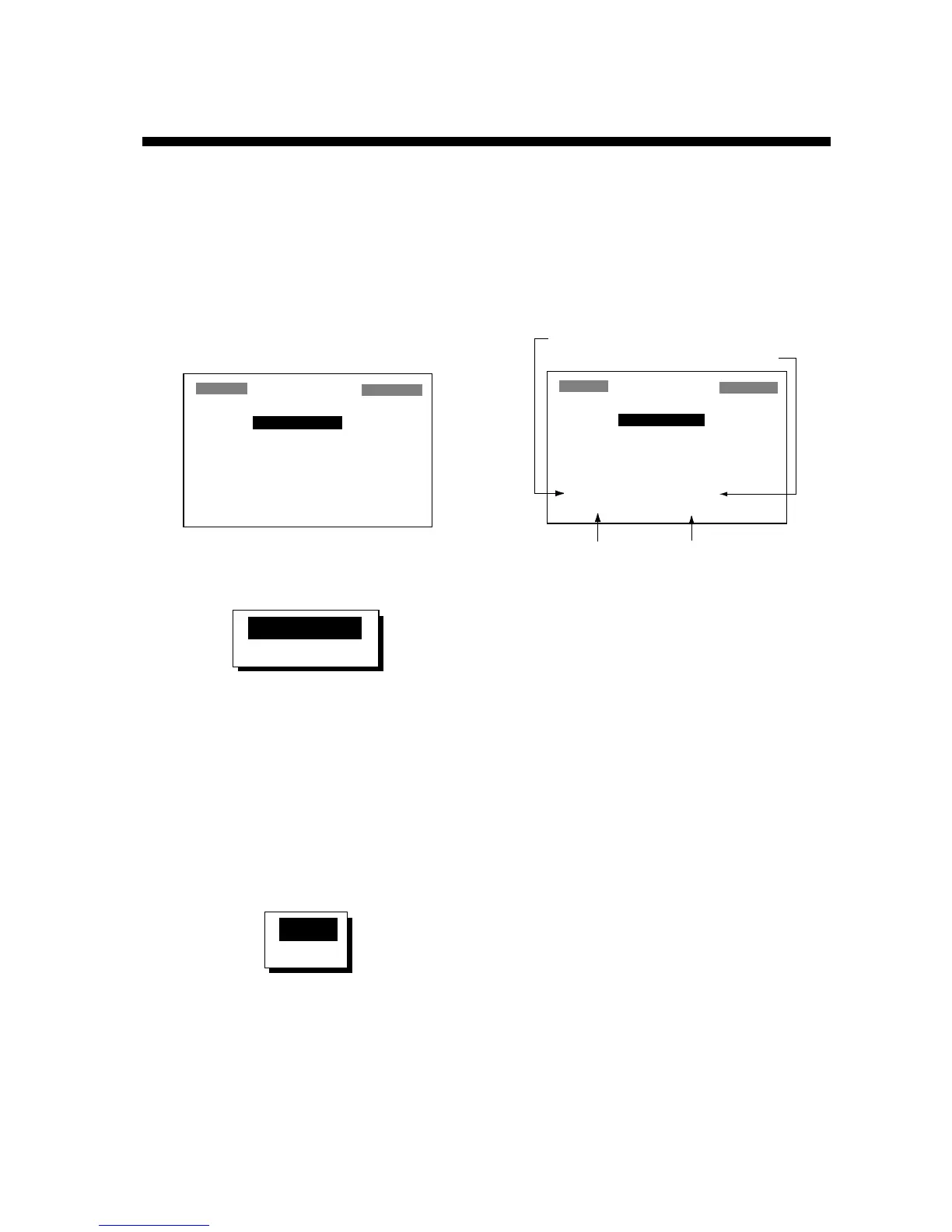33
7. OTHER FUNCTIONS
7.1 Calculating Range,
Bearing, TTG and ETA
Range and bearing between two
waypoints
1. Press the [MENU] key once or twice to
open the menu.
2. Choose CALCULATE and then press the
[ENT] key.
CALCULATION
MODE: WAYPOINTS
FROM : _ _ _ _ _ _
TO : _ _ _ _ _ _
SPD : AUTO
TTG:
_ _
H
_ _
M ETA:
_ _
:
_ _
RNG:
_
.
_ _
nm BRG:
_ _ _
°
CALCULATION menu
3. The cursor is selecting MODE. Press the
[ENT] key.
WAYPOINTS
ROUTE
Range and bearing calculation options
4. Choose WAYPOINTS and then press the
[ENT] key.
5. Press the [ENT] key.
6. Enter the FROM waypoint and then press
the [ENT] key.
7. Press the [ENT] key, enter the TO
waypoint and then press the [ENT] key.
8. Press the [ENT] key to display the speed
input options.
AUTO
MAN
Speed input options
9. Choose AUTO or MAN and then press the
[ENT] key. AUTO uses ship’s average
speed; MAN is for manual entry of speed.
For AUTO, see the illustration after step
10 for sample range and bearing
calculation. For MAN, go to step 10.
10. Press the [ENT] key. Enter speed with the
cursor pad and then press the [ENT] key.
The illustration below shows what the
display might look like using waypoints
KOBE and OSAKA as the FROM and TO
waypoints, respectively.
CALCULATION
MODE: WAYPOINTS
FROM : KOBE
TO : OSAKA
SPD : AUTO
TTG: 1H39M ETA: 5:57
RNG: 9.06 nm BRG: 80
°
Time-to-Go
Estimated Time of Arrival
Range Bearing
Typical range and bearing calculation
between two waypoints
11. Press the [MENU] key twice to finish.
Range, TTG and ETA between first and
final waypoints of a route
You can easily find the range, TTG and ETA
between the first and final waypoints of a
route as follows:
1. Press the [MENU] key once or twice to
open the menu.
2. Choose CALCULATE and then press the
[ENT] key.
3. Press the [ENT] key.
4. Choose ROUTE and then press the [ENT]
key.
5. Press the [ENT] key.
6. Choose route number from the route list
with the cursor pad.
7. Press the [ENT] key to open the speed
input options window.
8. Choose AUTO or MAN. AUTO uses ship’s
average speed; MAN is for manual entry
of speed.
