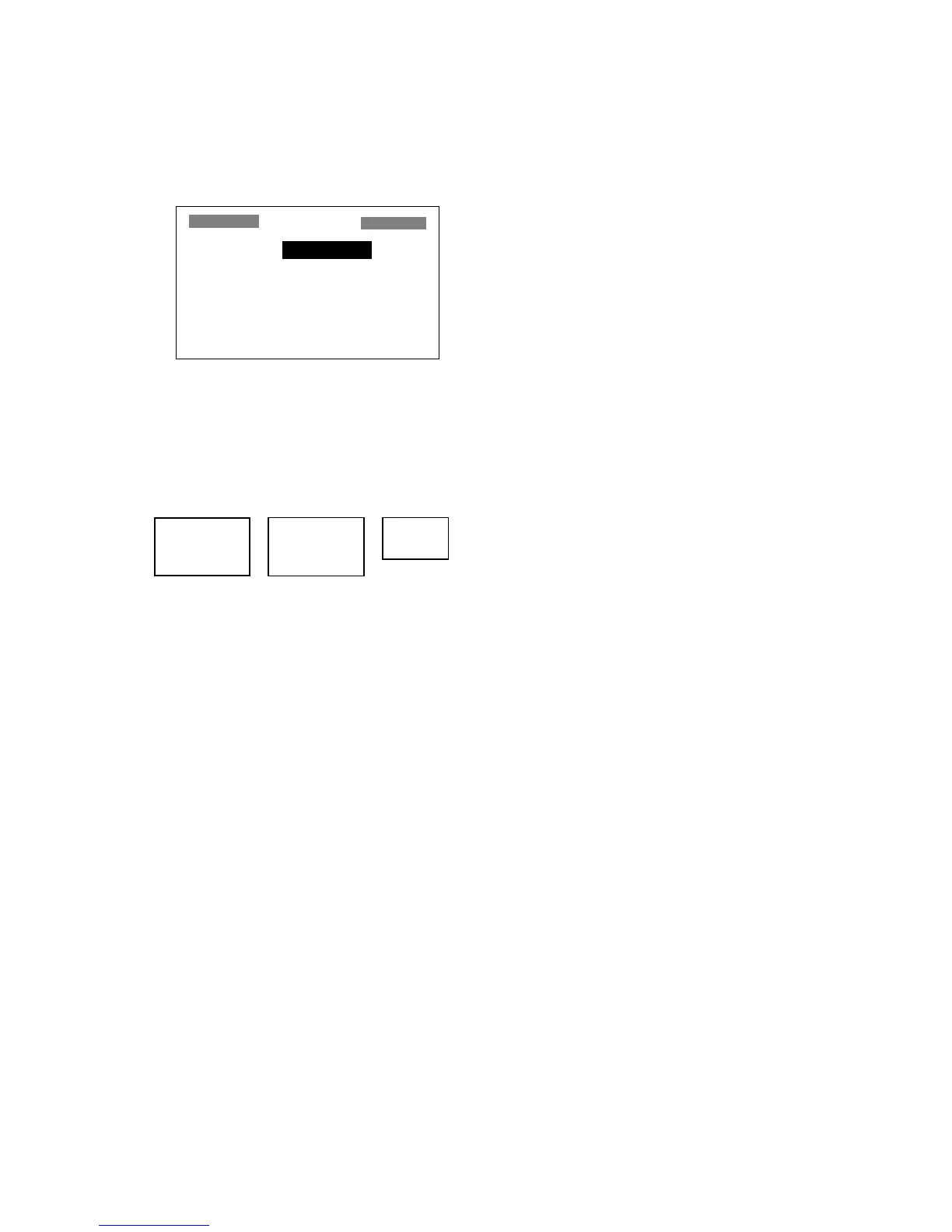9. INSTALLATION
57
Output setting
1. Press the [MENU] key once or twice to
open the menu.
2. Choose I/O SETUP.
3. Press the [ENT] key.
I/O SETUP
DATA1 : NMEA-REM1
DATA2 : NMEA-REM
NMEA VER : VER2.0
SAVE WPT/RTE → PC?
LOAD WPT/RTE ← PC?
LOAD WPT← YEOMAN?
WIRING INFO?
I/O SETUP menu
4. Choose DATA1, DATA2 or NMEA VER as
appropriate.
5. Press the [ENT] key. One of the following
screens appears depending on the item
selected at step 4.
NMEA-REM1
NMEA-REM2
NMEA-AP
For DATA1
NMEA-REM
NMEA-AP
RTCM-OUT*
For DATA2
VER 1.5
VER 2.0
For NMEA
Version
*= For GP-37, fixed at "BEACON" when MODE
on DGPS/WAAS menu is set to EXT BEACON.
DATA1, DATA 2 and NMEA version options
6. Use ▲ or ▼ to choose desired option.
NMEA-REM1, 2: Output data to radar,
echo sounder, etc.
NMEA-AP: Output data to an autopilot.
RTCM-OUT: Choose when equipped with
internal DGPS beacon receiver (GP-37).
VER 1.5, 2.0: Choose the NMEA version
of external equipment. If you are unsure
of the version number, try both and
choose the one which successfully
outputs data.
7. Press the [ENT] key.
8. Press the [MENU] key twice to finish.
