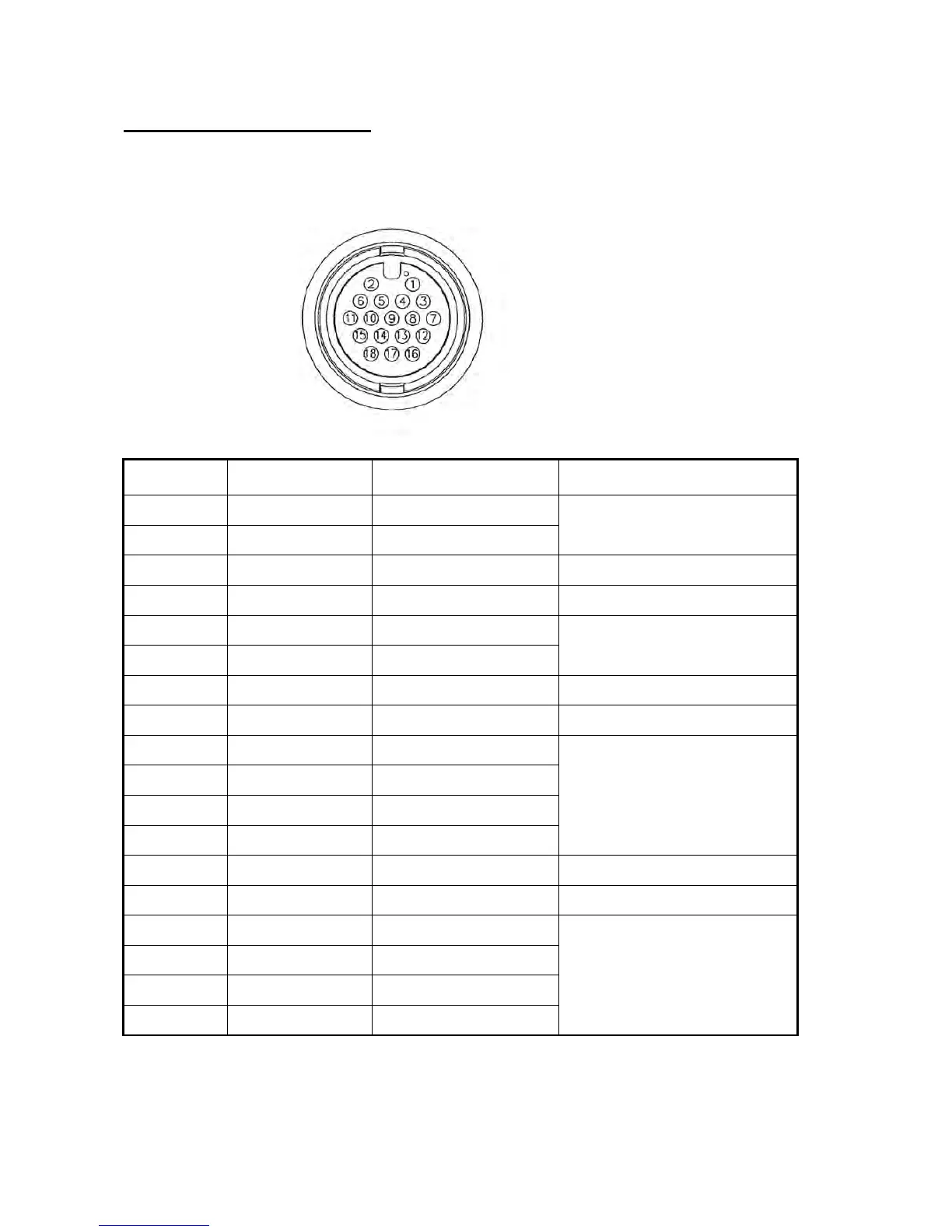6
Using DATA2 port (NMEA0183)
To connect multiple NMEA0183 equipments, use the cable assy FRUDD-18AFFM-L180 supplied.
This cable has an 18P connector. Solder the applicable wires of the FRUDD-18AFFM-L180 and
the wires from sensors. The wire arrangement is shown below.
Pin No. Color Function Remark (port No.)
18 Light green NET-C IN (0V) NMEA 2000 Power
17 Pink NET-S IN (+15V IN)
16 Purple Shield
15 White BUZZER or EVENT IN External buzzer or event switch
14 Gray SPEED-ALARM C Speed alarm contact
13 Yellow SPEED-ALARM H
12 Black/White +12V External buzzer power
11 Black GND
10 Blue/White RD3-C Port 3
9Blue RD3-H
8 Green/White TD3-B
7 Green TD3-A
6 Orange/White GND
5 Orange GND
4 Brown/White RD2-C Port 2
3Brown RD2-H
2 Red/White TD2-B
1 Red TD2-A
