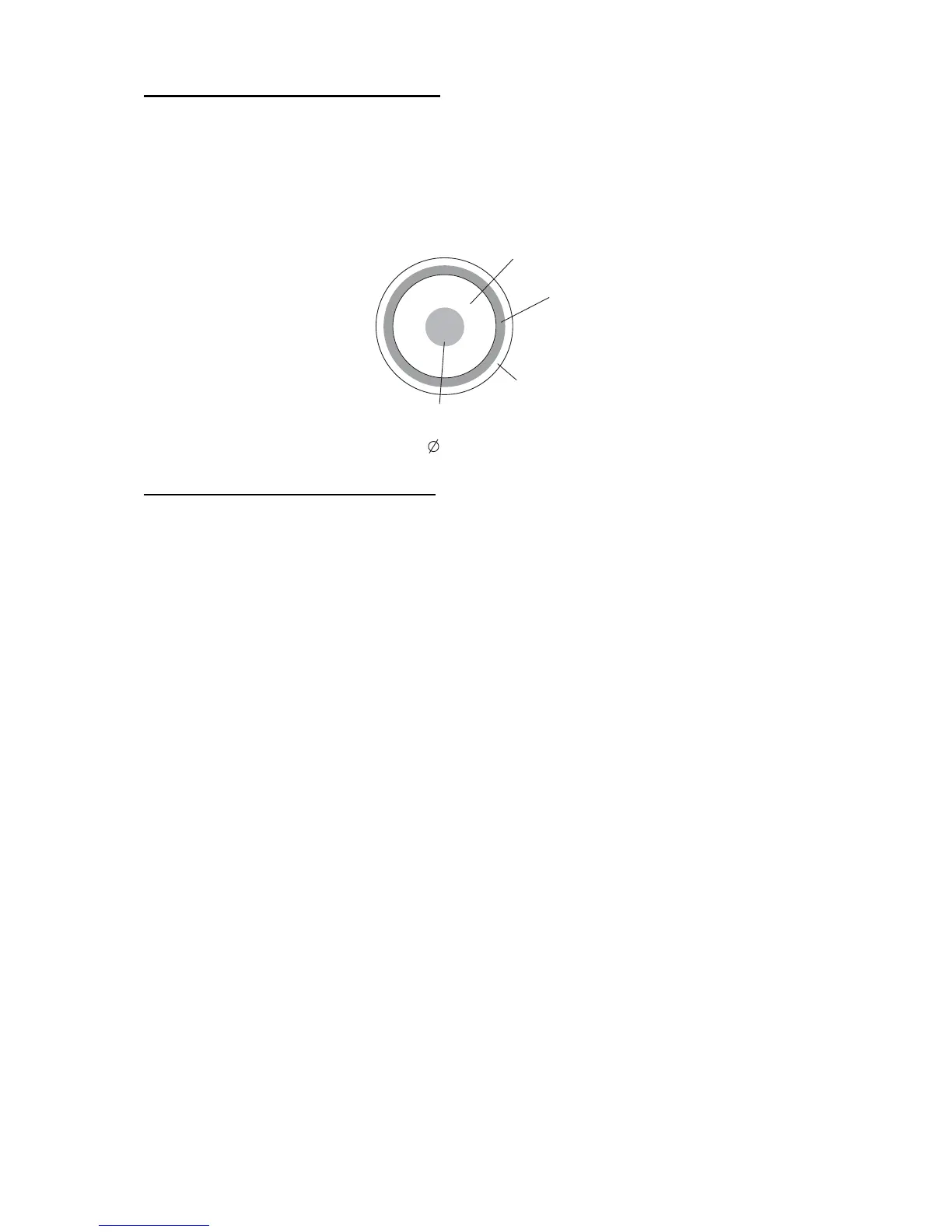7
Video interface devices (analog type)
Maximum two camera/video devices can be connected. For this connection, the following cable
is necessary (local supply).
• BNC connector
• 3C2V (Japan Industrial Standard (JIS), or the equivalent) coaxial cable (impedance 75Ω)
Video interface devices (digital type)
The NavNet 3D can display digital pictures from IP cameras (AXIS model 212 or 207 only) via
LAN. IP addresses are allocated 172.31.200.003 through 006. For details, see the Operator’s
Manual for model 212 and 207.
Insulator
Shield
Vinyl sheath
Conductor
S = 0.19 mm
= 0.5 mm
2
