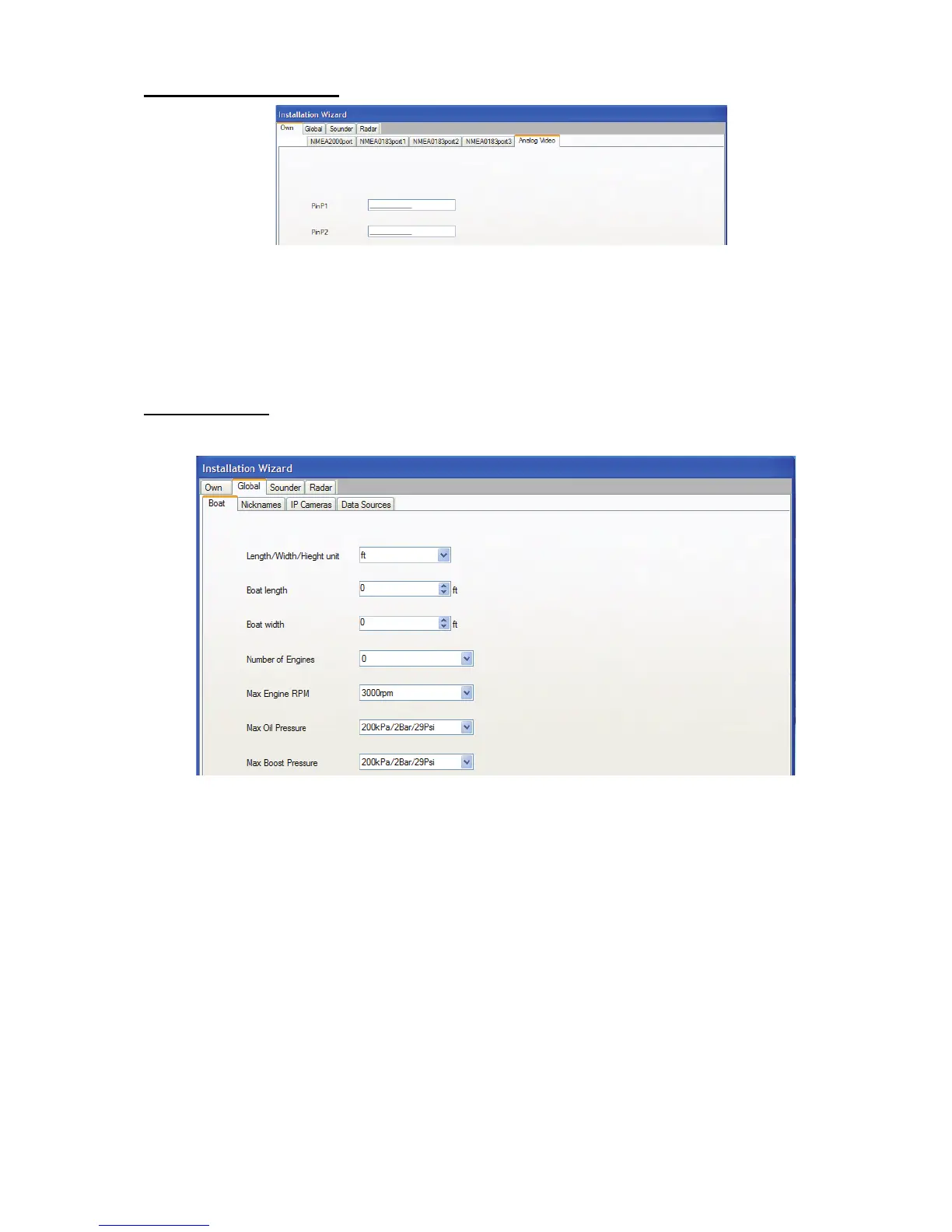17
Global-Analog Video tab
14.All analog video equipment connected to the MFD are assigned respective nicknames
(“PinP1 to 2”).
If you don’t like the preassigned nickname, you can change it here. Use the cursor pad to
select location. Rotate the RotoKey to select character and push it to confirm selection.
Repeat this operation to complete the nicknames.
15.Press the [Next] button.
Global-Boat tab
Enter your boat’s dimensions, length/width unit and engine’s specifications.
16.Choose the desired unit of length and width for the boat (ft, m) at the Length/Width/Height unit
pull-down menu.
17.Set the length of boat at the Boat length pull-down menu.
18.Set the width of boat at the Boat Width pull-down menu.
19.Choose the number of engines on your boat (1, 2 or 3) at the Number of Engine pull-down
menu.
20.Choose the max. scale of the tachometer (3000 rpm, 4000 rpm or 8000 rpm) at the Engine
Revolution pull-down menu.
21.Choose the max. scale of the oil pressure meter (200kPa/2Bar/29Psi, 500kPa/5bar/72.5Psi or
1000kPa/10bar/145Psi) at the Max. Oil Pressure pull-down menu.
22.Choose the max. scale of the boost meter (200kPa/2Bar/29Psi, 500kPa/5bar/72.5Psi or
1000kPa/10bar/145Psi) at the Max. Boost Pressure pull-down menu.
23.Click the [Next] button.
