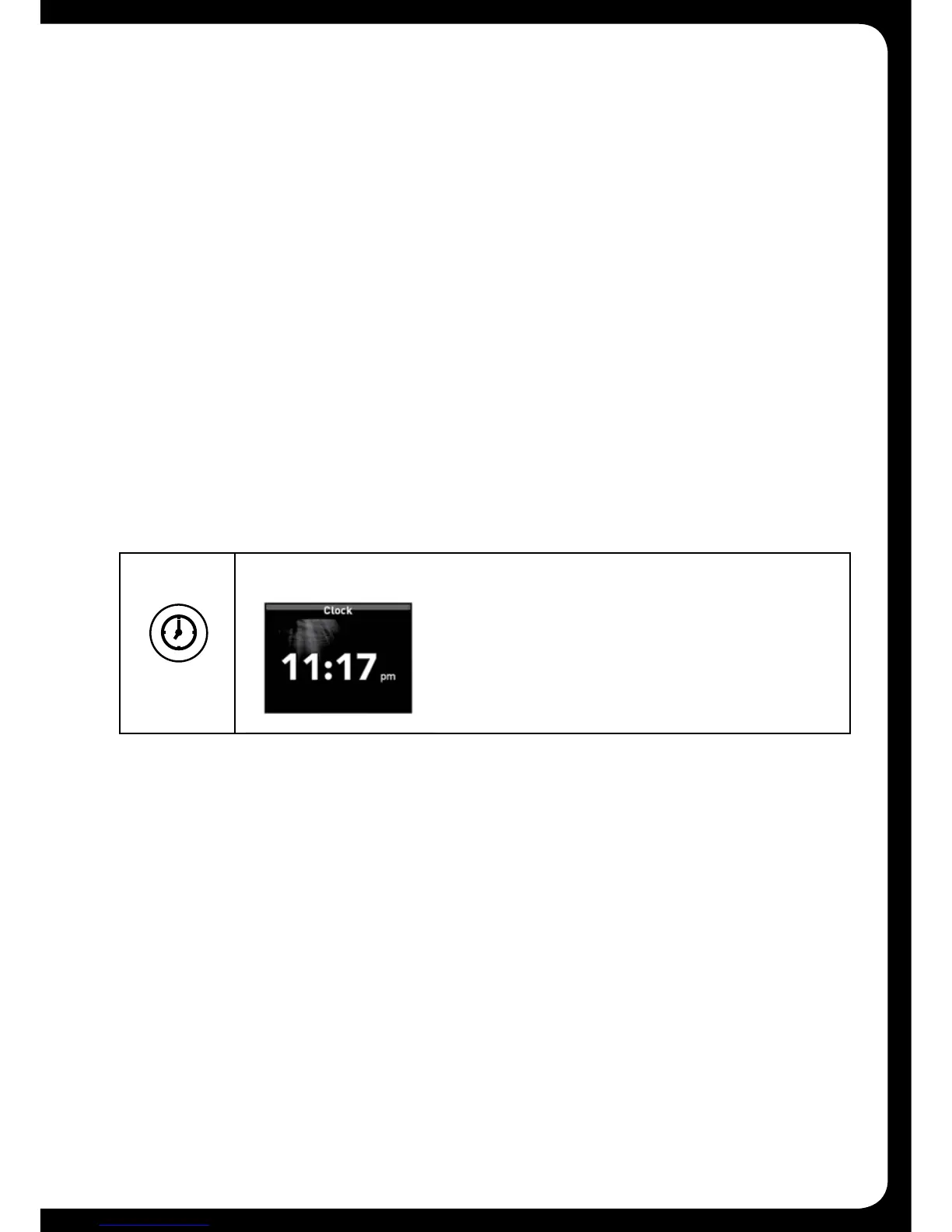12
DISPLAYING THE CLOCK
Use the Clock key to display the current time. If the time is incorrect, see
“Clock Setting”onpage48.
Note: The current time is also displayed in the title bar of each
input source screen.
Clock
• PresstheClockkeytodisplaythecurrenttime
4. TurntheEncodertoleftorrighttoadjusttheBasslevel,ifrequired.
5. PresstheEncodertohighlighteachtonecontrol,andadjustasrequired.
When youpresstheEncoderontheTrebletonecontrol,theSublevel
screen is displayed again.
6. Press any key to exit