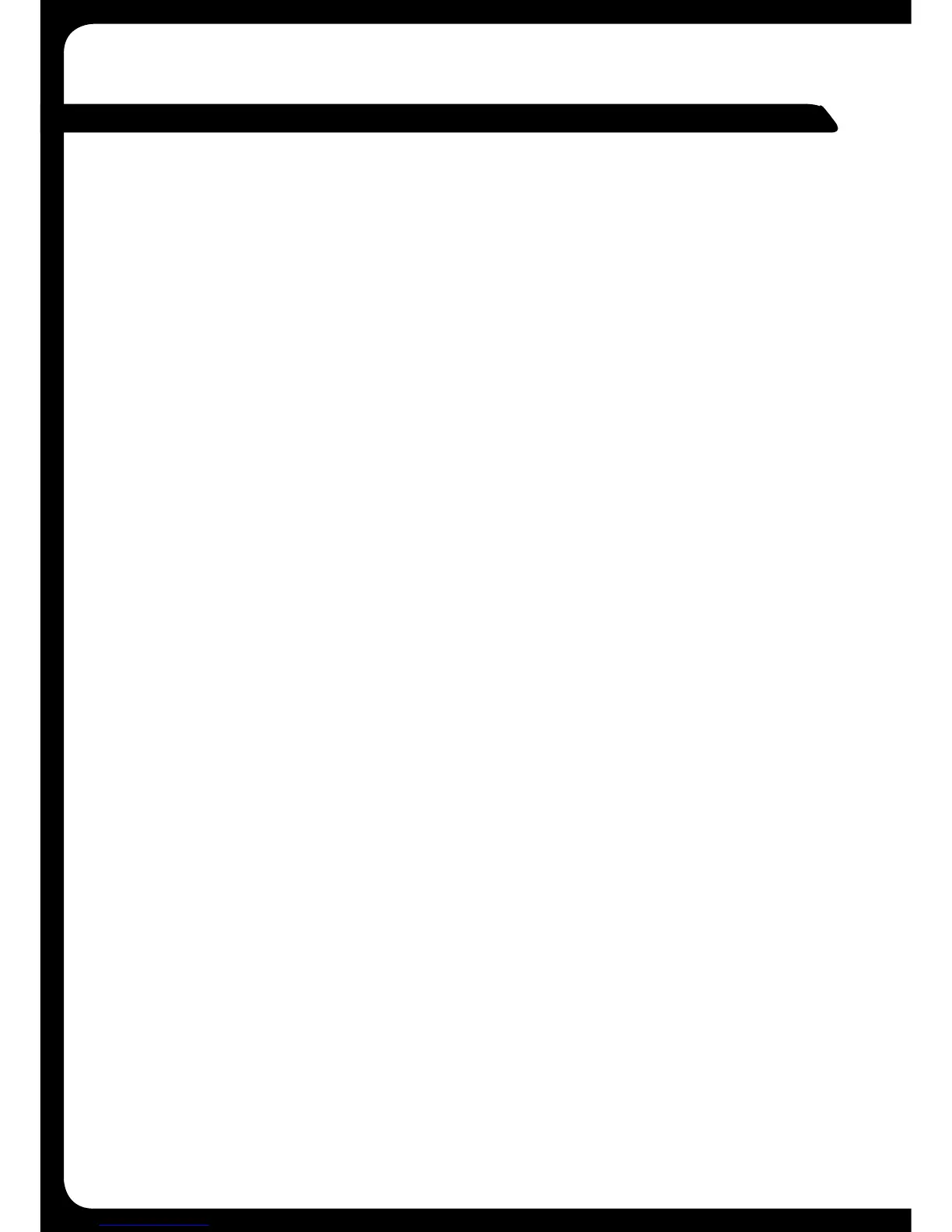63
INDEX
700 Series
control panel, layout. ......................................................................................................................................................... 5
ethernet support ............................................................................................................................................................ 30
installing ................................................................................................................................................................................. 33
setting up ............................................................................................................................................................................. 40
specifications ...................................................................................................................................................................... 61
troubleshooting ................................................................................................................................................................ 58
alarm, setting and clearing ............................................................................................................................................ 13
album artwork setting on iPod, changing .......................................................................................................... 24
auxiliary input
adjusting input level ....................................................................................................................................................... 47
listening to auxiliary input ......................................................................................................................................... 28
preparing for auxiliary input .................................................................................................................................... 47
source screen ................................................................................................................................................................... 28
brightness of display screen, adjusting ................................................................................................................ 14
channels
locking/unlocking on SiriusXM .............................................................................................................................. 53
skipping on SiriusXM ................................................................................................................................................... 54
tuning to a channel ......................................................................................................................................................... 17
clock
display mode - 12 or 24 hour, changing ....................................................................................................... 49
displaying the time .......................................................................................................................................................... 12
setting the time ............................................................................................................................................................... 48
compact disks, handling correctly ............................................................................................................................... 1
connections .............................................................................................................................................................................. 35
contact information for support, sales & service ....................................................................................... 62
controls
control keys ...........................................................................................................................................................See keys
control panel, layout ......................................................................................................................................................... 5
control screens, opening ............................................................................................................................................... 8
FUSION-Link ...................................................................................................................................................................... 39
infrared remote control .............................................................................................................................................. 31
wired remote control ................................................................................................................................................... 30
display screen brightness, adjusting ...................................................................................................................... 14
docking unit, for iPod or USB flash drive ........................................................................................................... 44
encoder key, operating ........................................................................................................................................................ 6
ethernet support on 700 Series ............................................................................................................................. 30
FAST menu search feature on iPod ....................................................................................................................... 23
FUSION-Link control system ...................................................................................................................................... 29
gain value, adjusting for auxiliary input ................................................................................................................. 47
infrared(IR)remotecontrol ......................................................................................................................................... 31
installing the 700 Series ................................................................................................................................................ 33
iPod compatibility .................................................................................................................................................................... 1
INDEX