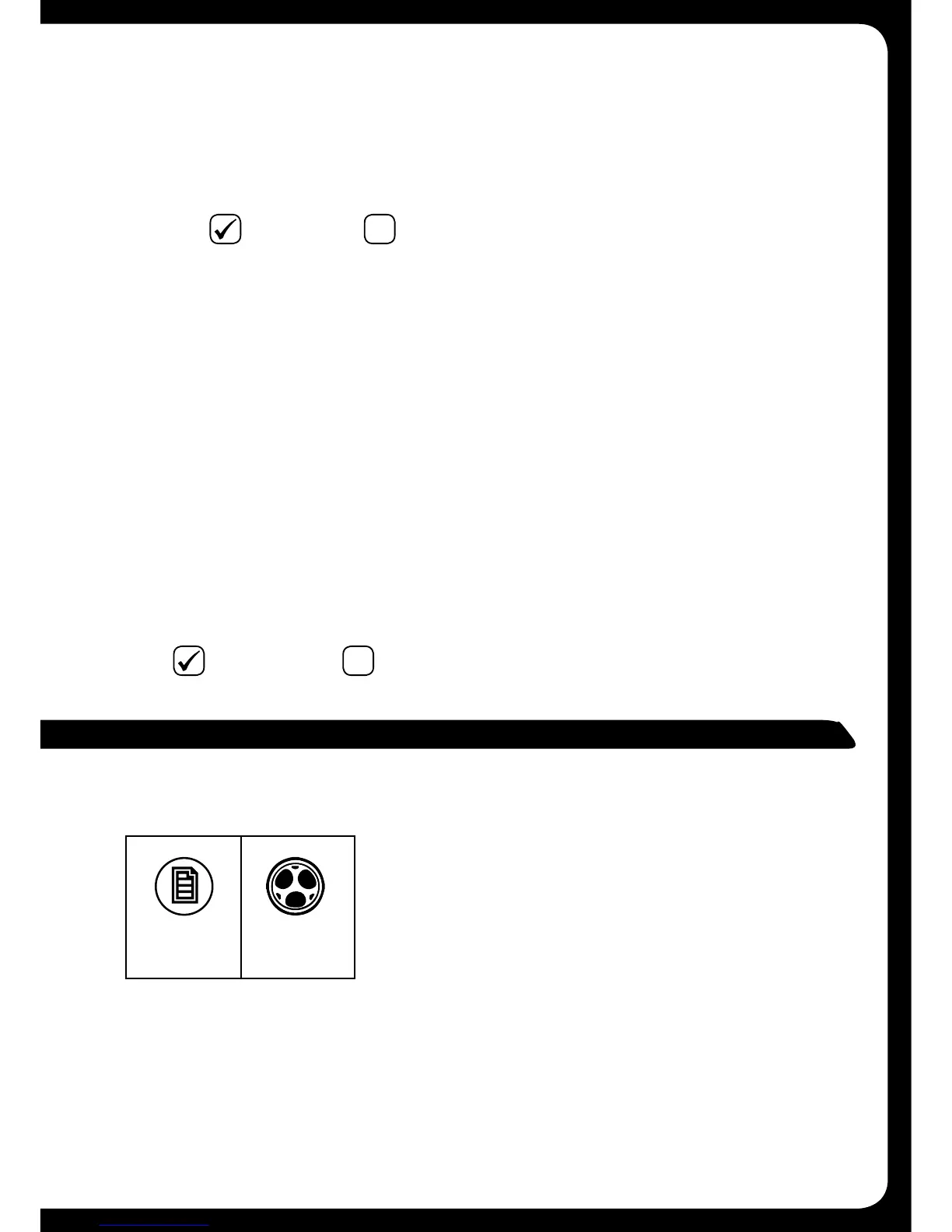54
2. (ifrequired)turnandthenpresstheEncodertoselectParental > Unlock.
Enteryouraccesscode.
3. Select the Lock/Unlock menu item.
4. TurntheEncodertohighlightachannelthenpresstheEncoderto
lock()orunlock()thechannel,asrequired.
5. PresstheMenukey(orleavetotimeout)toexit.
Channel Skipping
Channel skipping gives the user the ability to set a channel to be skipped /
missed while navigating via the Forward and Back key in the SiriusXM Source
Screen. The user still able to navigate to a skipped channel via the channel list
found in the menu.
To set or unset a channel from being skipped:
1. Press the Menu key.
2. (ifrequired)turnandthenpresstheEncodertoselectParental>Unlock.
Enteryouraccesscode.
3. Select the Skip/UnSkip menu item.
4. TurntheEncodertohighlightachannelthenpresstheEncodertoturnon
()orturnoff()skip,asrequired.
5. PresstheMenukey(orleavetotimeout)toexit.
The settings described in this section are usually set up when the unit is
installed and not changed again.
Sub filter
Usethesubltersettingtocontrolthesub-woofercutofffrequency.Audio
signalsabovetheselectedfrequencywillnotbepassedontothesub-woofer.
The sub filter settings apply to all sub-woofer outputs.
Menu key Rotary
Encoder
ADVANCED SETTINGS
