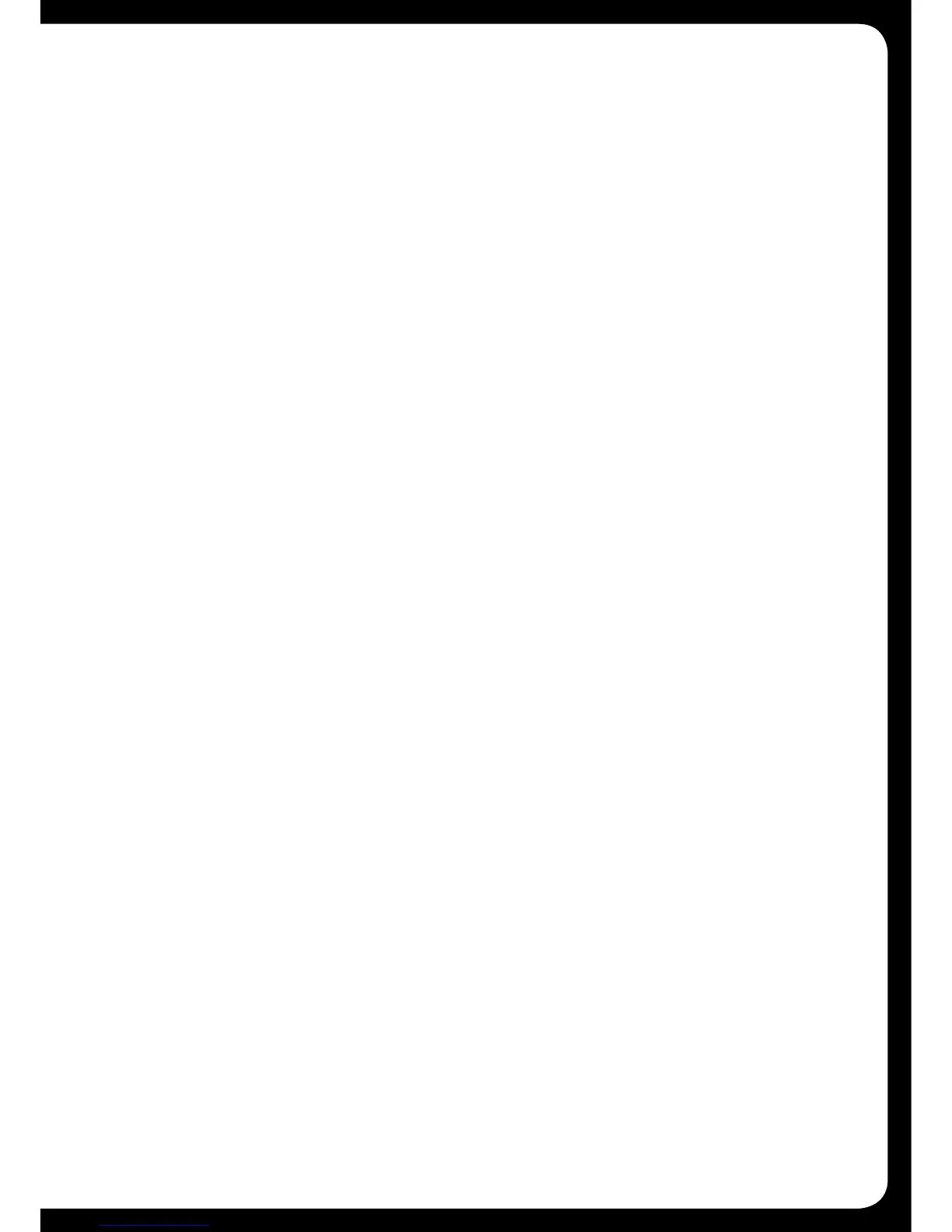56
Tel mute
Use this option to control which action is taken when the 700 Series is
connected to a cellphone hands-free kit.
To change the Tel mute setting:
1. Press the Menu key.
2. TurnandthenpresstheEncodertoselectSettings > Tel mute.
3. TurntheEncodertoselecttherequiredoption:
• Mute. Mutes the audio output from the 700 Series when a call is
received on your cellphone.
• Aux. Allows the received call to be broadcast through the Auxilary input
on the 700 Series.
Note: This feature may not operate all available hands-free kits.
Hands free kit must be connected to the TELMUTE input and
AUX input.
4. PresstheRotaryEncodertosavethesettingandexit.
5. Press any key to exit
Tuner region
Use this option to select the correct region .
To change the tuner region setting:
1. Press the Menu key.
2. TurnandthenpresstheRotaryEncodertoselectSettings > Tuner region.
3. TurntheRotaryEncodertoselecttherequiredregion.
4. PresstheRotaryEncodertosavethesettingandexit.
5. Press any key to exit
VHF region
UsethisoptiontoselectthecorrectVHFtuningregion.
To change the VHF region setting:
1. Press the Menu key.
2. TurnandthenpresstheRotaryEncodertoselecttheSettings > VHF region.
3. TurntheRotaryEncodertoselecttherequiredregion.
4. PresstheRotaryEncodertosavethesettingandexit.
5. Press any key to exit
