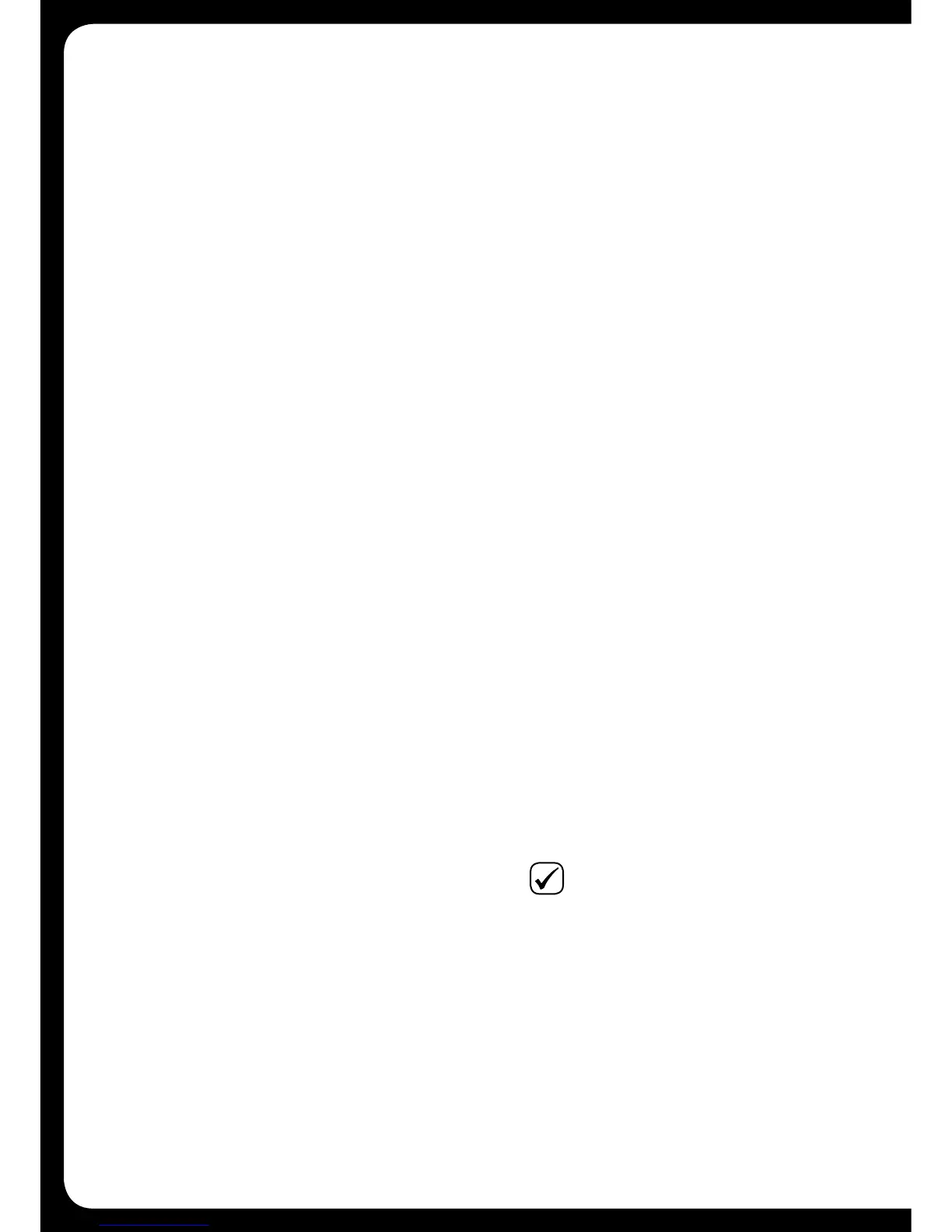19
SETTING UP VHF
Note:AmarineFMantennaisrequiredforVHFreception,DONOTconnect
toaVHFsplitter.
Minimizing background noise
UsetheSquelchfeaturetoreducebackgroundnoiseonVHFinput.Selecta
VHFchannel,andthenadjustthesquelchcontrolwhilethereisnothingbeing
transmitted on the channel.
To set the squelch level:
1. Press the Menu key.
2. TurnandthenpresstheEncodertoselectSquelch.
3. TurntheEncodertoadjustthesquelchlevel:
• Increasethesquelchleveluntilthebackgroundnoiseismuted.
• Reducethesquelchleveliftheaudiotransmissionisnotheard.
4. Press any key to exit
Turning scan mode on
Scanmodeallowsthe700SeriestoscanthroughpresetVHFchannels,
looking for active channels.
Note: If the Squelch level is adjusted so that you can hear a constant
hissing sound, the unit will not scan correctly. To correct this, see
“Minimizing background noise”, above.
To turn scan mode on:
1. Press the Menu key.
2.TurntheEncodertohighlighttheScan menu item.
3.PresstheEncodertoselectthecheckbox().Scanmodeisturnedon
and the menu exits automatically.
Note: Pressing the Play / Pause, Forward or Rewind key turns scan
mode off.
