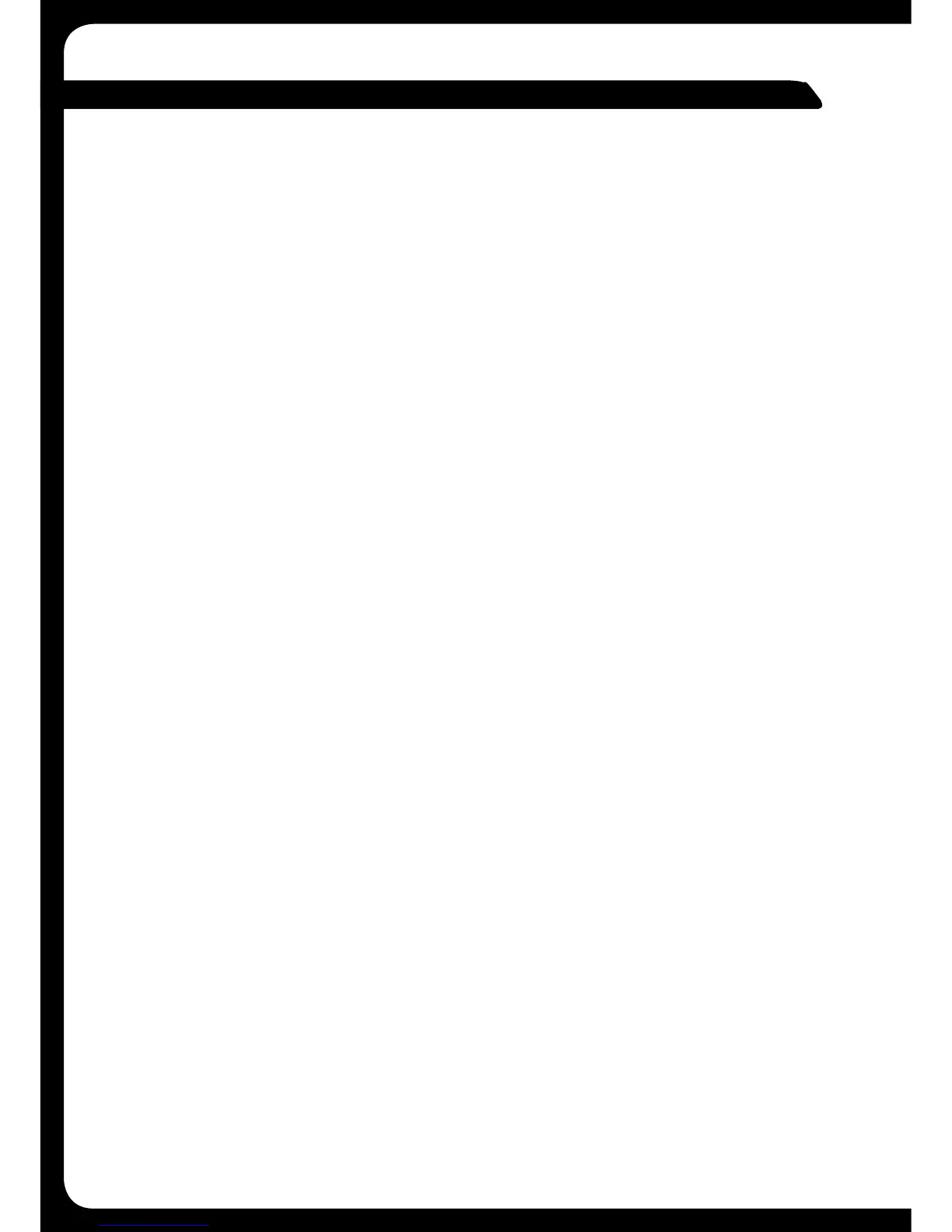35
DESCRIPTION COLOUR
Battery +12VDC Yellow
Accessory+12Vswitched Red
Negative Ground Black
RemoteAmplierEnableouput Blue/White
Dim input [12VDC active] Orange
Telemute input [GND active] Brown
Note: All +12V wiring MUST be fused at the power source end of your cable, with
a15Afuse.Whenthered“Accessory+12Vswitched”wireisnotrequiredinyour
installation,itMUSTbeconnectedtogetherwiththeYellow“Battery+12V”wireatthe
MS-700 head unit wiring loom.
When connecting the Dim input ensure the wire gauge used is suitable for the fuse
supplying the circuit being connected to.
ANTENNA CONNECTION
Connect an AM/FM marine antenna.
Note:DoNotConnecttoaVHFsplitter
AUX INPUT
ConnectanAuxiliarysourcetotheleftandrightRCA(White=L,Red=R).
VIDEO CONNECTION
(MS-IP700iPod/iPhonevideoonly,MS-AV700DVDvideoonly)
Connectthecompositevideooutput(Yellow=Video)toaTV/LCDmonitor
USB CONNECTION (MS-AV700 only)
ConnectanApplesynccable(notincluded),orUSBFlashDrive(notincluded)or
connecttheMS-DKIPUSBPortableMediaDeviceDock(notincluded)
Note: MS-IP700 has internal USB socket
NMEA2000 / WIRED REMOTE
ForconnectiontoaMS-NRX200Remote(notincluded).
ForconnectiontoanexistingNMEA2000BusaMS-N2KCONNisrequired(not
included)
ToinstallanewNMEA2000BusaMS-N2KSTARTisrequired(notincluded)
CONNECTIONS
