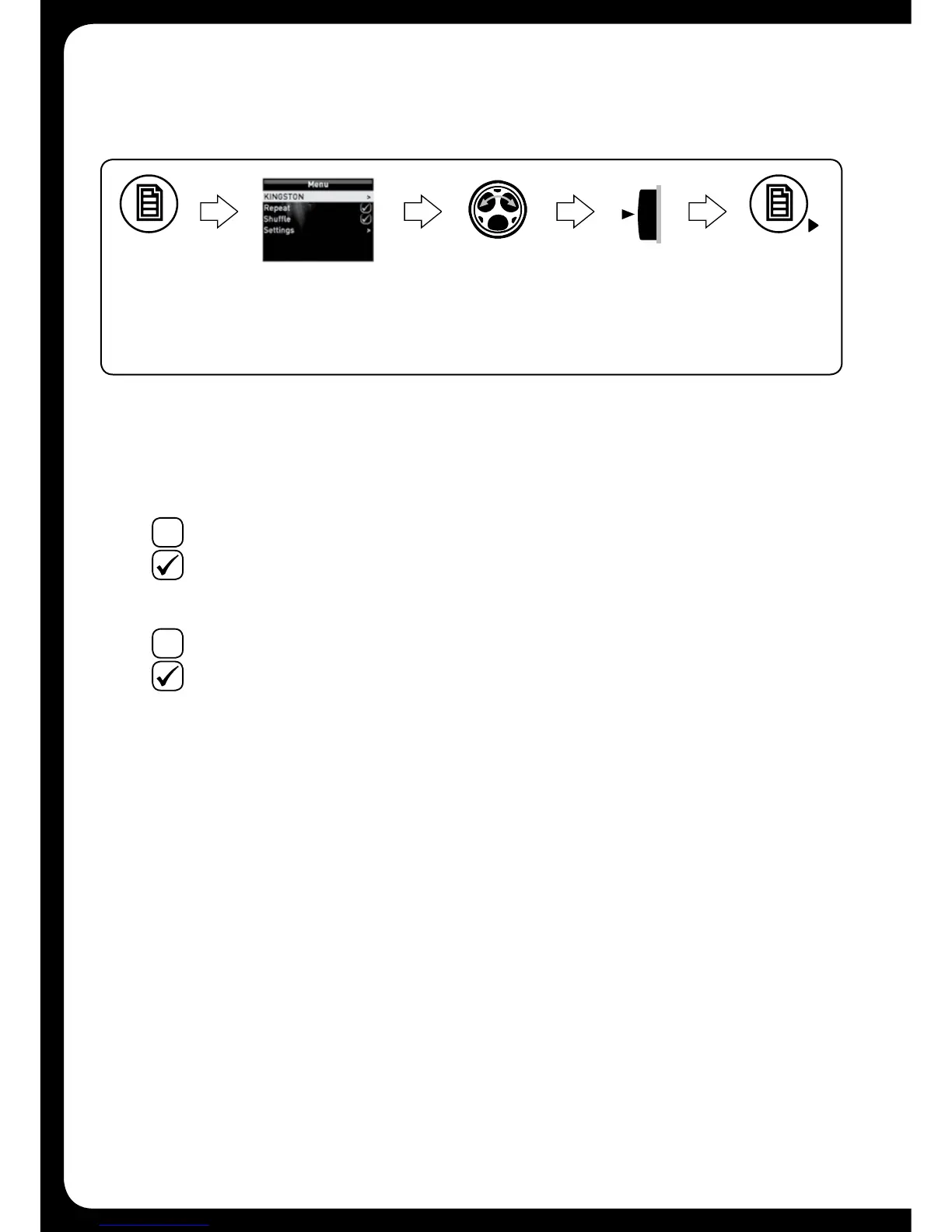27
CHANGING USB FLASH DRIVE SETTINGS
To change a highlighted setting in the USB settings menu:
1. PresstheEncodertotogglethevalueonoroff.
Repeat
• Repeatmodeisturnedoff.
• Repeatthecurrentselection.
Shuffle
• Randomplayshufeisturnedoff.
• Shufetracksinthecurrentfolder.
Press
Menu key
Turn Rotary
Encoder to
highlight Repeat
or Shuffle.
Press Rotary
Encoder to change
the settings as
described below.
Menu exit. See
“Menu Key
Operation” on
page 6.
