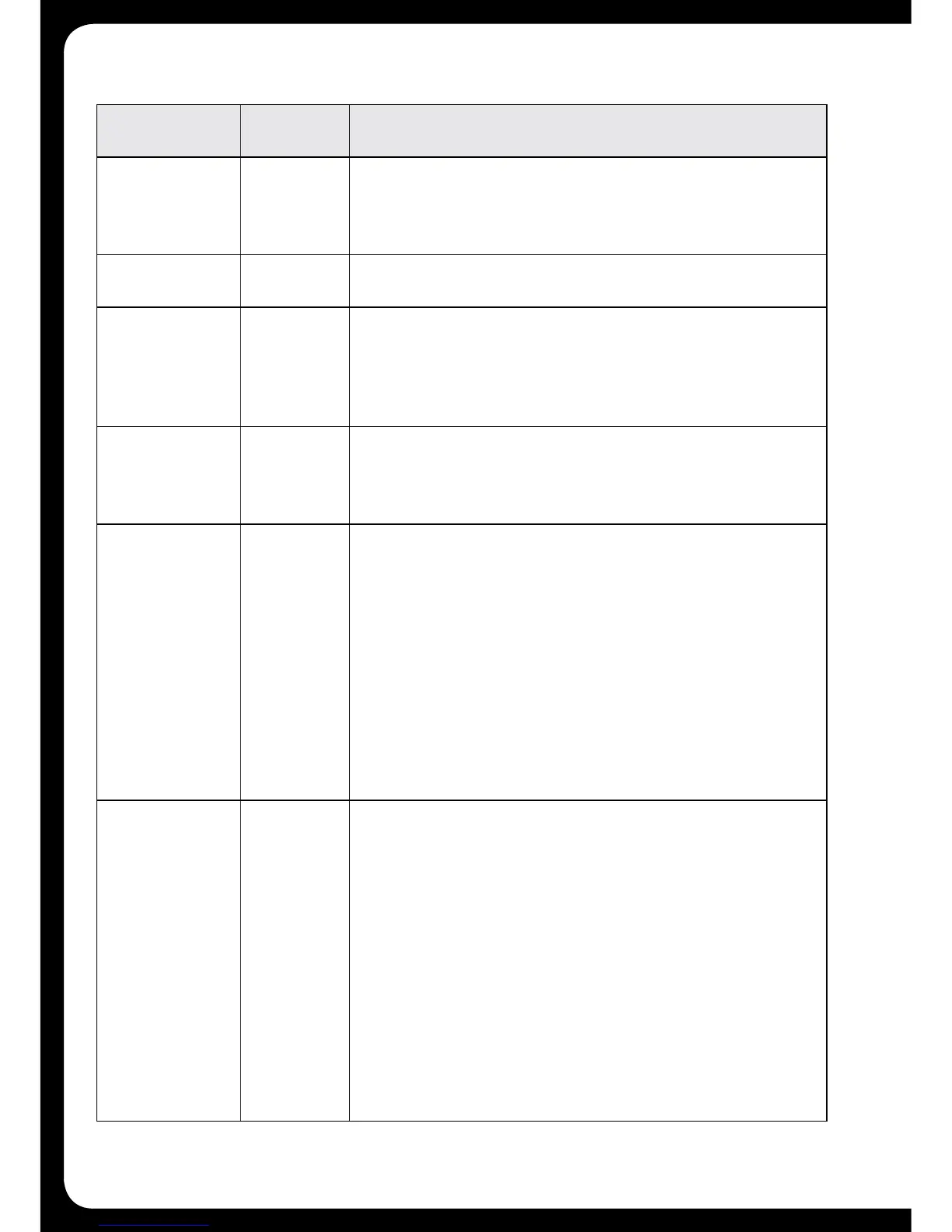17
Tuning
Method
Applies
to…
When tuning with this method…
Manual All bands • PresstheForwardorBackwardkeytostepthrough
therangeoffrequenciesorchannelsoneatatime.
• Pressandholddownthekeyforrapidscanningof
frequenciesorchannels.
Manual SiriusXM • PresstheForwardorBackwardkeytostepthrough
all channels one at a time.
Category SiriusXM • PressthePlay/Pause,ForwardorBackwardkeyto
step through the channels in the selected category.
• Onlyavailablewhenacategoryisselectedinthe
Category menu item. For further details see
“Category”onpage51.
Auto AM/FM • PresstheForwardorBackwardkeytostart
searching for available stations.
• PressthePlay/Pause,ForwardorBackwardkeyto
stop the search.
Scan VHF • Scansthroughpresetchannels,pausingona
channel while it is transmitting.
• Onlyavailableiftherearetwoormorepresets
saved.
• Ifthereisanybackgroundnoise,thescanwillstop.
For further details see “Minimizing background
noise”onpage19.
• PressthePlay/Pause,ForwardorBackwardkeyto
turn scan mode off. For further details see “Turning
scanmodeon”onpage19.
NOTE: The Scan function is activated from the
settings menu, see ‘Setting up VHF’
Preset All bands • PresstheForwardorBackwardkeytostepthrough
available presets.
• Onlyavailableiftherearetwoormorepresets
saved.
• Totunetoaspecicpreset:
a. Press the Menu key, and then press the
EncodertoselectPresets.
b.TurntheEncodertohighlighttherequired
preset.
c.PresstheEncodertotunetothehighlighted
preset.
Forfurtherdetails,see“AddingandRemovingPresets”
on page 18.