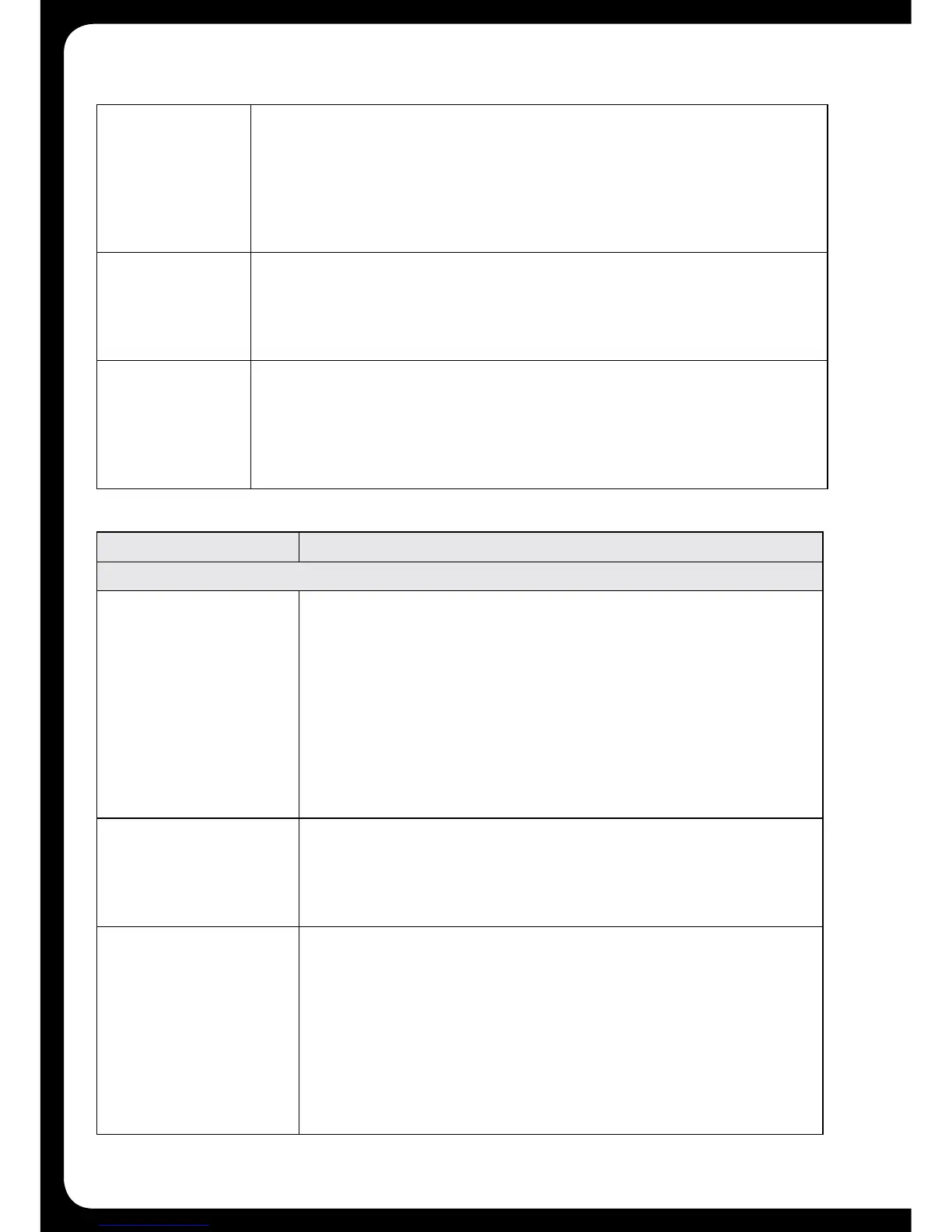59
Problem Solution
iPod
Why does my FUSION
Head unit keep locking
up when connected to
my iPod/iPhone?
If you are experiencing software lock-ups or your unit freezes:
• ResettheHeadunitbypressingtheresetbuttoninside
the face plate.
• ResetyouriPod/iPhone(seeApplewebsitefrommodel-
specicinformation).Thisshouldresumenormaloperation.
• MakesureyouhavethelatestversionofiTunesandthelat-
est operating software in your iPod/iPhone. It is important
to update software when Apple releases new versions. If you
are connected via a dock, ensure you are using the correct
sleeveandtheconnectiontotheHeadunitissecure.
Will my iPod/iPhone
connect to my FUSION
product if the battery
is flat?
No. It will take a number of minutes for the Apple product to get a
minimum level of charge before it can connect and become opera-
tional. Please connect and wait for the unit to initialise.
SiriusXM
message:
‘Subscription
Updated’
A SiriusXM message informing you that you have either been granted access to
or unsubscribed from various channels.
For more information about your subscription:
• Online:Gotowww.siriusxm.com/subscriptions
• Phone:Call1-866-635-2349
SiriusXM
message:
‘Channel xx Not
Available’
A SiriusXM message informing you that the current channel is unavailable.
Possible causes are SiriusXM has removed the channel or your SiriusXM
subscription has changed.
• ContactSiriusXMtoupdateyoursubscription.
• Online:Gotowww.siriusxm.com/subscriptions
• Phone:Call1-866-635-2349
SiriusXM
message:
‘Channel xx
Unsubscribed’
• ContactSiriusXMtoupdateyoursubscription.
• Online:Gotowww.siriusxm.com/subscriptions
• Phone:Call1-866-635-2349
My Apple Device has
gone into thermal
protection
Caution: The internal dock temperature of the MS-IP700 will be
slightly higher than the ambient temperature outside the head
unit. Should your Apple iPhone or iTouch shut down due to exceed-
ing the operating temperature please carefully remove it from the
MS-IP700 and allow it to cool down before using again. Using your
Apple device in a low charged state will increase the heat generated
whilst it is charging. For more information relating to this please
follow the Apple support web site link below.
http://support.apple.com/kb/ht2101