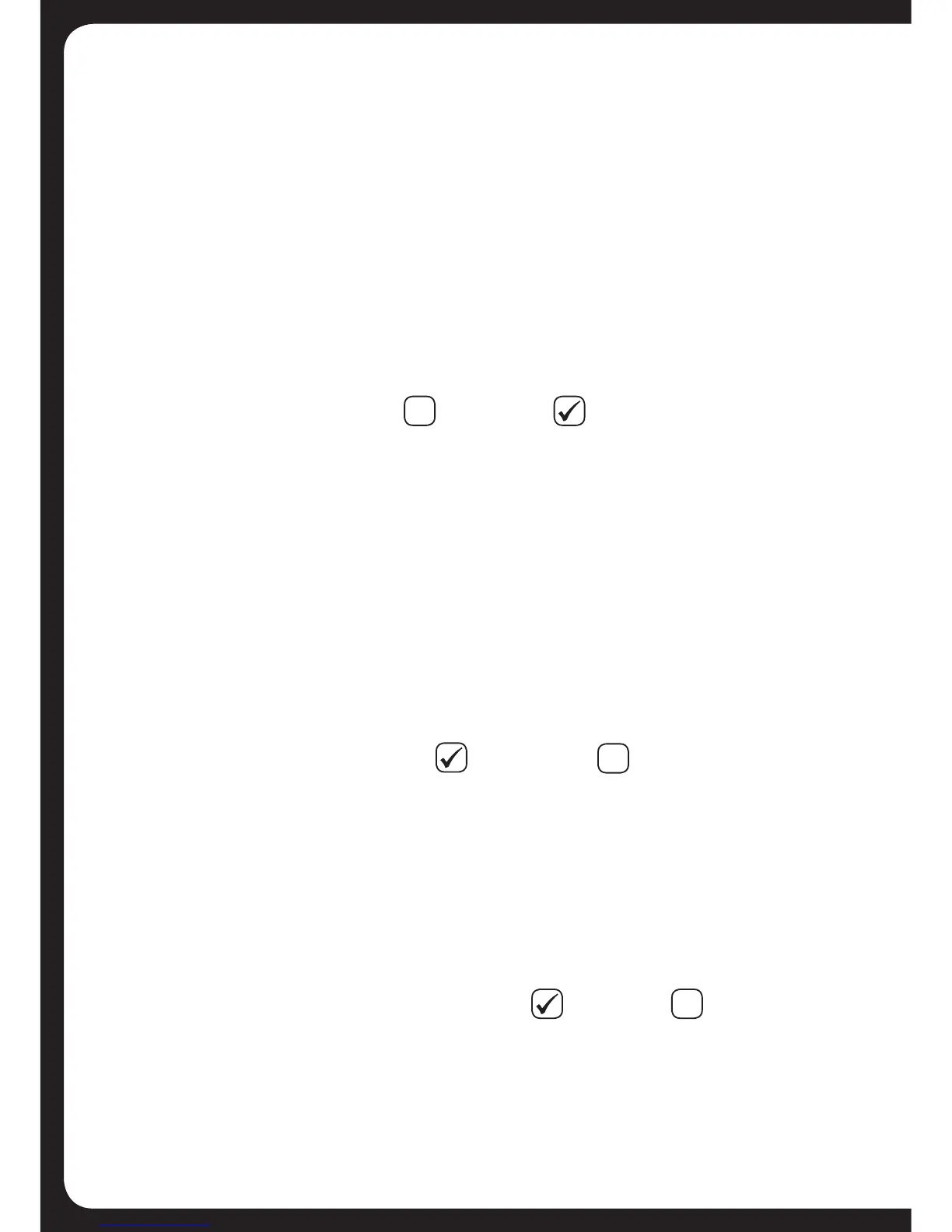37
Important: If a Zone is disabled, you cannot change any of the following settings
for that Zone.
Disable Internal Amplifiers
Disable the internal amplifiers for Zones 1 and 2. For example, if external
amplifiers are used for Zones 1 and 2 the internal amplifiers can be disabled
to reduce power consumption.
To enable or disable the internal amplifiers for Zones 1 and 2:
1.PresstheMenuKey.
2.TurnandpresstheEncodertoselectSettings > Zone.
3. Select the Internal amplifier on menu item.
4.PresstheEncodertodisable()orenable()theampliers
5. Press any key to exit
Volume control
Zones 3 and 4 can have volume control disabled. You should disable volume
control for a Zone that has its volume controlled from another amplifier or
Headunit.Ifvolumecontrolis:
• Enabled:turningtheEncoderwillchangelineleveloutputforthe
selected Zone only.
• Disabled:turningtheEncoderwillnotchangelineleveloutputforthe
selected Zone.
To enable or disable volume control:
a. Select the Volume Control menu item.
b. PresstheEncodertoenable()ordisable()volumecontrol.
c. Press any key to exit
Link to zone 1
Zones 1 and 2 can be linked so that any volume or sub-woofer level changes
areappliedtobothZones.Asmall“+”signisdisplayedonscreenbetween
Zones 1 and 2 when this feature is enabled.
To link Zone 2 level to Zone 1 level:
a. Select the Link to zone 1 menu item.
b. PresstheEncodertolinkthetwoZones()orunlink()theZones.
c. Press any key to exit
