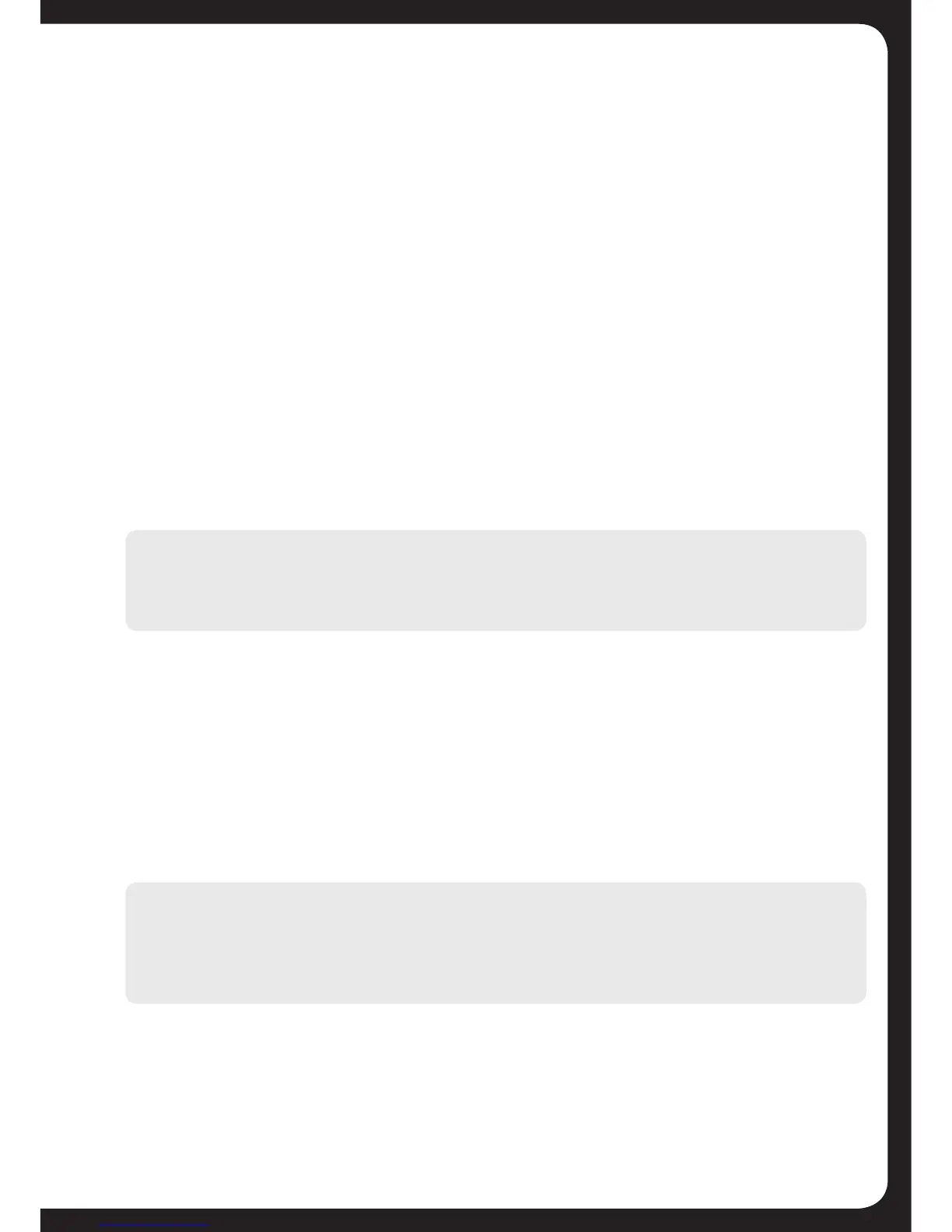54
Internet Protocol (IP) Setting (700 Series Only)
FUSIONhasprovidedadditionalEthernetnetworkcongurationoptions.A
Static IP address function has been added allowing installers to configure the
700Serieseitherfordynamic(DHCP)orStaticIPaddressallocation.
WARNING:IFTHE700SERIESSTEREOISCURRENLTYCONNECTEDTO
ANETHERNETNETWORKAPPLYINGINCORRECTIPSETTINGSMAYCAUSE
THESTEREOTOBECOMEDISCONNECTEDFROMTHENETWORK.
To change the IP Setting:
1. Press the Menu key.
2.TurnandthenpresstheEncodertoselectSettings>IPAddress.
3.PressandturntheRotaryEncodertoselectoneofthefollowingsettings.
StaticIP/DHCP
ForEthernetnetworkswithaDHCProuterinstalledselectDHCP(default
setting).ThisfunctionallowsthenetworkroutertoallocateadynamicIP
address to the FUSION Stereo.
ForinstallationsrequiringaStaticIPaddress,selectStaticIP.AStaticIP
screenwillbedisplayedwiththefollowingelds;
1.UsetheForward/RewindkeystoselecttheIPeld.
2.TurntheEncodertodisplaytherequiredvalue.
3.RepeatSteps1and2untilyouhaveworkedthroughalltheeldsyouwish
to change.
4.PressandholddowntheEncodertosavethechangesandexit.orpress
the Menu key to exit without saving the changes.
Factory Reset
The factory reset function will return all settings in the 700 Series to the
factory default value.
Warning: AllAM,FMandVHFstationpresentsareerased.TunerandVHF
tuner regions are reset to USA. All zones are enabled and zone settings, tone,
subwoofer filter settings, source settings and device name are returned to
default values.
To reset your 700 Series to factory default values:
1.PresstheMenuKey.
2.TurnandpresstheEncodertoselectSettings > Update.
3.TurnandpresstheEncodertoselectFactory reset. All settings will be
restored to the factory default. At the completion of the reset process the
stereo will automatically power down and restart.
Static IP Address
IP Address
000.000.000.000
Mask
000.000.000.000
DefaultGW(Gateway)
000.000.000.000
