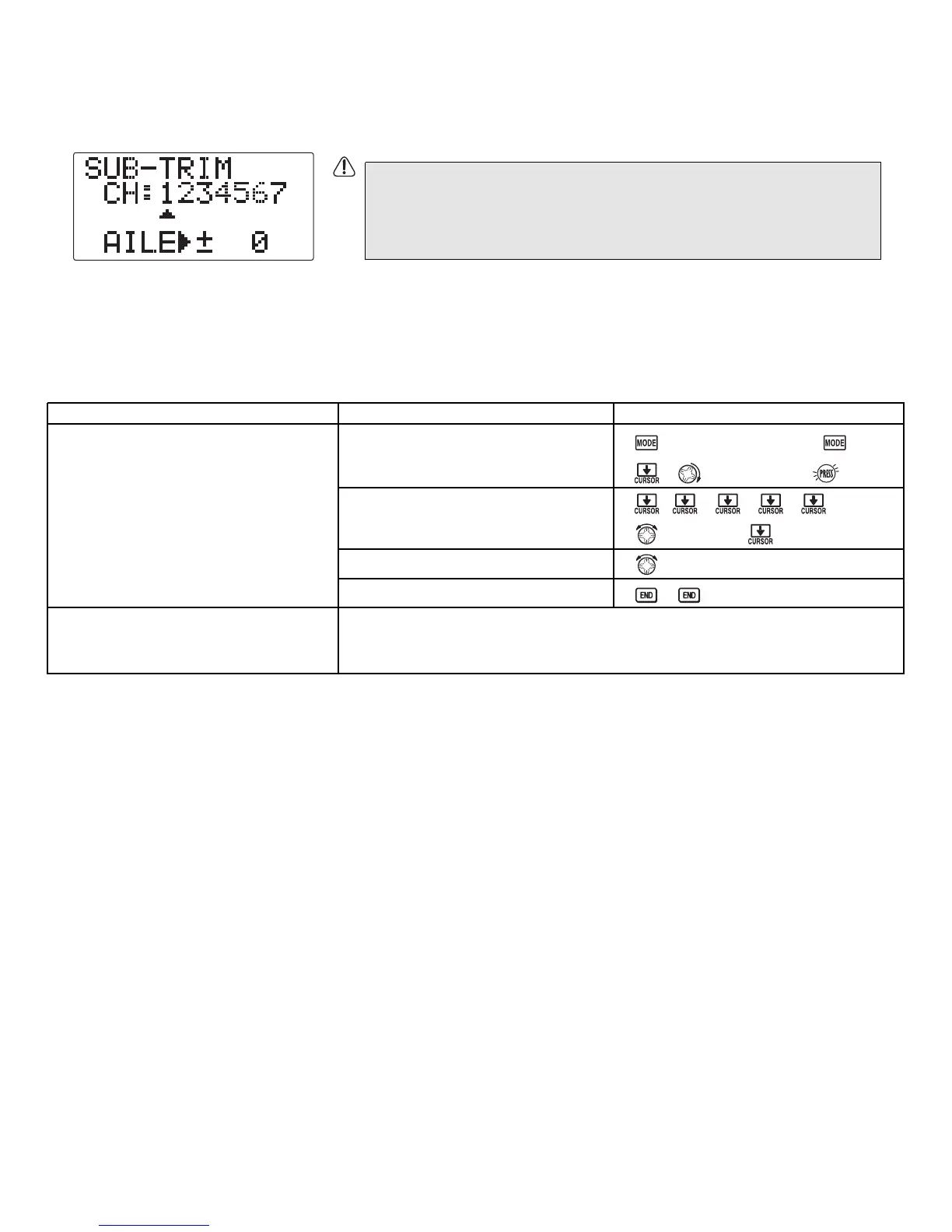SUB-TRIM:makes small changes or corrections to the neutral position of each servo. Range is -120 to +120, with 0 setting,
the default, being no SUB-TRIM.
The recommended procedure is as follows:
•
measure and record the desired surface position;
•
zero out both the trims (TRIM RESETmenu) and the SUB-TRIMs (this menu);
•
mount servo arms and linkages so that the control surface's neutral is as correct as possible; and
•
use a small amount of SUB-TRIM to make fine corrections.
GOAL of EXAMPLE: STEPS: INPUTS:
We recommend that you center the digital trims before making SUB-TRIM
changes, and that you try to keep all of the SUB-TRIM values as small as
possible. Otherwise, when the SUB-TRIMs are large values, the servo's
range of travel is restricted on one side.
40
Adjust the flap servo's SUB-TRIM until
its center exactly matches the aileron
servo's center, as they are to work
together as flaperons.
Where next?
Open BASIC menu, then open
SUB-TRIM.
Choose the channel to adjust, and
adjust until surfaces match. (Ex: flap)
Repeat for other channels.
Close.
for 1 second.
(If ADVANCE, again.)
to SUB-TRIM.
as needed. to each channel,
as needed.
Adjust trim steps: see p. 39.
Adjust END POINTs: see p. 32.
Set up dual/triple rates and exponential (D/R,EXP): see p. 34.
