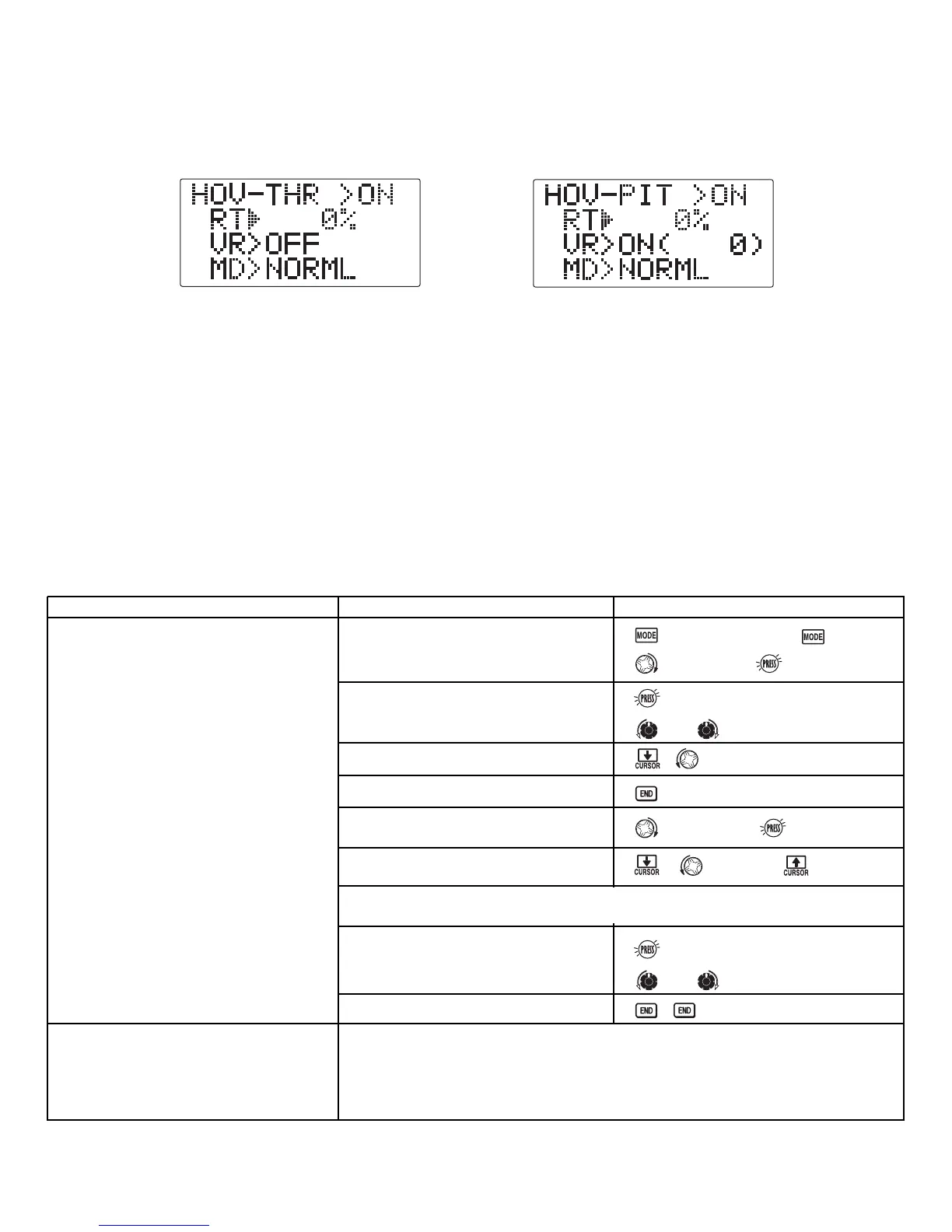HOVERING ADJUSTMENTS (HOV-THR and HOV-PIT):
Hovering throttle and hovering pitch are fine-tuning adjustments for the throttle and collective pitch curves individually,
af
Note: HOV-THR is active in normal with and option for normal and idle up 1. HOV-PIT is only active in normal
condition.
fecting performance only around the center point. They allow in-flight tweaking of the curves for ideal setup.
Adjustability:
Rotor speed changes caused by temp., humidity
HOV-THR and HOV-PIT can assign the knob VR only to one of these functions at a time. Each time, assign the knob
,altitude or other changes in flying conditions are easily accommodated.
Both adjustments may be inhibited if not desired.
in these functions. Temporarily turning off the knob but maintaining the last memorized setting.
Adjustments may be memorized and then the knobs returned to center point to use that amount of adjustment. Allows
easy use of the trimming knobs for multiple models. (Note that when memorization is repeated with the knob offset
from center, the trim value accumulates.)
Adjustments are quickly reset to the initial value by turning the dial until the trim reads 0%, memorizing, then
returning the knob to its center position.
Note that all functions, including these, assume the model hovers at half stick.
Available in normal condition only.
GOAL of EXAMPLE: STEPS: INPUTS:
71
Fine-tune hovering with the hovering
adjustments. Remember these affect
only the hovering (normal) condition.
Adjust throttle and collective pitch
curves until model hovers nicely. In
flight, adjust collective pitch and
throttle curves near hover point
independently with HOV-THR and HOV-
PIT knobs.
Store new settings after flight.
Where next?
Open the HOV-THR function.
Assign the dial VR.
Store the current dial settings prior to
selecting another model.
Close.
Open the HOV-PIT function.
Store the current dial settings prior to
Change VR to OFF.
setting HOV-THR function.
Close.
for 1 second.
(If basic, again.)
to HOV-THR.
to ON.
for one second to store.
or VR to center.
to HOV-PIT.
for one second to store.
or VR to center.
