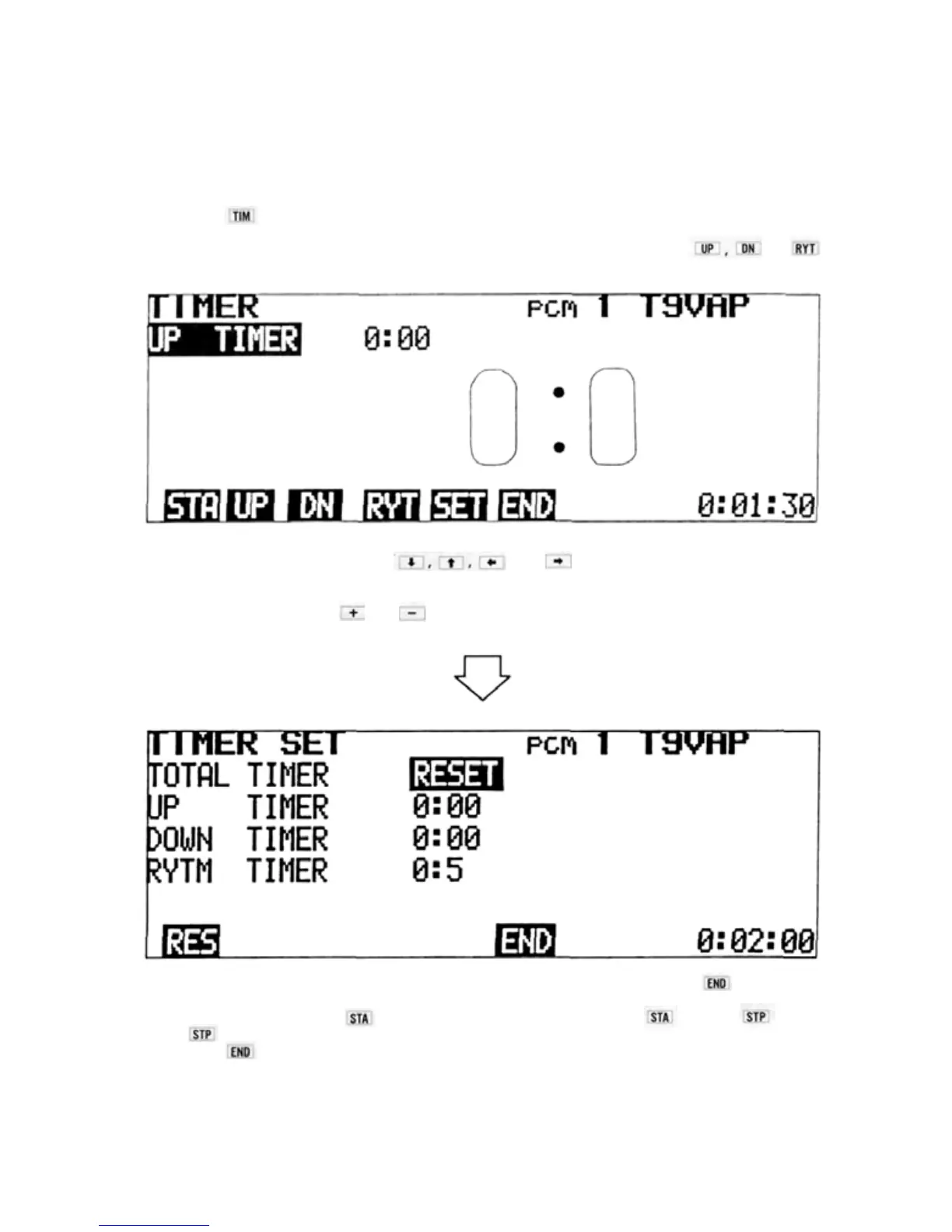Setting Instructions
1) Display the standard screen.
2) Reset the Total Timer by pressing the two program keys simultaneously. RES
3)
Press the key. The TIMER program screen will appear on the display.
The Up Timer will be dis-
played first.
4) Select the UP (Up), DN (Down), or RYT (Rhythmic) timer mode by pressing the , or
program key. The example shown is for the Up Timer.
5) To set the-alarm time, switch to the TIMER SET display by pressing the SET key. Move the cursor to
.
and
the timer mode to be set using the
cursor keys. Pressing the RES key will
Set the alarm time with the and
program keys.
When time and alarm setting is complete, return to the TIMER display by pressing the program key.
6) To start the timer,
press
the program
key.
The
program
key characters change
to
7).When
the key is pressed, the timer stops.
7) When the program key is pressed, the display returns to the standard screen.
Timer Counting Range 1. UP/DN Timers 55min.59sec.
2. Total Timer 55 hrs. 59 min. 59 sec.
3. Rhythmic Timer 0.5 sec. to 59.9 sec. interval
[11]