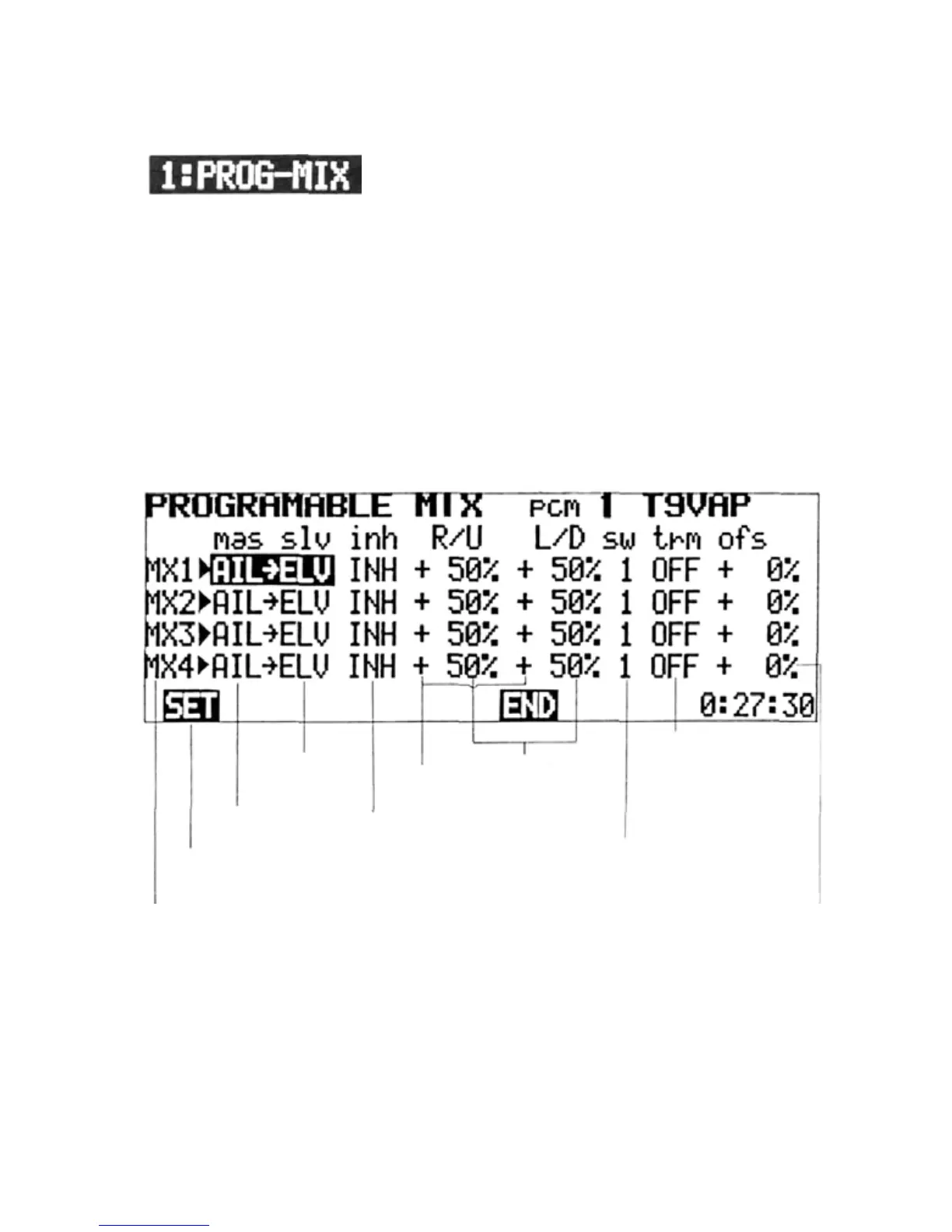PROGRAMABLE MIX
Programmable Mixing
Four separate Programmable Mixing circuits allow almost infinite mixing combinations. The
features of this program provide the modeler with unlimited versatility in trimming and
control ing complex, high-performance models.
• Mixing of any two channels is possible.
• Four completely independent mixing circuits are available.
• Mixing amounts can be adjusted independently in either direction from neutral or offset point.
• The PROG-MIX ON/OFF Switch can be selected.
•
The point
at
which the mixing direction
reverses is
fully-adjustable.
• PROG-MIX circuits can be mixed with or "slaved" to built-in mixing functions.
• PROG-MIX circuits can be mixed with each other.
•
Trim
corrections
on
the
"Master"
channel
can
be
added
to
the
slave
channel
or
not,
as
desired.
• Bi-directional mixing can be accomplished using two mixing circuits (Ex: Flapperons)
• Adverse coupling of control inputs in fixed-wing aircraft can be eliminated. (Ex:
Tendency to roll when
rudder is applied in knife-edge flight.)
Slave Channel
+ and -
indicate
the direction
of
mixing
Operation (Mixing)
Amount
Master Channel
Circuit is usable
when set to ON
When ON, the trim inputs to the
"Master" channel are also mixed
to the "Slave" channel.
When OFF, trim on
the "Master" channel affects
the "Master" channel only.
When the
SET
program key is pressed,
the CHANNEL SETTING screen is
displayed.
Mixing Circuit Number
Switch Mode (ON/OFF Switch Selection)
1. Always ON
2. PROG. MIX Switch
3. RUD. D/R CH9 Switch
4. 3- 8 MIX Switch
5. ELEV. D/R Switch
Indicates the control stick
position
that the mixing reference
point (R/L or U/D Direction Change Point)
is offset to.