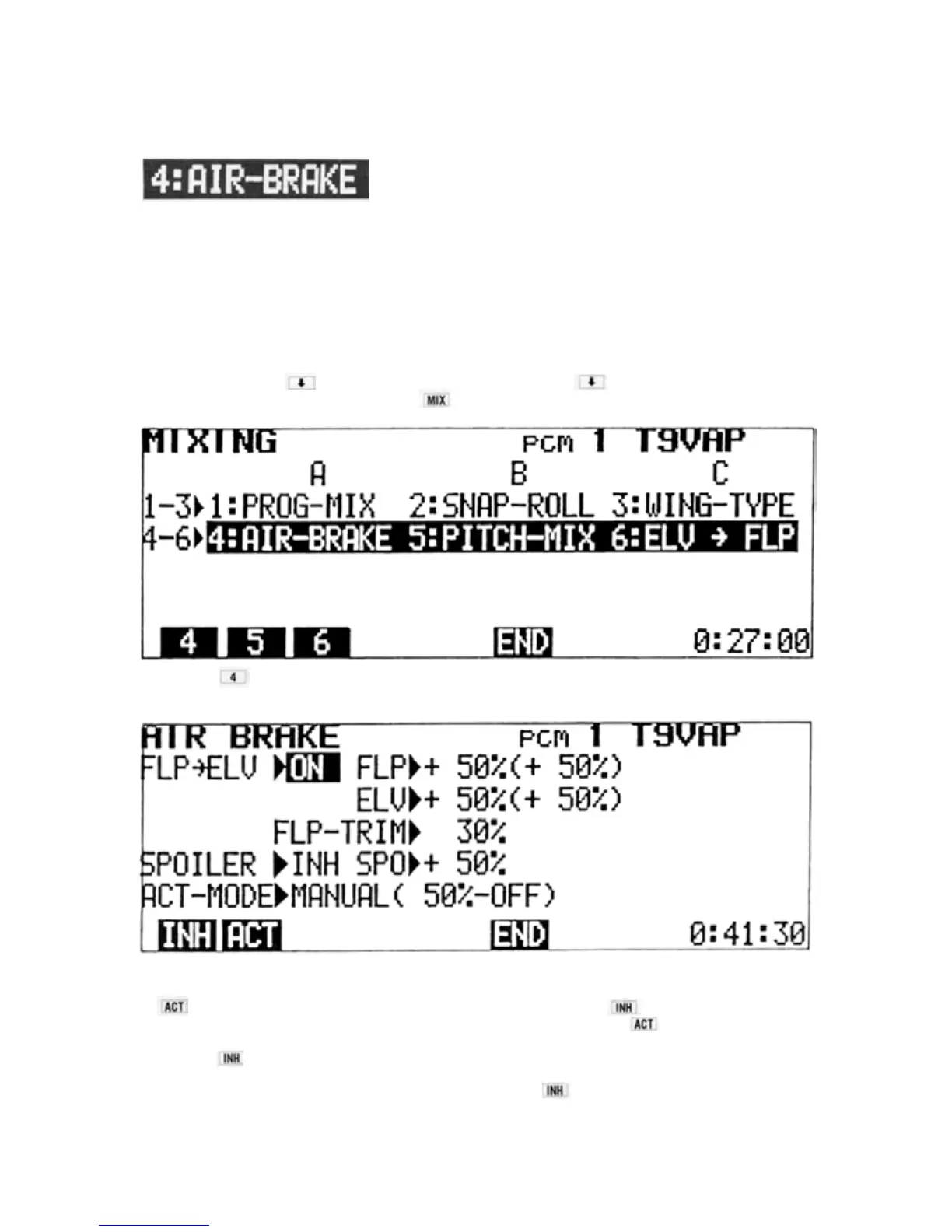AIR BRAKE
Air-Brake is a pre-set, switch-activated mixing circuit that will deploy flaps (or flapperons),
spoilers, and necessary elevator trim when the MIX switch is moved to the 6—7-> 2 position.
In the AUTO mode, the Air-Brake can be activated by lowering the throttle stick below a
certain (adjustable) point.
Setting Method
1) Display the EDIT screen and move the cursor
program key. Move the cursor to the 4->6 line
to Line 2 with the cursor key, then dis- with the cursor ke y.
play the MIXING screen by pressing the
2) Press the
program key.
Note: AIR-BRAKE mixing cannot be used in the BASIC parameter mixing mode.
3) To activate the Air-Brake function, press the
program key. If the MIX switch is in the
4) To activate the spoiler (CH7) servo, move the
cursor to the position of the SPOILER
6—7 -> 2 position, "ON" is displayed. If not,
"OFF" is displayed. To deactivate mixing,
press the key.
line and press the program key. When the
Air-Brake is deployed, "ON" is displayed and
when it is not operating, "OFF" is displayed.
To deactivate the spoiler (CH7) servo, press
the
program key.