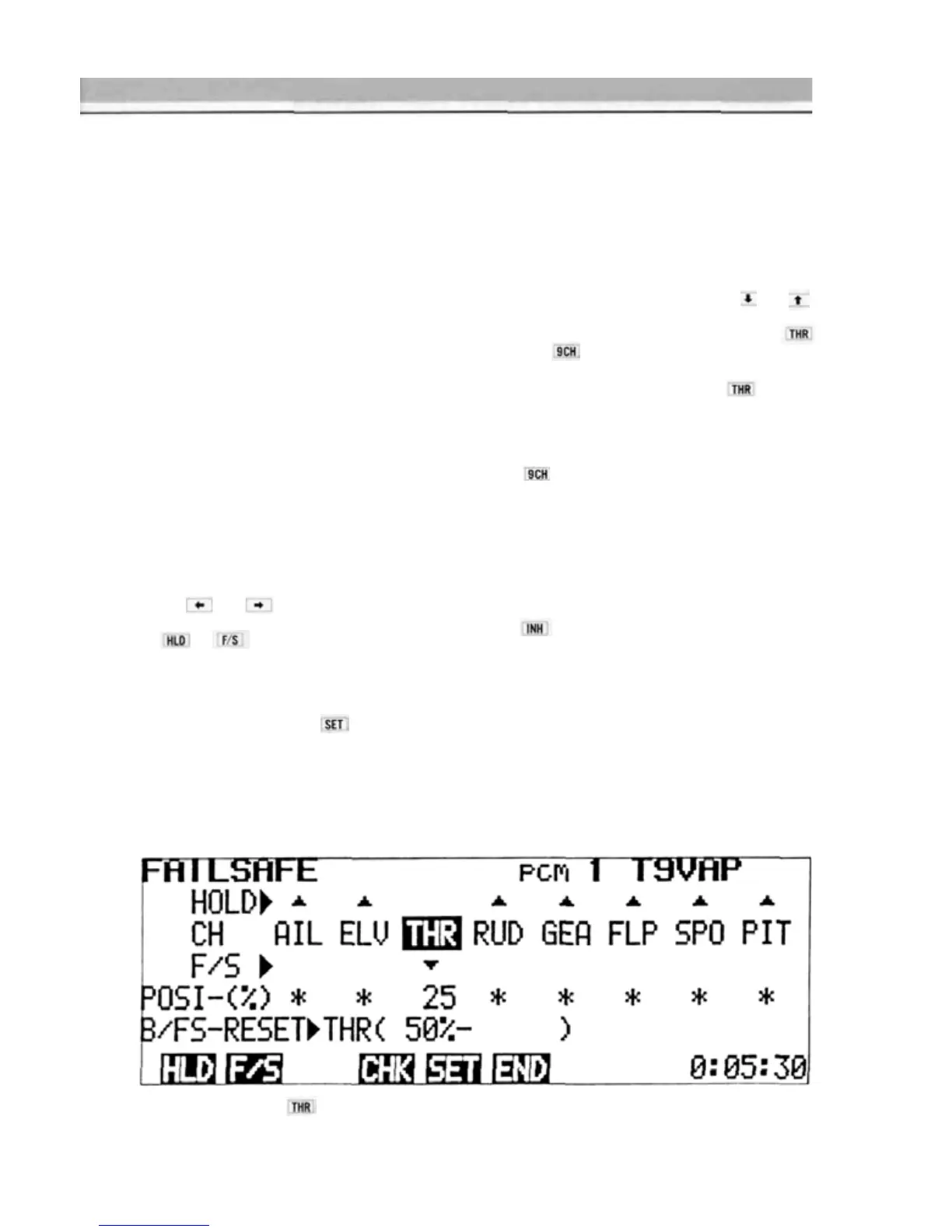Fail Safe and Hold General Instructions
Fail Safe
• F/S or HOLD can be selected for each channel
(1
to
8).
• Channels selected for HOLD will remain in
HOLD
until
a
normal
signal
resumes. Those
selected for F/S will move to their pre-set posi-
tions after 1 second of signal interruption.
• F/S SET simultaneously stores the desired Fail
Safe position in the transmitter memory and
sends it to the receiver.
•The
F/S
data
is
automatically
sent
to
the
receiver when the transmitter is first turned ON
and at one minute intervals as long as the trans-
mitter is left on.
• The F/S position can be checked with the
CHK program key.
• Only the Throttle
channel (CH3) can be set for
Battery Fail Safe.
Fail Safe Setting
1) Display the EDIT screen, then select the
FAILSAFE screen by pressing the F/S pro-
gram key.
2) Move
the
cursor
to the desired channel with
the
and
cursor keys and select
HOLD or F/S for each channel by pressing the
or program key. When Failsafe is
selected, the number 50 will appear below the
appropriate channel on the POSI-(%) line of
the FAILSAFE screen.
3) Store the Failsafe positions in the transmitter
Battery Fail Safe Setting
1) Set the Failsafe position on the throttle chan-
nel (CH3) as described above. A position
slightly above the minimum engine idle speed
is recommended.
2) BFS
Release Point Setting (When
THR is
designated as the release channel)
• Move the cursor to the B/FS-RESET line
of
the FAILSAFE screen with the
cursor key.
•
Select the BFS
release
channel
with
the
or program key.
• Set the throttle stick to the desired
BFS
release
point
and
press
the program
key. This designates CH3 (Throttle) as the
release channel and sets the stick release
point
simultaneously.
3) To release BFS by the CH9 switch, press the
program key.
•
BFS
can
be
released
by the CH9 switch
only
when the switch is moved to the upper
position. If the CH9 switch is in the lower
position, BFS cannot be released.
• In the BFS release state, the characters 0%-
RESET are displayed on the B/FS-RESET
line of the FAILSAFE screen.
4) If Battery Fail Safe is not desired, press the
program key (when the cursor is on the
B/FS-RESET line). The BFS
function
will
then be disabled.
memory by pressing the
key while hold-
ing the stick or lever of the channel being set
in the desired Failsafe position. Simultaneous-
ly, the data is also transmitted to the receiver
and is automatically re-transmitted at one
minute intervals.
In the example below, (Throttle) was set to Fail Safe and Battery Fail Safe.