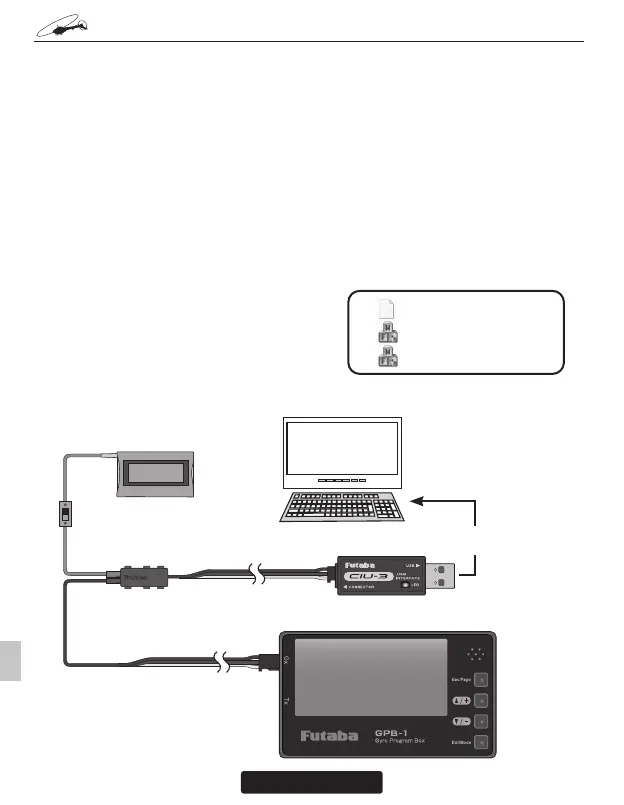106
main.bin
Updata(Highspeed)
Updata(Lowspeed)
GPB-1 Software Update
The GPB-1 can be updated from PC using CIU-2 or CIU-3.
* The following optional products are required for the update.
· CIU-2 or CIU-3
· Cable for CGY760R/CGY755/GY701/GY520 or DSC cable for update
· Receiver battery
1. Download the CGY760R/CGY755 update le from our website or your
local distribtor's website.
2. Extract the zip le on your computer.
A PC that can connect to the
Internet and has CIU-2 or CIU-
3 driver software installed.
Double extension cable
Switch
Battery
CIU-2 or CIU-3
To PC USB port
CGY connection cable
3. Connect as shown in the gure.
