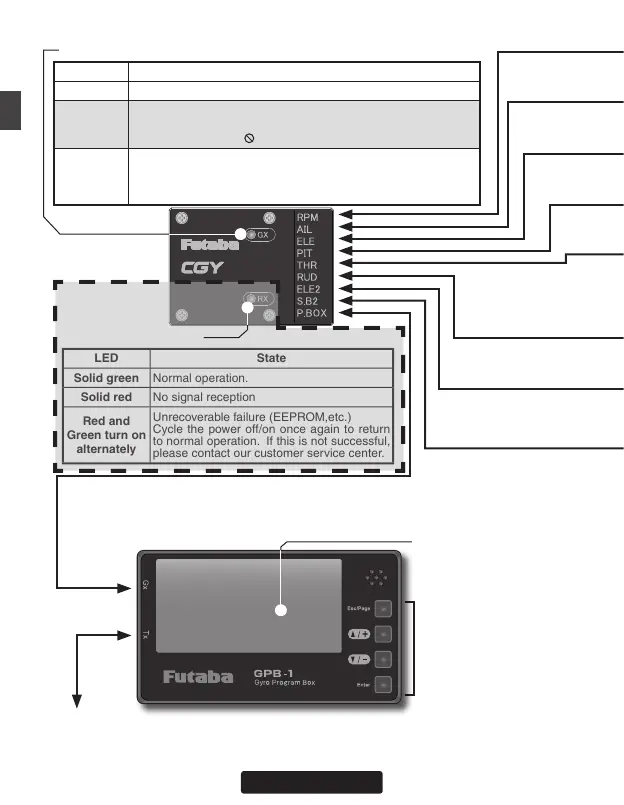22
GX (Gyro) LED
LCD
• Displays menus,
parameters.
Edit key
• Used to set operat-
ing parameters.
LED State
Solid green Normal operation.
Blinking
green
Normal blinking (about 2 / sec): S.BUS data wait time.
High-speed blinking(about 5 / sec): Backing up data.
Never shut down during backup.
Blinking
red
Indicates an error has occurred. For example, the gyro is not
functioning correctly. If normal operation does not return after
cycling the power off/on once again and/or replacing the battery,
please contact our customer service department.
(9) P.BOX:
• Connect to CGY when making settings.
When setting is completed remove it.
(10) Transmitter Connection Cable:
• Connect when using the transmitter to wirelessly transfer settings of
GPB-1 to CGY.
Connecting The CGY
RX (Receiver) LED
LED State
Solid green Normal operation.
Solid red No signal reception
Red and
Green turn on
alternately
Unrecoverable failure (EEPROM,etc.)
Cycle the power off/on once again to return
to normal operation. If this is not successful,
please contact our customer service center.
For CGY760R
