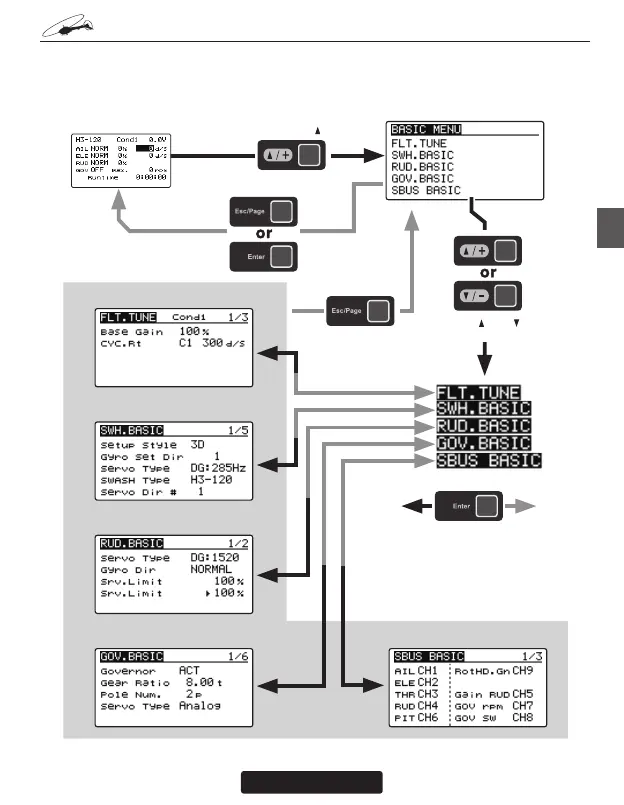39
B
ASIC
M
ENU
As the name suggests, this menu allows changes to the basic settings of CGY.
Make sure to set each
"
BASIC MENU
"
.
Home screen
BASIC MENU screen
FLT.TUNE screen
SWH.BASIC screen
RUD.BASIC screen
GOV.BASIC screen SBUS BASIC screen
Press the [ /+] or [ /-] key
Press the [Enter] key
Press the [Enter] key to display each
menu screen, and when the cursor is
on the title of each menu screen, press
the [Enter] key to return to the "BASIC
MENU" screen.
Press and hold
the [Esc/Page] key
Press and hold
the [Esc/Page] key
Press and hold the [
/+] key
