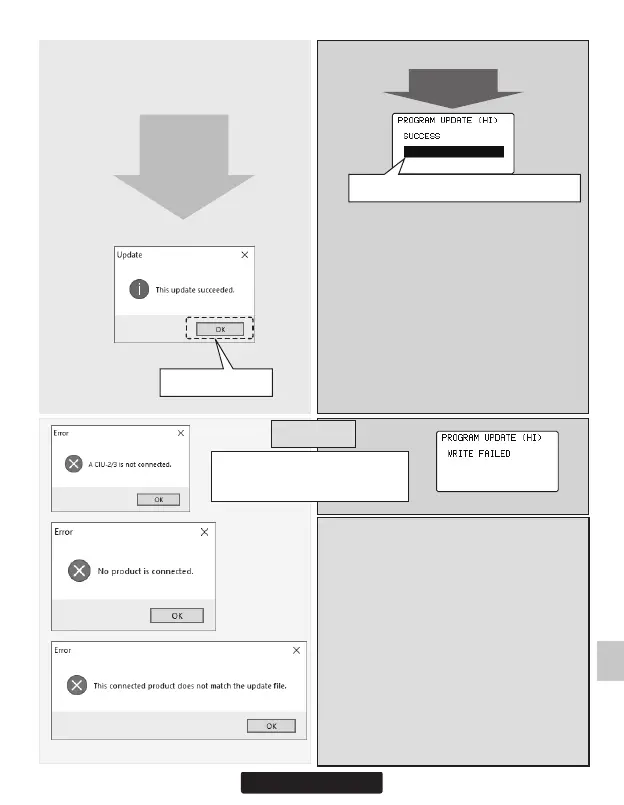109
Click [OK]
If an error display appeared,
the redo an update from the
beginning.
Wait for about 50
seconds - 5
minutes.
Error
PC side GPB-1 side
6.
Turn off the power after the
completed message
"
SUCCESS
"
appears.
7.
Check the GPB-1 program version
on the Information screen.
8. Be sure to check each setting
and check the operation before
using.
If the cable disconnects or a contact failure
occurs during the update, the update stops
halfway. In that case, please try updating
again from the beginning.
If the GPB-1 fails to update or does not start,
please have it serviced.
