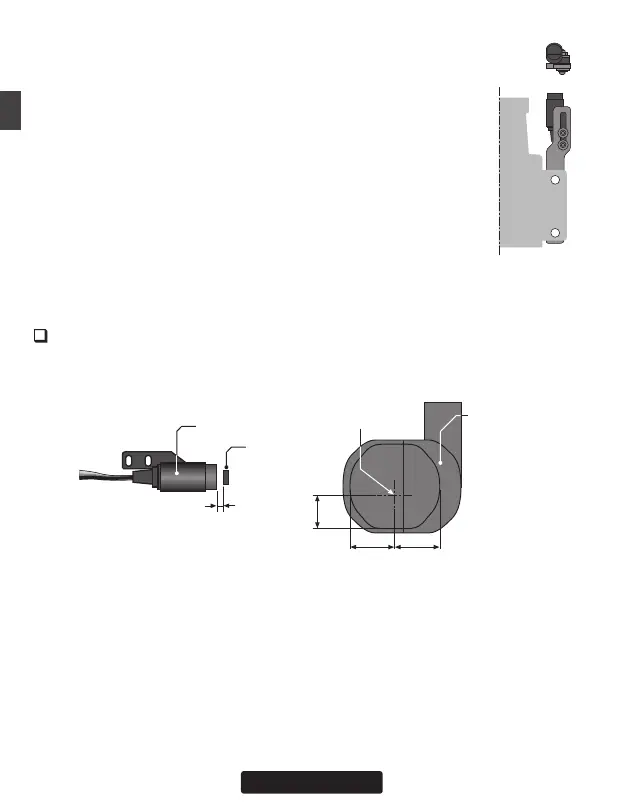26
Sensor Adjustment
1. Adjust the sensor position to obtain a sensor output of at least 60% in the "Revolu-
tion sensor testing" menu within the "Governor Basic Setting".
Sensor
Sensor case
Center of sensor
is offset.
Magnet
2.2
mm
1 - 2
mm
3.7
mm 3.7
mm
2. The center of the sensor is different from the center of the sensor case so be careful
when mounting the sensor.
If the display is less than 60% when the magnet is directly below the sensor, bring
the sensor closer to the magnet so that the 60% or more is displayed. The magnet
and sensor gap criteria is approximately 1 to 2
mm. If a sensor output is not obtained
even when the sensor is brought close to the magnet, the magnet and sensor center
positions may have changed.
3. Complete assembly of the sensor by securely tightening the screws that were tem-
porarily tightened.
4. Recheck the sensor output.
3. Tighten the sensor stay together with the engine mounting
flange. (Temporary assembly)
4. Select the mounting method so that the sensor does not touch
the frame, or other parts of the model. Temporarily mount the
sensor and select the magnet mounting position.
5. Install the sensor to the sensor stay using the accessory screws
and washers.
6. Tighten the sensor stay together with the engine using the en-
gine mount screw.
