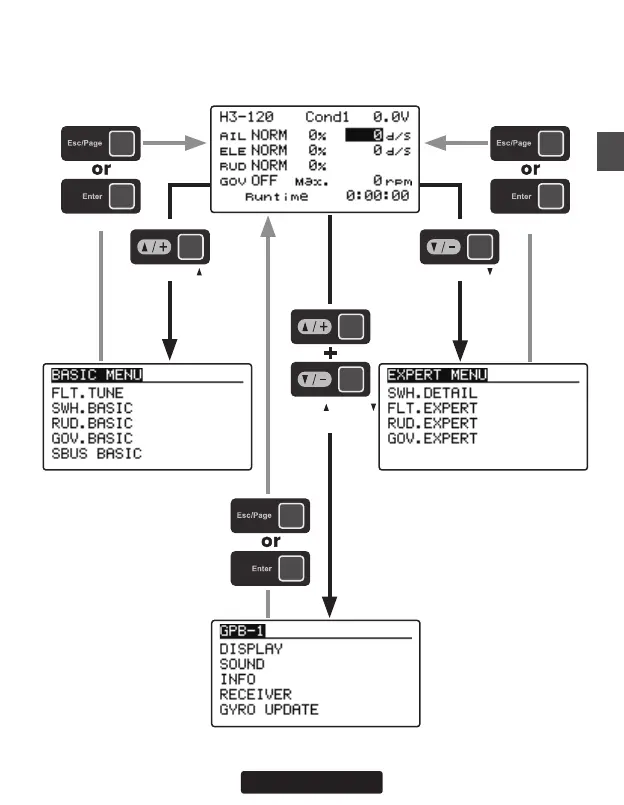29
Each menu screen is displayed from the home screen.
Home screen
BASIC MENU screen EXPERT MENU screen
GPB-1 setting screen
Pressing [ /+] and [
/-] keys simultaneously
Press the [Enter] key
Press the [Enter] key
Press the [Enter] key
Press and hold the [Esc/Page] key
Press and hold the [Esc/Page] key
Press and hold the [
/+] key Press and hold the [ /-] key
Press and hold the [Esc/Page] key
