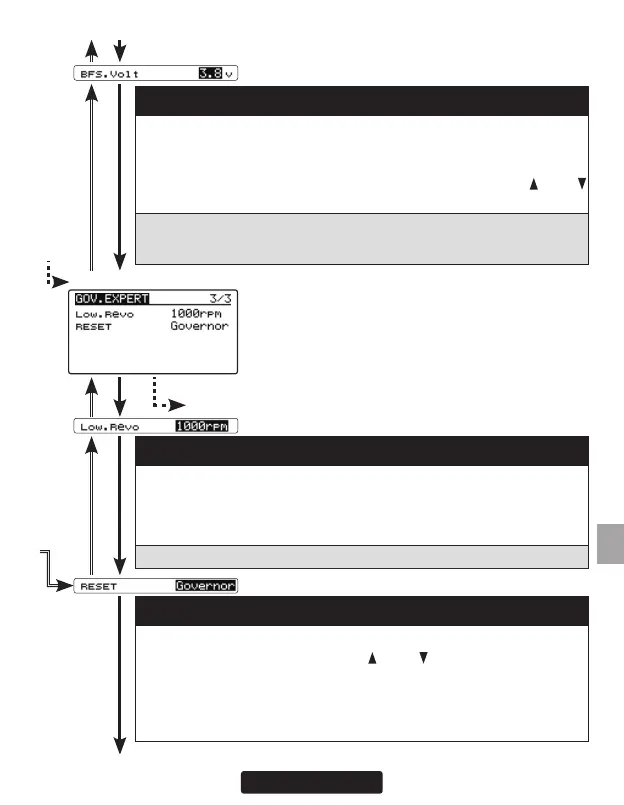91
GOV. EXPERT screen 3/3
From 2/3
Go to 1/3 from any cursor position
(10) BFS. Volt: Battery F/S voltage setting
This parameter sets the battery fail safe and low battery alarm voltage
levels, or thresholds. Set the proper voltage as determined by the bat-
tery type. The battery characteristics are different depending on cell
type/chemistry. The voltage setting is changed by pushing the [
/+] or [
/-] key. Suggested setting voltages are as follows.
• 4 cells NiCd or NiMH (Normal: 4.8
v) = 3.8
v
• 2 cells LiFe (Normal: 6.6
v) = 6.0 ~ 6.2
v
• 2 cells LiPo (Normal: 7.4
v) = 7.2 ~ 7.4
v
(11) Low. Revo: Low revolution setting
This value is set to assign the lowest possible governing RPM. If the RPM
is below, or can not reach this RPM, the governor will not engage. Select
between either 1,000
rpm or 700
rpm. It corresponds also to a helicopter
with a rotor speed of 1,000
rpm or less, such as a large gas machine.
Setting: 700 / 1,000
rpm Initial setting: 1000
rpm
(12) RESET : Governor expert data reset
This resets the "GOV. EXPERT" setting back to the defaults. Move the
cursor to "RESET" by pressing the [
/+] or [ /-] key. Press the [Enter]
key to enter the reset mode. When "EXECUTE: Enter (1
sec)" is dis-
played, press and hold the [Enter] key for about 1
second to initialize
"GOV. EXPERT" setting. If you do not wish to reset, press [Enter] key or
[Esc/Page] key to exit the reset mode.
Go to the menu title of GOV. EXPERT screen 1/3
