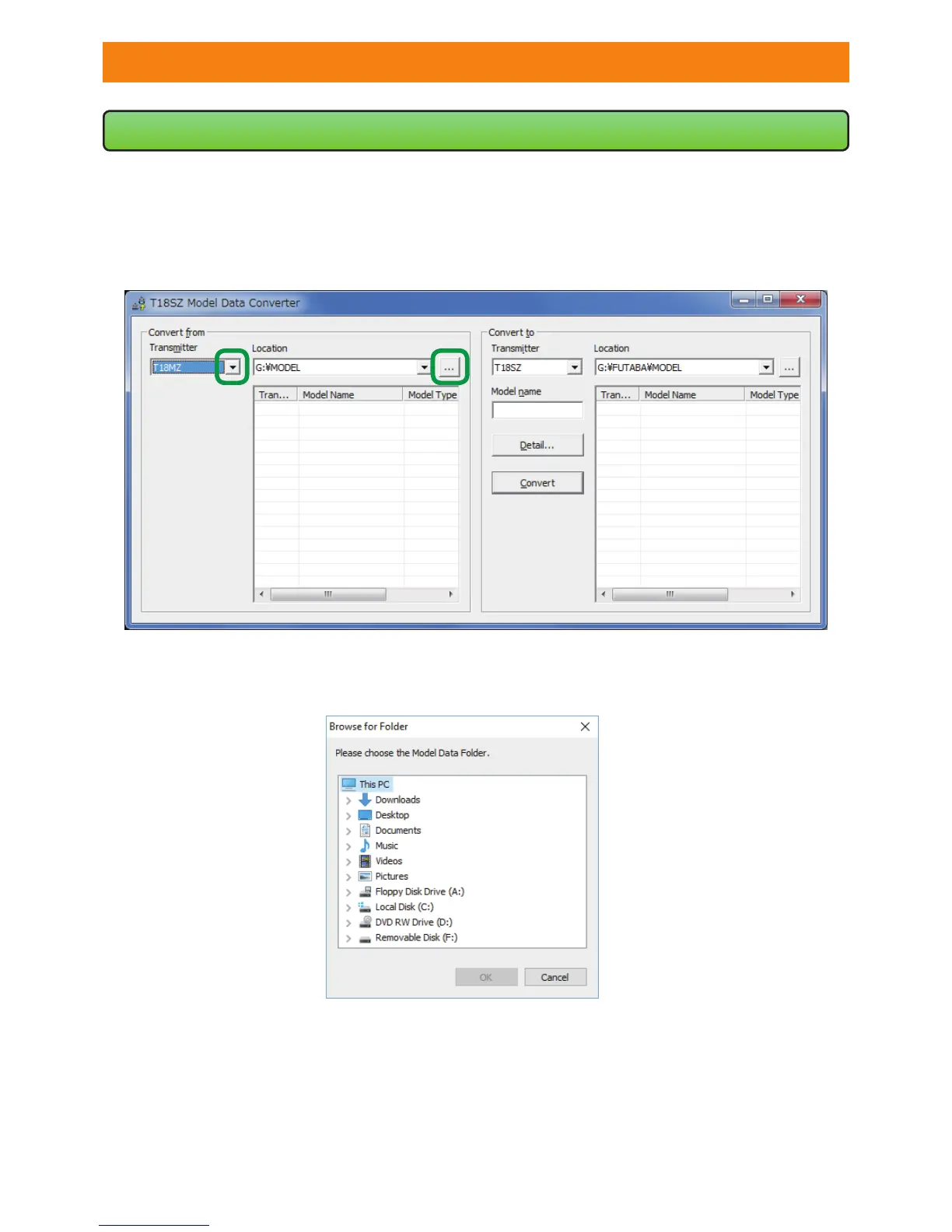2. Select the Source of the Data
2.1. Click the "
▼
" button in the "Convert from" group box, select the transmitter
T18MZ or T14SG.
2.2. Click the "…" button in the "Convert from" group box.
2.3. The "Browse for Folder" dialog, as shown below, will appear. Please select the
directory and/or folder in which the model data is saved and click the "OK" button.