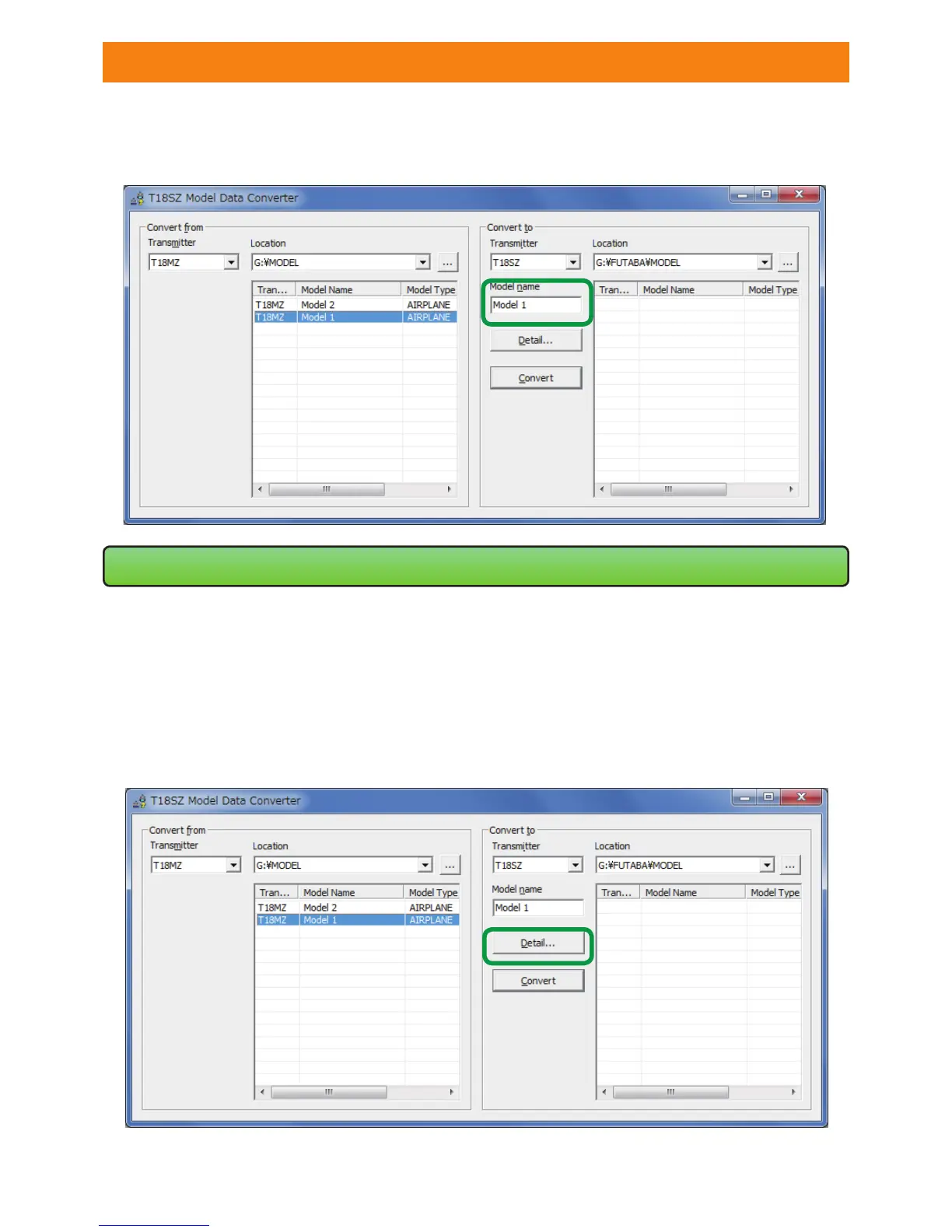3.2. Click on the "Model name" text box. Using the PC’s keyboard, enter a new name
for the model. Please note: this will be the name displayed in the "Model name"
columns of the "Convert to" group box when the data is converted.
4. Detailed setting
It is possible to change the "condition name", "dual rate name", and "hardware
assignment" during the data conversion.
If you do not desire to make these changes, it is not necessary to follow the steps in this
section.
4.1. Click the "Detail" button in the "Convert to" group box.
