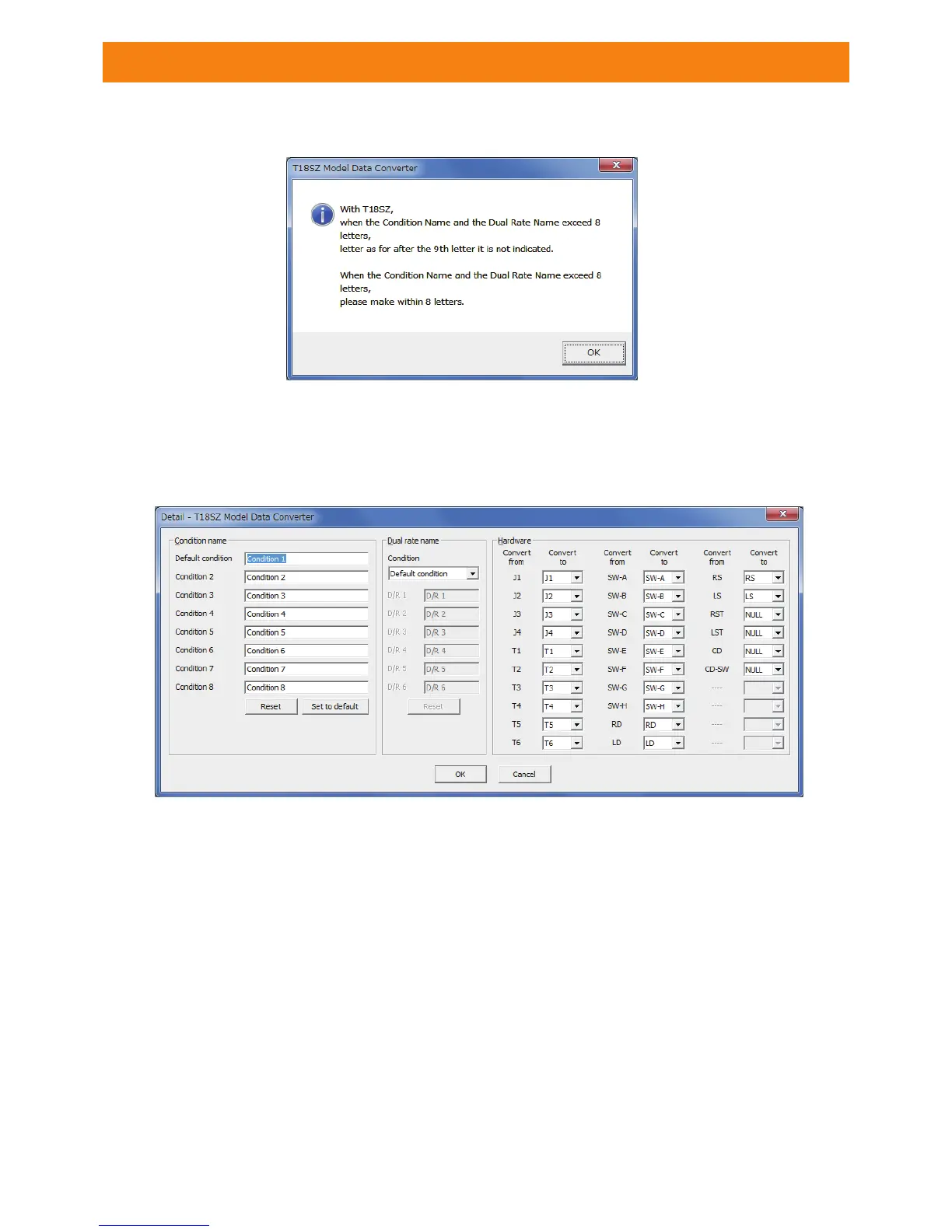4.2. Click the "OK" button after you have read the information in the dialog box which
appears.
4.3. The "Detail" dialogue is displayed. If you are satisfied with the detailed settings,
click the "OK" button. To make refinements to this information, please refer to
the information below contained in the Condition Name, Dual rate Name and
Substitute Hardware function sections.
[Condition Name]
* Please input the new condition name into the text box of the respective editing
condition.
* If you click the "Reset" button of the "Condition name" block, and select "Yes" in
the confirmation dialog, the condition names are initialized using the name of the
conditions from the original data.
* If you click the "Set to default" button of the "Condition name" block, and select "Yes"
in the conrmation dialog, the condition names are initialized in an abbreviated form
with only eight (8) characters. For example, "CONDIT1" rather than "Condition 1".
