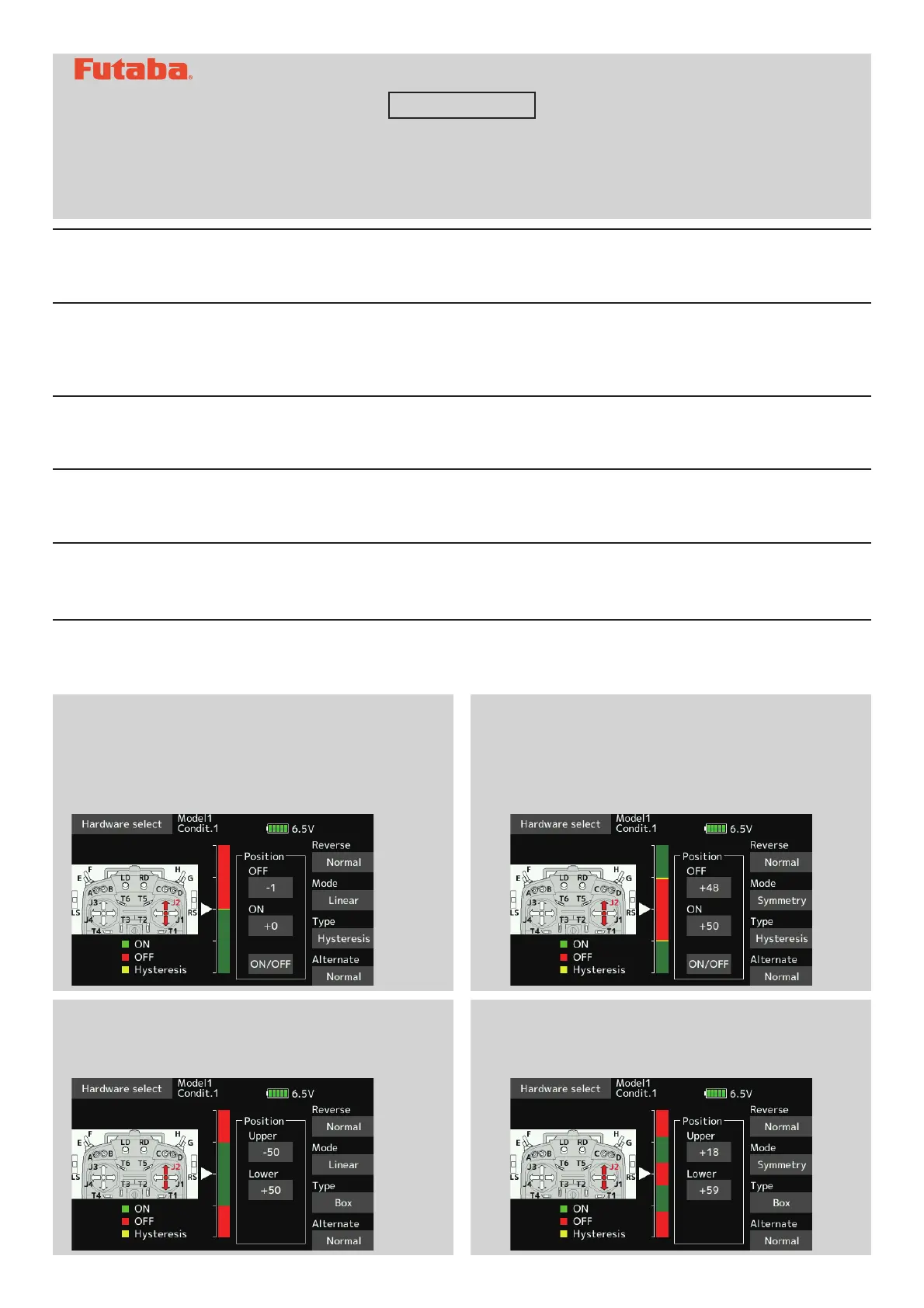T18SZSOFTWAREUPDATECHANGES
V1.5-V1.9
This software updates or alters the functions and features noted below. The instructions and information that follow are meant as a
supplement to the original instruction manual that accompanied the T18SZ transmitter. Please refer to the original instruction manual where
applicable, but replace the steps indicated below with these instructions. Please check to ensure that the update has been installed.
1) Select the System Menu.
2) Touch the [Information] button.
3) Confirm that the information in the display indicates the version numbers as noted above.
6. Hysteresis-typeandbox-typecanbeselectedinahardwareselectscreen.
◆ Linear・Hysteresismode ◆ Symmetry・Hysteresismode
◆ Linear・Boxmode
When a stick, trim lever, or VR is used as a switch,
the following 4 modes can be selected.
This setting method selects function ON/OFF based
on the set point. Hysteresis (dead band) can be set
to ON and OFF. The ON and OFF positions can be
reversed with the Reverse button.
The operation is the same as the linear hysteresis
mode, but left and right (up and down) operations are
symmetrical about the neutral position. For example,
when you want to switch DR1 with the aileron stick,
when the stick is moved to the left or right, DR1 can
be turned ON at the same left and right position.
This mode turns on the switch within a range of 2 points.
Each point can be set. The ON and OFF positions can be
reversed with the Reverse switch.
◆ Symmetry・Boxmode
The operation is the same as the linear box mode,
but left and right (up and down) operation is
symmetrical about the neutral position.
5. Faultcorrections:V1.6(GPSIndication)
A problem of data from GPS units not being shown was determined on v1.5 software. V1.6 has corrected the issue.
3. Changeofasensorname:V1.8
"Kosmik ESC" has been changed to "Kontronik ESC".
2. Faultcorrections:V1.8(setupscreenwithcurvesetting)
1. Faultcorrections:V1.9(trainer)
4. Koreanlanguage:V1.7
Korean language is available. Choose "Korean" from Language select buttons in the Information screen.
If you make a mixing setting that moves a master function to enormous travel, for example Programmable mixing whose master
and slave are assigned to any same function, T18SZ restarts as you open a setup screen of a mixing that uses the master function.
$GHIHFWFDXVLQJWKHWUDLQHUIXQFWLRQWRQRWZRUNSURSHUO\LQ6)+66PRGHKDVEHHQ¿[HG
