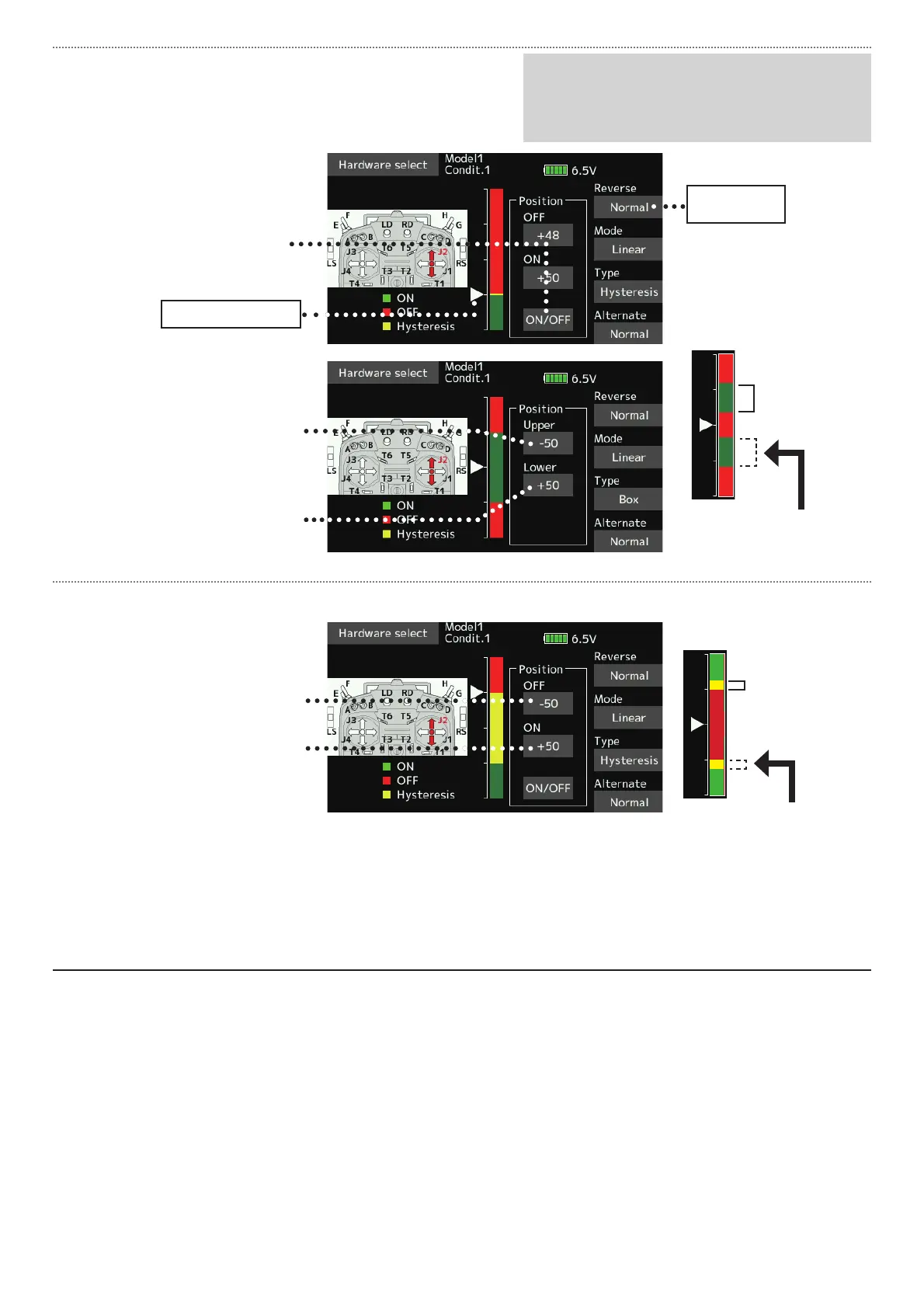◆ AreaGreen:ON
◆ AreaRed:OFF
◆ AreaYellow:Hysteresis(Deadband)
[Settingmethod]
[Settingmethod] → BoxType
1. Movethestick,etc.tothe
pointyouwanttoshiftand
touchthe[ON/OFF]button.
Theboundarypointschange.
1. Movethesticktothepointyou
wanttoshiftupperside.
3. Movethesticktothepointyou
wanttoshiftlowerside.
Currentstickposition
ReverseofON/
OFFdirection
2. Touchthe[Upper]button.The
boundarypointschange.
4. Touchthe[Lower]button.The
boundarypointschange.
● Symmetry
● Symmetry
WhenshiftingtheON/OFFpoint
The ON/OFF and hysteresis (dead band) boundary point (there
are 2 points: top and bottom) position can be shifted. ON/OFF is
possible at a free position.
WhenUpper(Lower)is
set,atthesametime,
Lower(Upper)isalsoset.
WhenUpper(Lower)is
set,atthesametime,
Lower(Upper)isalsoset.
Hysteresis :Hysteresis(deadband)canbesettoONandOFF
[Settingmethod] → LinearType
1. Movethesticktotheoffpoint
youwanttoshiftandtouchthe
[OFF]button.Theoffpoints
change.
2. Movethesticktotheonpoint
youwanttoshiftandtouch
the[ON]button.Theonpoints
change.
7. Itcorrespondedtothefollowingsensors.
Refer to the sensor instruction manual for more information.
ٹ ŮƒƑƗƕƒƑƌƎŃŨŶŦ
ٹ ŦƄƖƗƏƈŃŷůœ
ٹ ŭƈƗŦƄƗŃŹŔœ
ٹųƒƚƈƕťƒƛ
