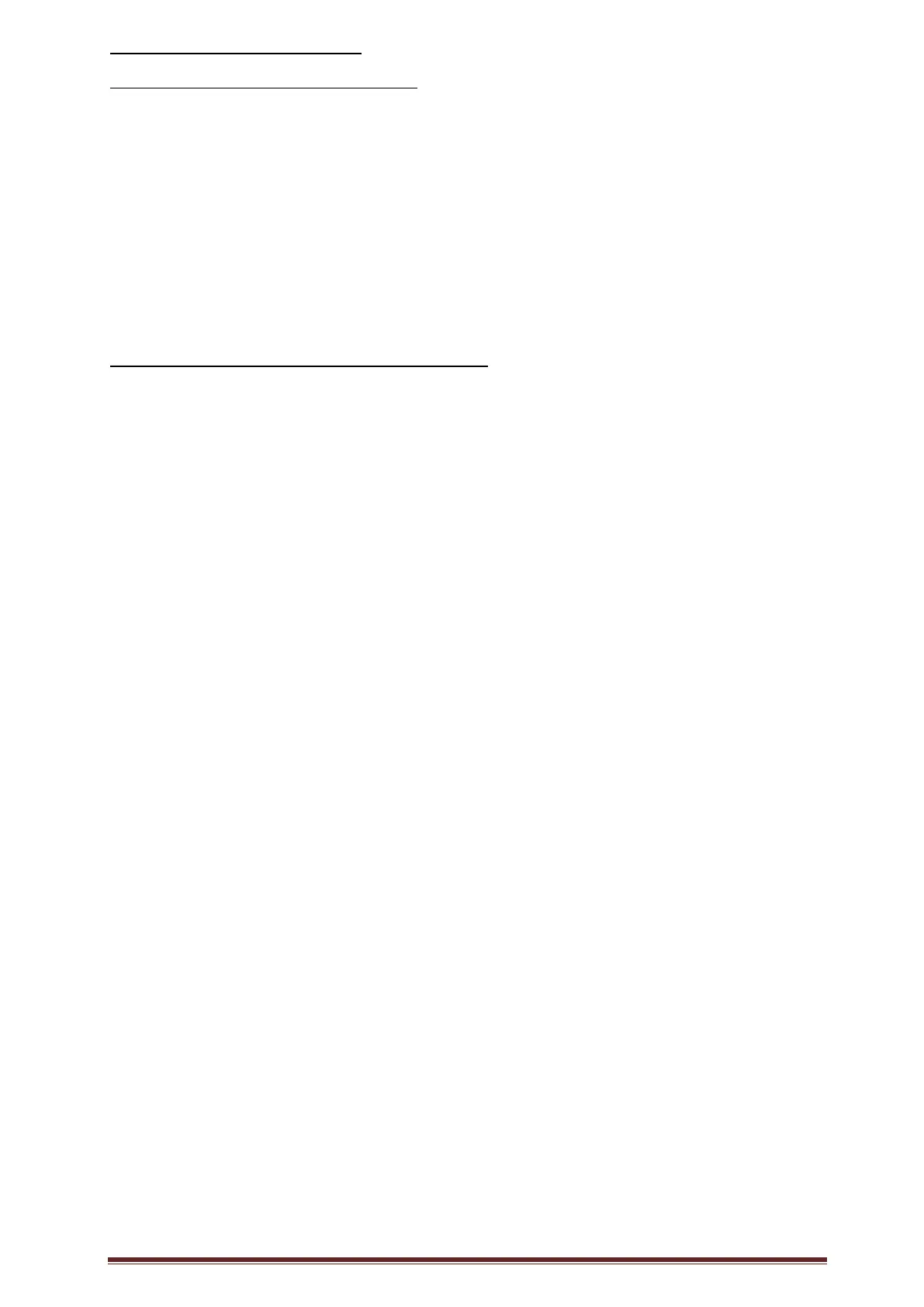Magnus Hedlund Page 11
ADDITIONAL INFORMATION
Reduced rate for Elevator when Motor = Turbo:
GLIDER - DUAL RATE
Set flight condition = ‘MOTOR ON’
D/R 2 ON Elevator SF (ON in flight condition ‘MOTOR ON’)
GLIDER – AFR
(Elevator – Dual rate)
D/R 2 in flight condition ‘MOTOR ON’:
Set Rate A = Rate B = “reduced rate”
Adjust flap ”along the way” in Butterfly-mix (‘LANDING’):
GLIDER – PROGRAM MIXES
Mode = Mixing, Group = separate
Mixing menu 2:
ON (In flight condition ‘LANDING’, other = INH)
Master = J3
Slave = Flap (2) (Select the flap to be adjusted)
Mixing menu 1:
Offset = nnn (Set the value)
Rate A = - Rate B: (Set the position when Brake = max)
