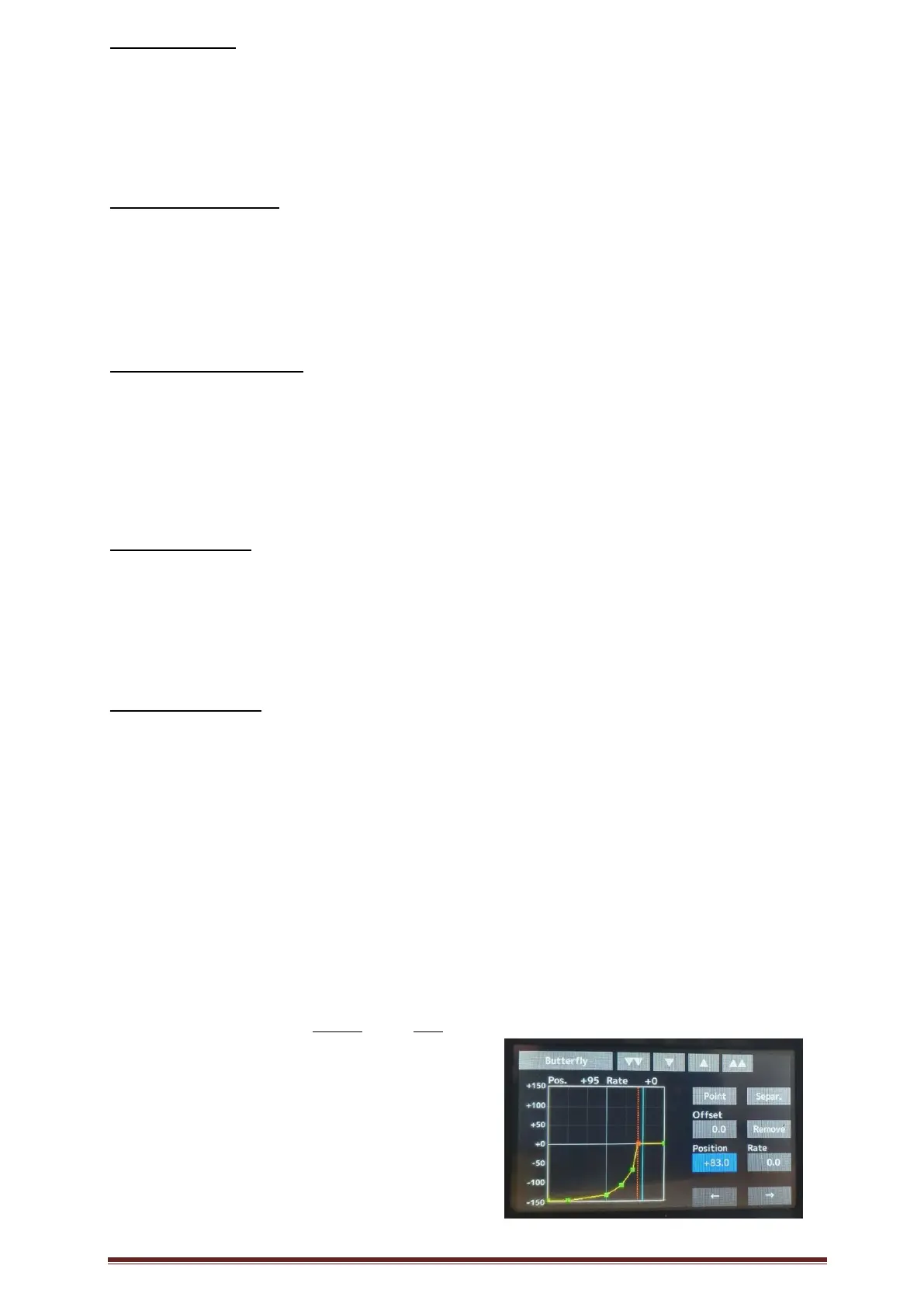Magnus Hedlund Page 4
GLIDER – AIL DIFF (Aileron differential, less movement down)
LEFT RIGHT
AIL 100 100 (will then be changed to used differential rate)
AIL2 100 100
GROUP = ‘Grp’ (same aileron diff in all flight conditions)
or GROUP = ‘Sngl’ (when not the same aileron diff used in all
flight conditions)
GLIDER – FLAP SETTING (Set the flap neutral position with the J3 Brake stick is up, i.e. no brake)
GROUP = ‘Grp’
FLAP FLAP2
UP 100 100 (Don’t change)
DOWN 100 100 (Don’t change)
OFFSET -40 -40 (Change “-40” to set the flap neutral position
when the glider is ready. Fine tune with Sub-trim.
“-40” is the best value for max brake.)
GLIDER – AIL -> CAMB FLAP (Aileron to flap mix)
Menu 2: LEFT RIGHT
FLAP 30 30 (Set the amount of flap mix)
FLAP2 30 30 (Set the amount of flap mix)
STATUS = ON or INH (INH = no aileron to flap mix)
GROUP = ‘Grp’ (when the mix is same for all flight conditions)
or GROUP = “Sngl” (when the mix is different between flight
conditions)
GLIDER – AIL -> RUD (Aileron to rudder mix)
Menu 1: RATE A = 40
RATE B = 40 (Set the amount of rudder mix)
Menu 2: STATUS = ON or INH (INH = no aileron to rudder mix)
GROUP = “Grp’ (when the mix is same for all flight conditions)
or GROUP = “Sngl” (when the mix is different between flight
conditions)
GLIDER – BUTTERFLY (Brake)
Menu 1: GROUP = ‘Grp’ (Start with common settings)
STATUS = INH (Set INH in flight conditions for no Butterfly
Then set flight condition = ‘LANDING’
GROUP = ‘Sngl’ (Only for flight condition ‘LANDING’)
STATUS = ON (Set ON in flight condition ‘LANDING’)
OFFSET = 8 (Set pos for Brake stick J3 activates ‘LANDING’)
Menu 2: AIL= -10 AIL2 = -10 (Aileron brake up, or down)
FLAP = +140 FLAP2= +140 (Flap brake down, with the Brake stick J3 down
“+140” is the best value for max brake.)
ELE SETTING: (Elevator down compensation when braking)
RATE 1 = 0 (Not used, when no brake eq. J3 = up
RATE 2= +60 (Gain for elevator down, affects the whole curve)
CURVE = Point The curve needs to be set during flight test:
Position Rate (This curve is a good start to begin with.)
152 0
83 0
70 -70
40 -110
0 -135
-40 -145
-100 -150
-152 -150
