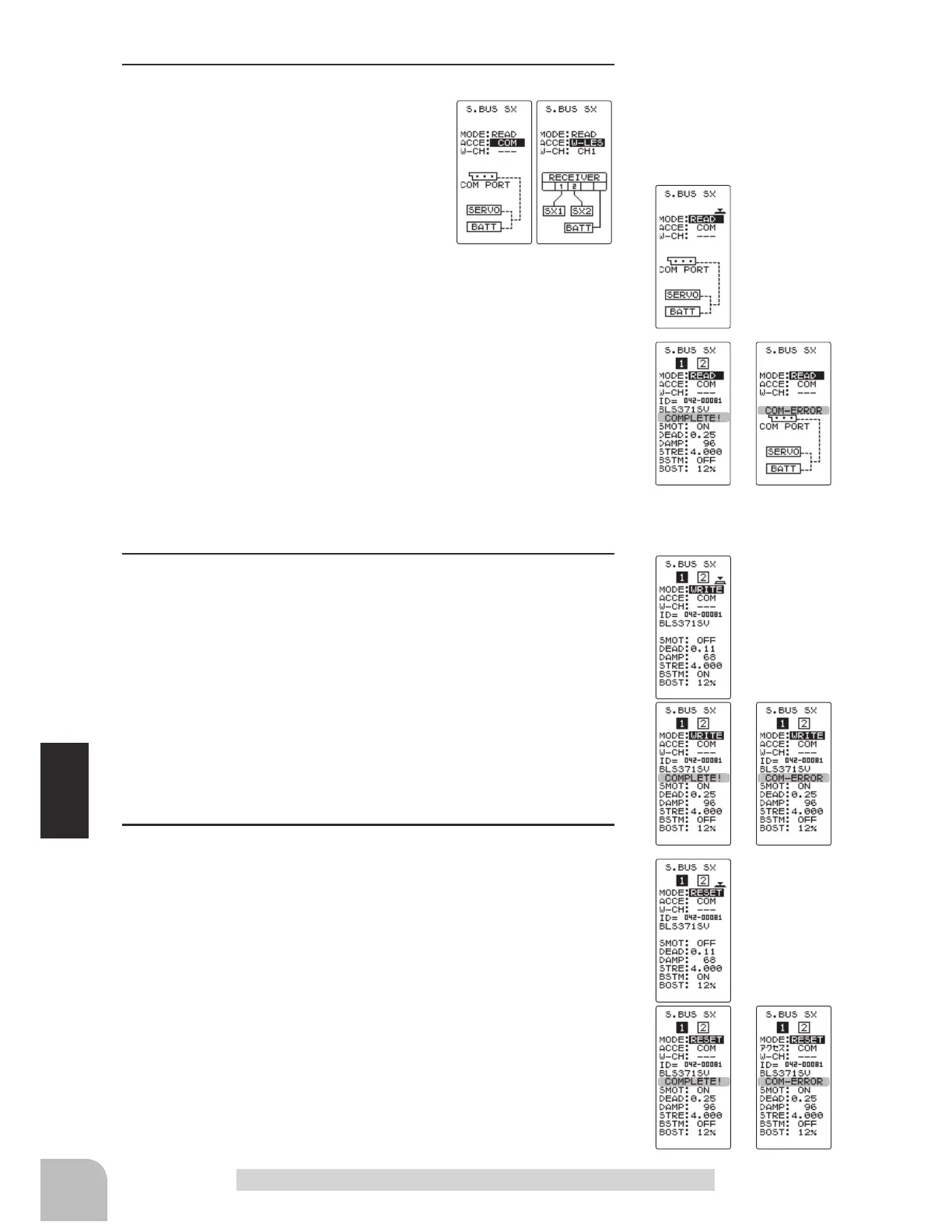COM W-LES
78
Function
2
Execute this function to read the connected servo type and the
data currently set at the servo.
Select the setting item "ACCE" by mov-
ing the(JOG) button up or down,and se-
lect the reading method with (+) or (-)
button.
:LUHG &20
:LUHOHVV :/(6
For wireless, move the cursor to the set-
ting item "W-CH" and select the servo connection channel with
the (+) or (-) button.
-Chann
e
OVHUYR &+
-Chann
e
OVHUYR &+
Select the setting item "MODE" by moving the(JOG) button up
or down. Select "READ" by (+) or (-) button, and press the (JOG)
button.
-
"
&203/(7(
"
blinks on the screen and the servo ID and currently set contents are
read.
- If
"
&20(5525
"
EOLQNVRQWKHVFUHHQFRPPXQLFDWLRQZLWKWKHVHUYRLVQRWEHLQJ
performed normally. Check the T4PM and servo connection and the battery connec-
WLRQWRVHUYRDQGUHSHDW5($'
3
(Writing to S.BUS/S.BUS2)
Execute this function to write the setting data to the servo. See
pages 80~81 for the setting data contents. Select the setting
item "MODE" by moving the (JOG) button up or down. Select
"WRITE" by (+) or (-) button, and press the (JOG) button.
-
"
&203/(7(
"
EOLQNVRQWKHVFUHHQDQGWKHVHWWLQJGDWDLVZULWWHQWRWKHVHUYR
-If
"
&20(5525
"
EOLQNVRQWKHVFUHHQFRPPXQLFDWLRQZLWKWKHVHUYRLVQRWEHLQJ
performed normally. Check the T4PM and servo connection and the battery connec-
WLRQWRVHUYRDQGUHSHDW:5,7(,QDGGLWLRQLI12'$7$LVGLVSOD\HGRQWKH730
VFUHHQ
"
:5,7(
"
FDQQRWEHVHOHFWHGEHFDXVHWKHUHLVQRVHWWLQJGDWDWREHZULWWHQ
4
(Initialization)
This function writes the servo setting data set at the factory to
the connected servo. Perform "READ" before performing initial-
ization.
Select the setting item "MODE" by moving the (JOG) button
up or down. Select "RESET" by (+) or (-) button, and press the
(JOG) button.
-
"
&203/(7(
"
EOLQNVRQWKHVFUHHQDQGWKHLQLWLDOGDWDLVZULWWHQWRWKHVHUYR
-If
"
&20
(5525
"
EOLQNVFRPPXQLFDWLRQZLWKWKHVHUYRZDVQRWSHUIRUPHGQRUPDO
O\&KHFNWKH730DQGVHUYRFRQQHFWLRQDQGWKHEDWWHU\FRQQHFWLRQWRVHUYRDQGUH
SHDW5(6(7ZKHQ12'$7$LVGLVSOD\HGRQWKH730VFUHHQ
"
RESET
"
cannot be
VHOHFWHGEHFDXVHWKHUHLVQRZULWHLQLWLDOGDWD
S.BUS Link Function "S.BUS SX"