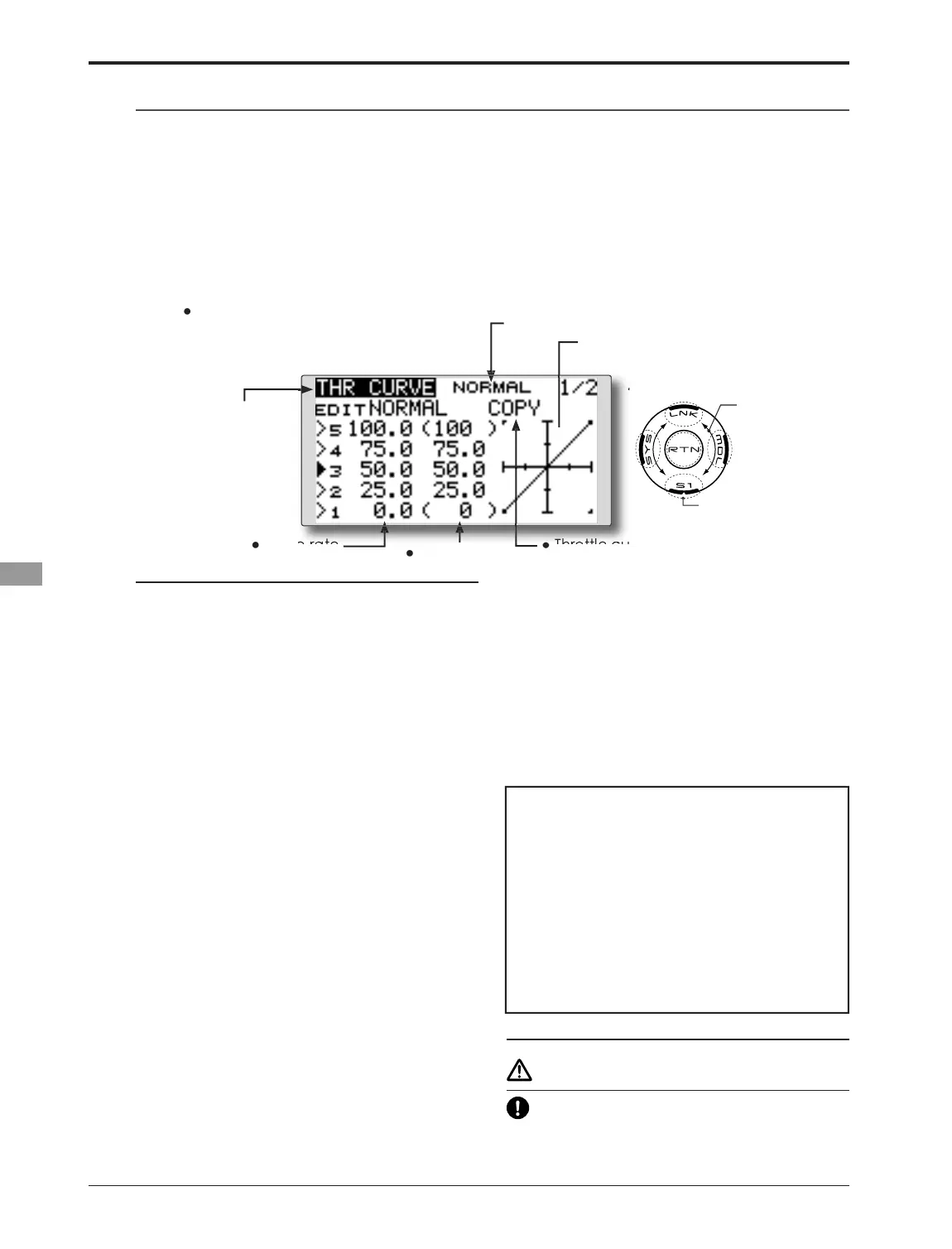112
)XQFWLRQVRI0RGHO0HQX+HOLFRSWHU)XQFWLRQV!
6HOHF
K
XQFW
RQ QDPH
n
return to t
e Mo
e
menu by touch
n
th
tt
n
ensorTouch™
THR CURVE/THROTTLE HOVER TRIM
KURWWOH
XUY
7
URWW
HFXUYHIXQFW
RQD
XVWVW
HW
URWW
H
o
eration curve for each condition to o
timize the
eng
ne spee
to t
rott
e st
c
movement.
T
e T
rott
e Hover funct
on tr
ms t
e t
rott
e
QHDUWKHKRYHULQ
SRLQW1RUPDOO
XVHLWZLWK
over
ng con
t
ons. C
anges
n rotor spee
DFFRPSDQ
Q
F
DQ
HV
QW
HWHPSHUDWXUH
XPLGLW
DQGRWKHUIOL
KWFRQGLWLRQVFDQEH
WU
PPH
$
XVWW
HW
URWW
HVRW
DWURWRUURWDW
RQ
V
PRVWVWD
H0RUHSUHF
VHWU
PP
Q
VD
VRSRVV
H
XVLQ
WKLVIXQFWLRQDORQ
ZLWKWKH+RYHU3LWFK
f
n
t
n
H
HFW
7+5
859(
H
R
H
X
an
access t
e setup screen s
own
below by touch
n
the RTN button
*The graph display includes the throttle
hover trim o
eration
Scroll
n
0RY
Q
U
U
6HOHFW
Q
P
$G
XVW
Q
ŏ
[W
&XUUHQWO
VHOHFWHGFRQGLWLRQQDPH
X
Y
SR
Q
RUPDOFXUYHDG
XVWPHQW
N
rma
r
r
at
a
a
r
nt
r
ar
n
RYHU
QJ8VH
WD
RQJZ
W
W
HQRUPD
S
WF
FXUYHDQ
GMXVWVRWKDWXSGRZQFRQWUROUHVXOWVLQDFRQVWDQWHQJLQH
s
eed.
,GOHXSFXUYHDGMXVWPHQ
Set a
e up curve t
at ma
nta
ns a constant spee
at a
W
PHVHYHQ
XU
Q
RSHUDW
RQZ
F
UH
XFHVW
HS
WF
HUIRUPH
Q
J
W&UHDWHDFXUYHPDWF
H
WR
RRSUR
'RURW
HUSXUSRVHVDQ
W
H
HXSFXUYHDFFRU
QJWR
the performance.
2SHUDW
RQSUHFDXW
RQ
DUQLQ
:KHQDFWXDOO
VWDUWLQ
WKHHQ
LQHDQGIO
LQ
DOZD\VVHWWKHLGOHXSFRQGLWLRQVZLWFKWR2))
an
start t
e eng
ne at t
e
e
[Deletin
/returnin
curve point
1
Move the cursor to the curve point settin
tem
ou want to delete/return and touch
he RTN button
or one second
7KURWWOHFXUYHFRS\IXQFWLR
Move the COPY
tem and touch the RTN
utton to switch to the data in
ut mode.
elect the co
destination condition b
crollin
the touch sensor and touch the RTN
utton. Select the
YES
and touch the RTN
utton.
HWW
Q
PHWKRG
SRLQWFXUYHVHWWLQJ
[Curve rate settin
1. Move the cursor to the curve rate settin
tem you want to ad
ust and touch the RTN
utton to switch to the data in
ut mode.
d
ust the rate by scrollin
the touch sensor.
,QLWL
O
O
$G
XVWPHQW
DQ
H
a
:KHQWKH571EXWWRQLVWRXFKHGIRURQHVHFRQG
WKHUDWHLV
HVHWWRWKHLQLWLDOYDOXH
Touch the RTN button to end the adjustment
n
r
t
rn t
th
r
r m
e
eat this
rocedure for each
oint as
ir
[Movin
curve point
1. Move the cursor to the curve point settin
tem you want to ad
ust and touch the RTN
utton to sw
tch to the data
nput mode.
d
ust the curve po
nt by scroll
ng the touch
.
,Q
W
DO
D
XH
$G
XVWPHQW
S
R
Q
URQW
H
d
oinin
point
:
HQW
H571
XWWRQ
VWRXF
H
IRURQHVHFRQ
W
HFXUYH
SRV
W
RQ
VUHVHWWRW
H
Q
W
D
YD
XH
Touch the RTN button to end the ad
ustment
n
return to t
e cursor mo
e.
.
Repeat th
s procedure
or each po
nt as des
red
