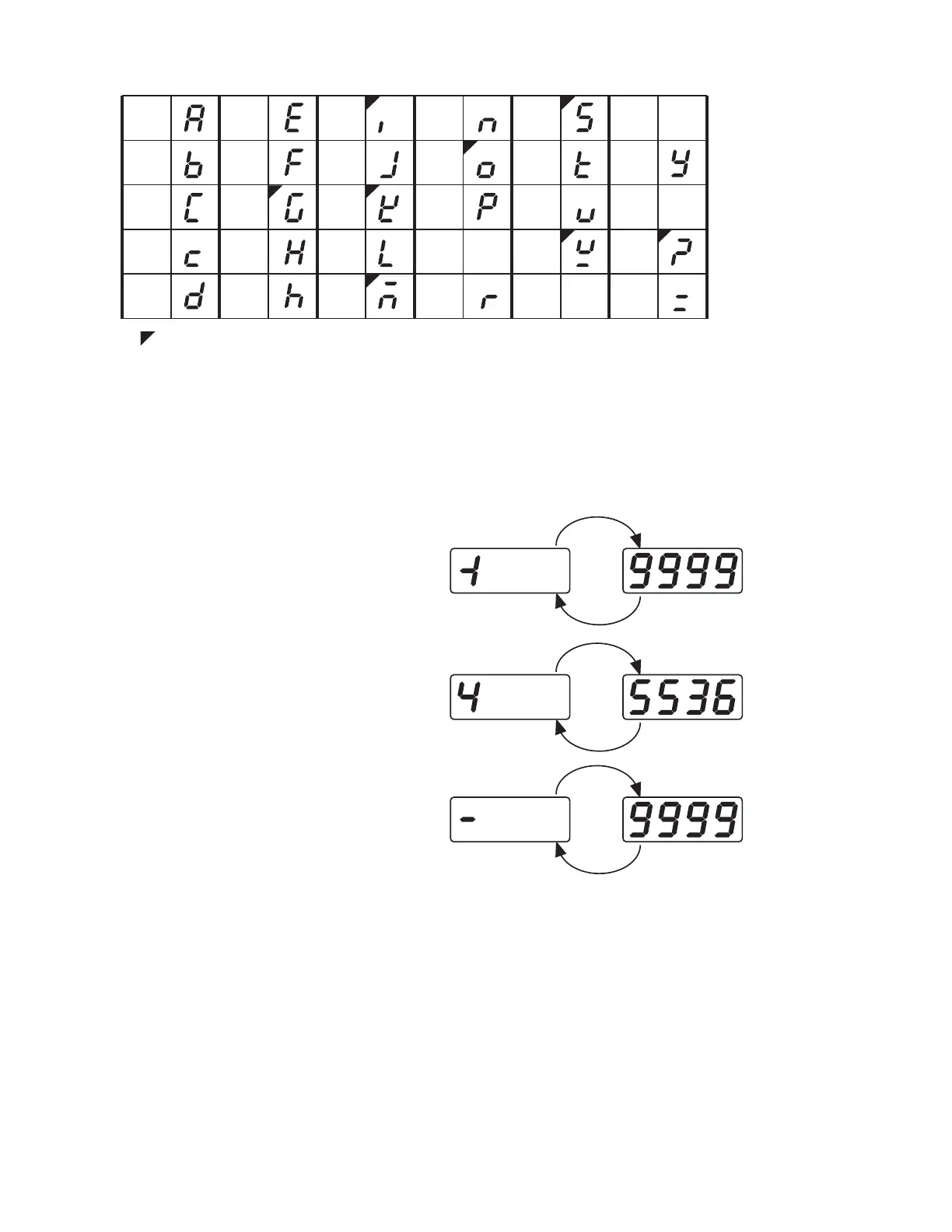For a number with decimal point the display will be shifted one digit right:
-19999 will be displayed as:
45536 will be displayed as:
How to display a 5-digit number :How to display a 5-digit number :
-199.99 will be displayed as -199.9, 4553.6 will be displayed as 4553
For a number without decimal point the display will be divided into two
alternating phases:
: These characters are displayed differently.
Table 1-1 Display Form of CharactersTable 1-1 Display Form of Characters
A
E
I
N
S
X
B
F
J
O
T
Y
C
G
K
P
U
Z
c
H
L
Q
V
?
Dh
M
R
W
=
DISPLAY FORMDISPLAY FORM
-9999 will be displayed as:
NORMAL DISPLAY
ABNORMAL DISPLAY
During normal operation, the unit can be configured to display the
process value, high limit or low limit set point ( HSP1 or LSP1
dependent on OUT1 selection ) or the word SAFE.
Whenever the process is outside the normal range, the process
value will be displayed.
NORMAL DISPLAY
ABNORMAL
DISPLAY
9
UM L91-Rev 8