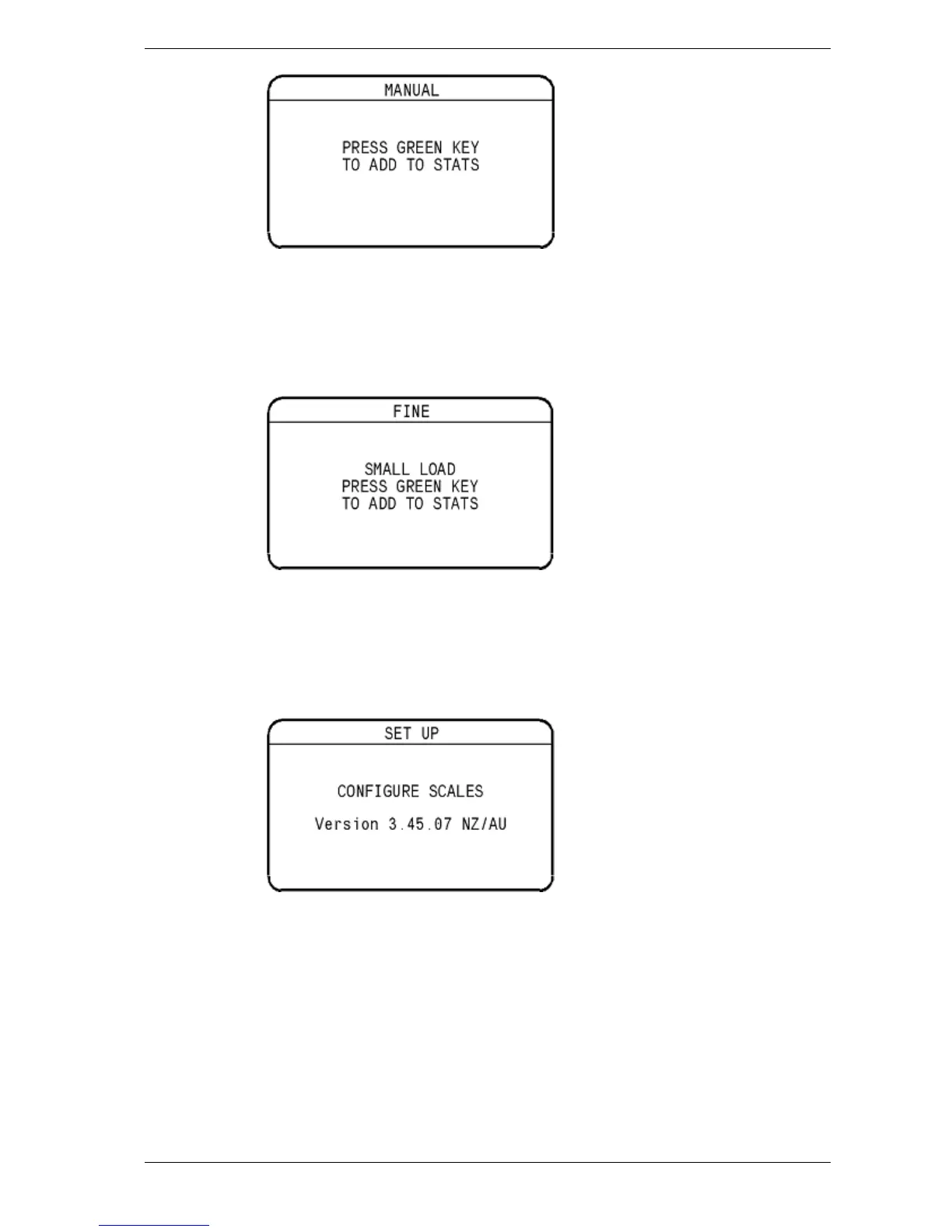User Manual SmartScale 300
Page 8
Manual weighing is covered under Weighing animals -
automatic or manual modes.
F
This position selects static load weighing. After the mode
select switch is first turned to F, the following information
briefly appears.
Manual weighing is covered under Weighing static loads - fine
mode (p 28).
S
This position accesses the setup options. After the mode select
switch is first turned to S, the following information briefly
appears.
The software version used by the Scale is also displayed. Setup
options are covered under Setup.
Note:
The software version shown above may be different from that
used in your Scale.