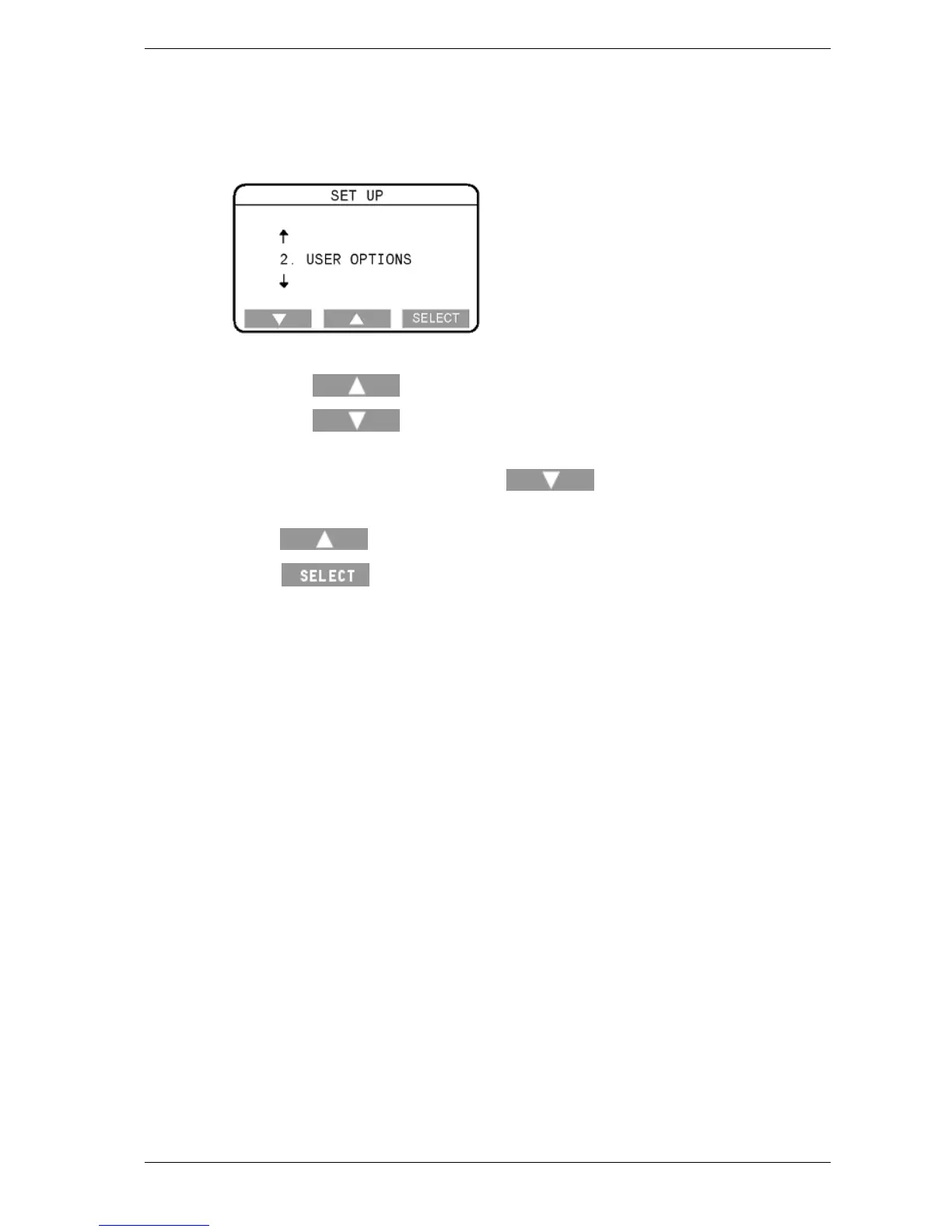User Manual SmartScale 300
Page 10
Selecting a setup option
When you turn the mode select switch to S, one of the setup menu
options described on the previous page will display.
The setup menu items are numbered from 1 to 4.
Press the
button to move to the previous setup menu item.
Press the
button to move to the next setup menu item.
For example, to move from 2. USER OPTIONS to
3. COMMUNICATIONS press
.
To move from 3. COMMUNICATIONS to 2. USER OPTIONS
press
.
Press
to select the currently displayed item.
For more information about each of the setup menu items, refer to the
following sections.