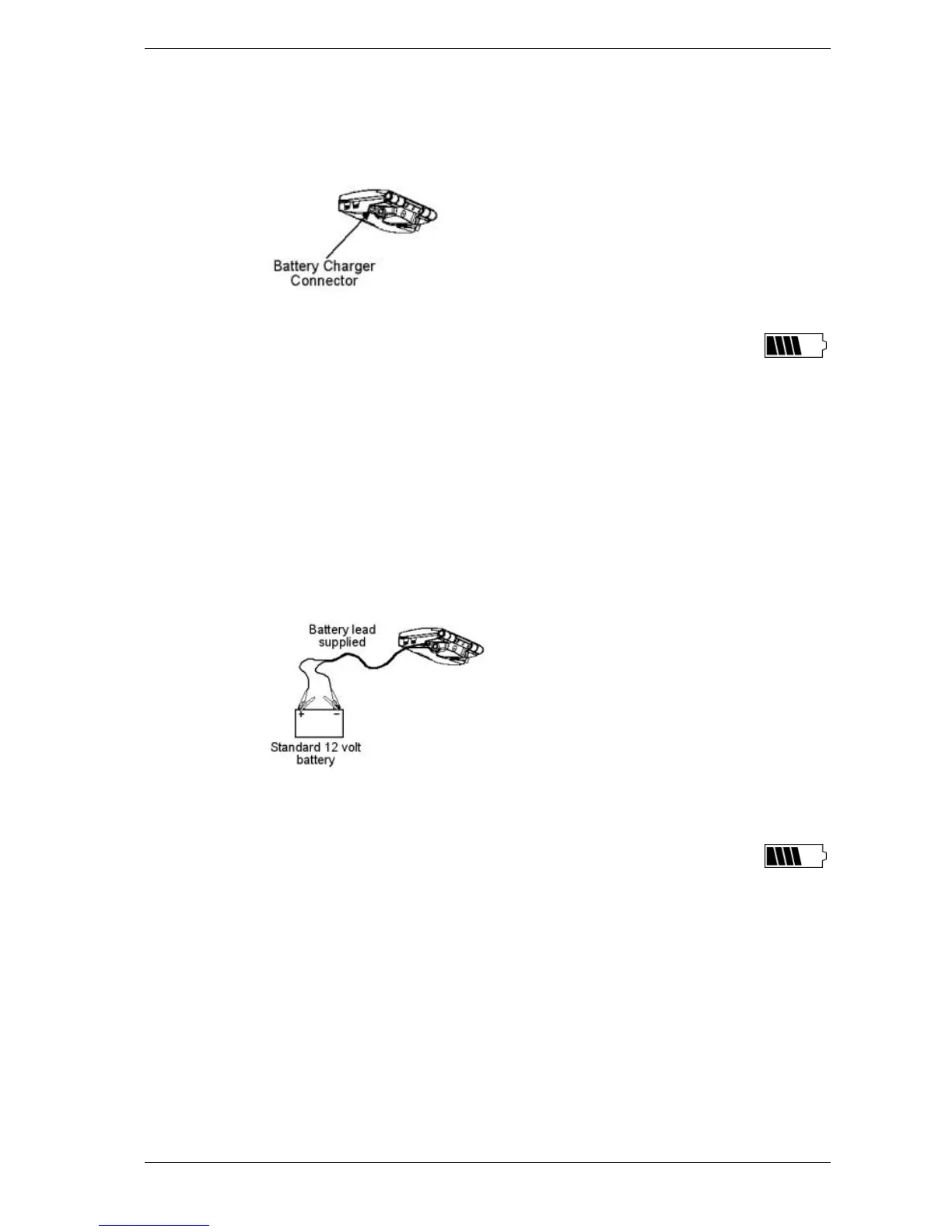SmartScale 300 User Manual
Page 5
Using the battery charger
To charge the battery using the battery charger, follow these steps.
1. Connect the lead between the battery charger and the Scale.
2. Plug the battery charger into an AC outlet and switch on.
3. Open the Scale case and make sure the battery charge icon
on the main screen is flashing. This indicates that the battery is
charging and will be displayed whether the Scale is turned on or
off.
Using an external 12 volt battery
To charge the Scale's internal battery using an external 12 volt battery,
follow these steps.
1. Connect the supplied black and red battery leads to the Scale.
2. Connect the other end of the battery leads to the 12 volt battery.
Connect the Red clip to the Positive terminal
Connect the Black clip to the Negative terminal
3. Open the Scale case and make sure the battery charge icon
on the main screen is flashing. This indicates that the battery is
charging and will be displayed whether the Scale is turned on or
off.
