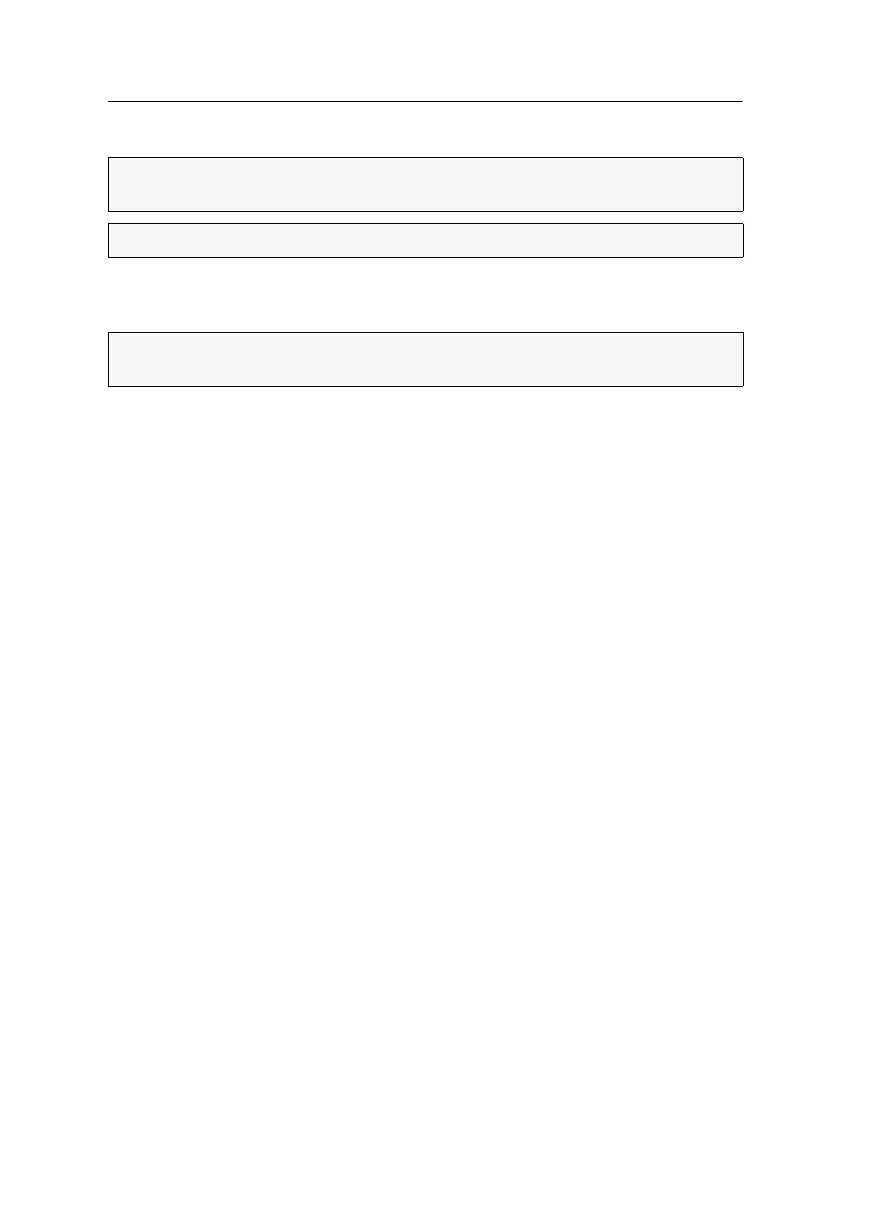Computer module »DVI-CPU-UC«
10 · Computer and console modules
Connections to the matrix switches
Trans. 1: Connect this interface to a Dynamic Port (RJ45) of a matrix switch.
Trans. 2: Connect this interface to a Dynamic Port (RJ45) of another matrix switch.
Power supply
Power In: Plug the power cable of the power pack in this interface. Then connect the
power cable to the power pack and a power outlet.
IMPORTANT:
Only connect one Trans. interface of the computer module per
matrix switch.
NOTE:
Use category 5e twisted pair cables (or better) to connect the devices.
ADVICE:
You can also connect the computer module directly to two compatible
console modules.