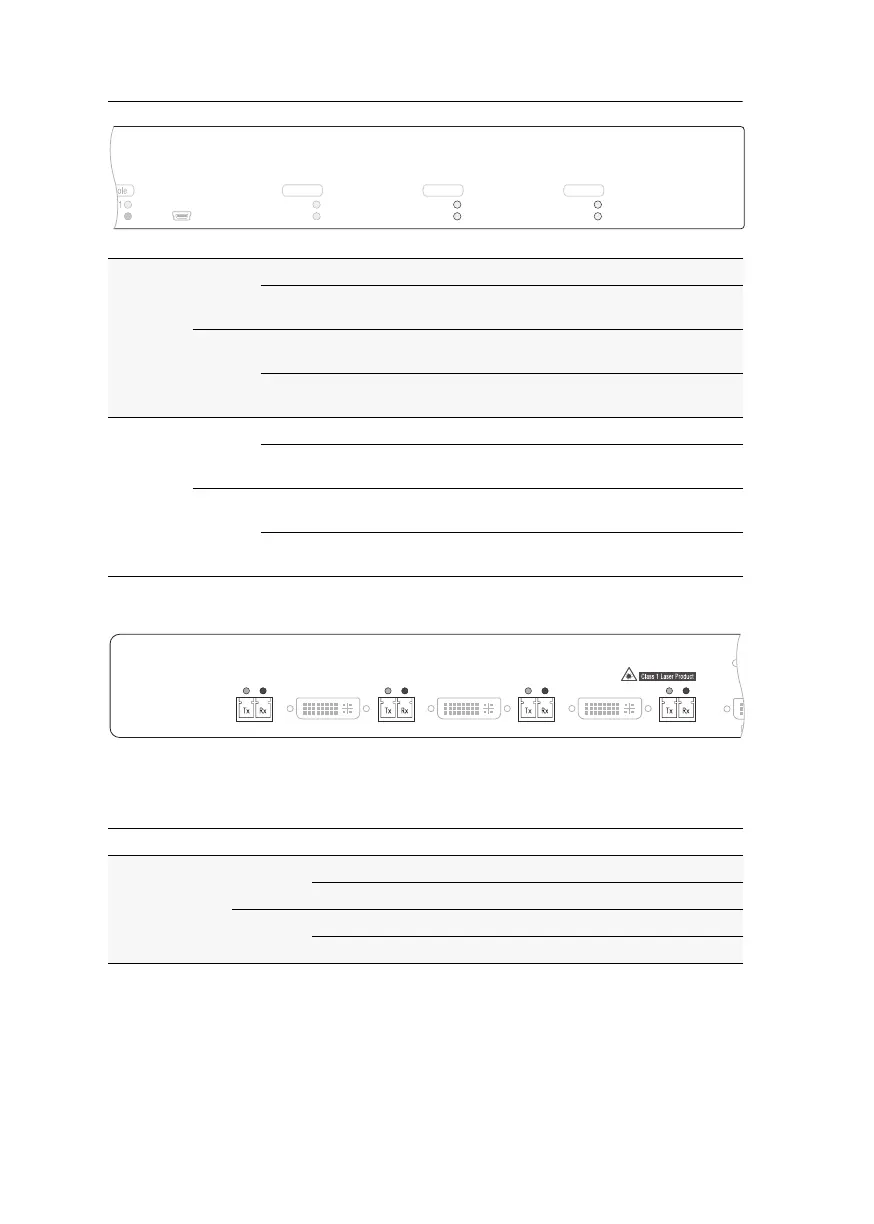Console module »DVI-CON-Fiber-MC4«
152 · Computer and console modules
Back panel
The Transmission interfaces at the console module’s back panel provide additional
status LEDs.
Channel 3 Video On Strong video signal atthird video input.
Off No signal at third video input, or the signal quality is too weak
to be processed by the system.
Trans. On The communication to the counterpart is established
successfully.
Off The communication to the counterpart could not be
established.
Channel 4 Video On Strong video signal at fourth video input.
Off No signal at fourth video input, or the signal quality is too weak
to be processed by the system.
Trans. On The communication to the counterpart is established
successfully.
Off The communication to the counterpart could not be
established.
Interface LED Status Meaning
Transmission Yellow Off No data connection to the counterpart.
Flashing Data connection to the counterpart established.
Green Off No user is logged in at the console module.
On A user is logged in at the console module.
Video
Trans.
Channel 2
Video
Trans.
Channel 3
Video
Trans.
Channel 4
Service
DVI/VGA Out 4 DVI/VGA Out 3 DVI/VGA Out 2
Transmission 1Transmission 2Transmission 3Transmission 4