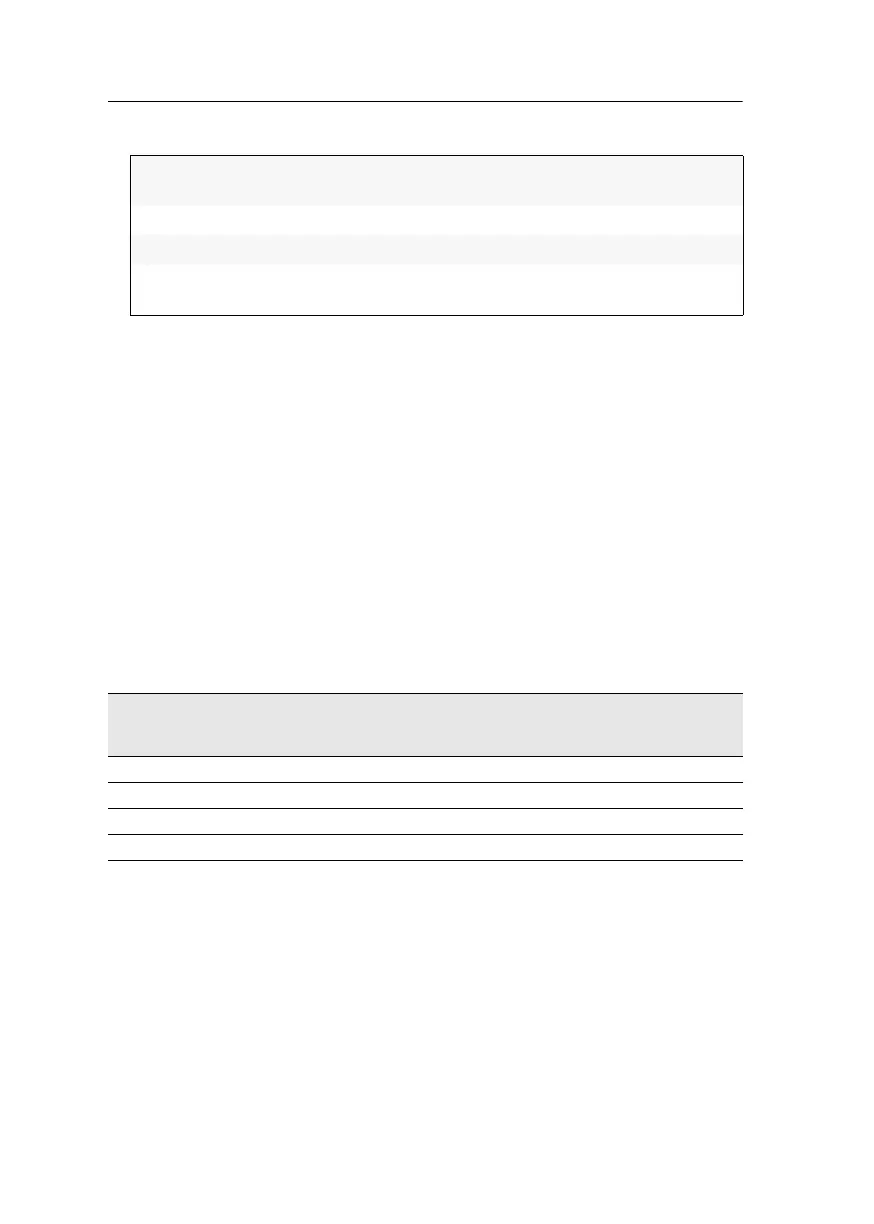Configuration
208 · Computer and console modules
3. Select one of the following functions and press Enter:
Resetting the default settings
This setting resets the default settings of the extender mode. All settings that have
been changed by the user are reset.
How to reset the default settings of the extender mode:
1. Press the Alt+Num (default) hotkey to open the OSD.
2. Select Console utility and press Enter.
3. Select Set system defaults and press Enter.
Showing status information
The OSD shows you information about the console module and the connected
computer
module.
Several menus provide you with the following information:
Reset Mouse:
Resets the PS/2 mouse interface of a Windows
computer
Enable mouse (for Unix):
Activates the PS/2 mouse of a Linux computer
Enable Intelli:
Activates the PS/2 wheel mouse of a Linux computer
Enable Intelli-Explorer:
Activates the PS/2 wheel mouse with additional
keys of a Linux computer
FIRMWARE INFO
This menu shows information about the console module (console) and
the computer module (target).
ID: Device ID
Version: Installed firmware version
Device: Type name
Firmware: Name of installed firmware