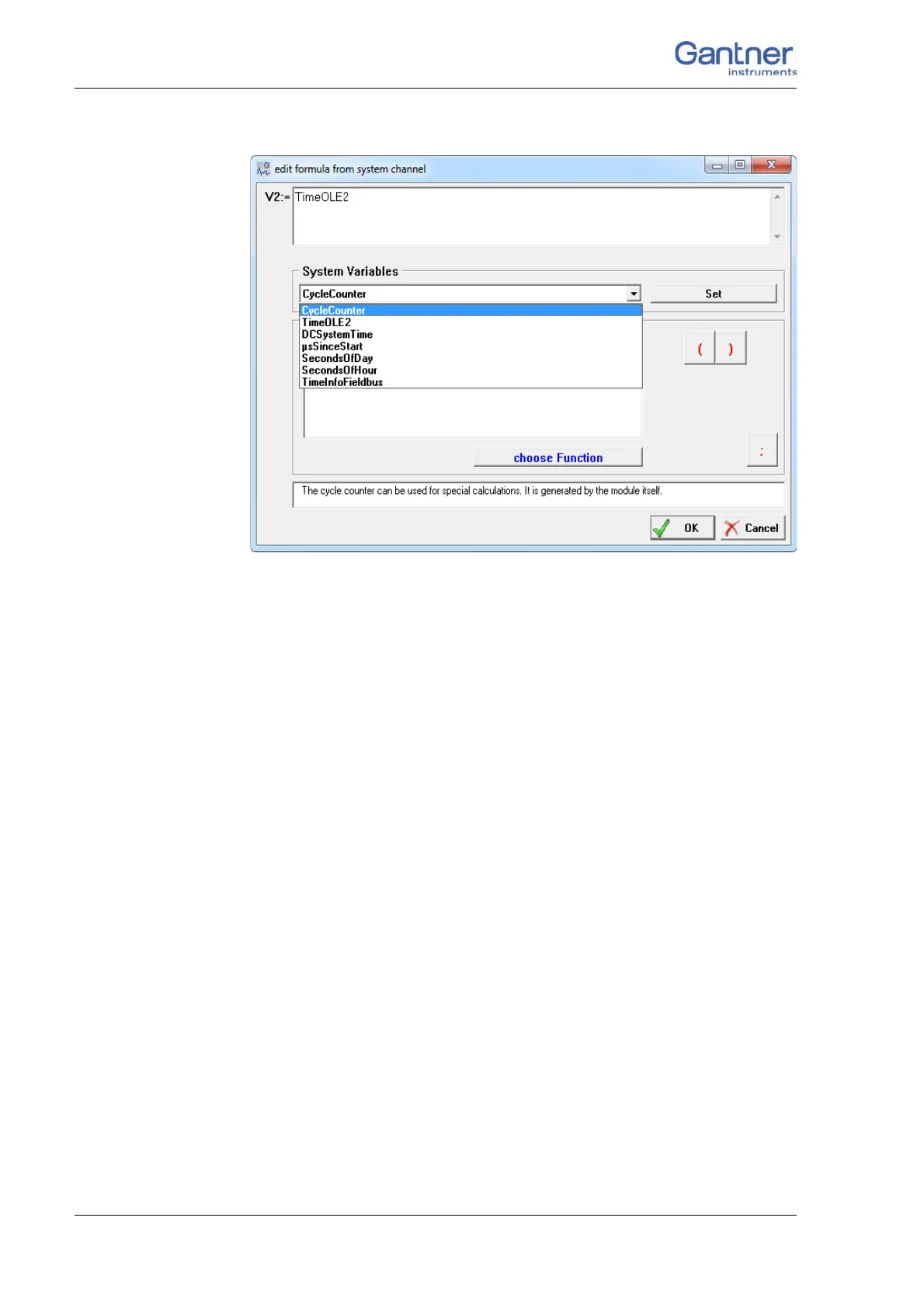Vers. No. 6.1
126 Released: 25/04/2017
5 Configuration → Q.gate and Q.pac settings
Fig. 5-13 Dialog for specifying the time format.
5.8.6 Virtual variable
With virtual variables you can carry out computations, evaluate
trigger conditions or carry out assessments. The variables can be
output like measurements or linked to other variables, measure-
ments or digital I/Os.
In the context menu for virtual
variables select Add new vari-
able > ARITHMETIC_EMPTY. Afte
r a double click on the vari-
able you can either specify a formula for the computation, define
an
event which is to be monitored (trigger) or specify the data
format to be used (Fig. 5-14).